https://z.digitalclouds.dev | GitHub | Twitter
This plugin provides a unique number that identifies a running Zshell session, in its shell variable $ZUID_ID.
Besides this unique number, also a unique codename is provided, in shell variable $ZUID_CODENAME.
Once you load this plugin, the two parameters will be set, and their values will not be available to other Zshell sessions (being thus unique).
$ZUID_ID is a progressing number starting from 1.
$ZUID_CODENAME is chosen from a list of predefined codenames, see the default list below.
An example use case is to hold logs in files .../mylog-${ZUID_CODENAME}.log,
so that two different Zshells will not write to the same file at the same time.
Default codenames are:
- atlantis (for
ZUID_ID==1) - echelon (for
ZUID_ID==2) - quantum (etc.)
- ion
- proxima
- polaris
- solar
- momentum
- hyper
- gloom
- velocity
- future
- enigma
- andromeda
- saturn
- jupiter
- aslan
- commodore
- falcon
- persepolis
- dharma
- samsara
- prodigy
- ethereal
- epiphany
- aurora
- oblivion
Zstyle configuration allows to customize the codenames:
zstyle :plugin:zuid codenames paper metal wood plastic # first 4 shells will have those codenames
Install Zsh Unique ID
The plugin is "standalone", which means that only sourcing it is needed (without using a plugin manager).
So to install, unpack zsh-unique-id somewhere and add:
source {where-zsh-unique-id-is}/zsh-unique-id.plugin.zsh
to zshrc.
Sourcing is recommended, because it can be done early,
at top of zshrc, without a plugin manager – to acquire the unique identification as early as possible.
With ZI
Add zi load z-shell/zsh-unique-id to your .zshrc file. ZI will clone the plugin the next time you start zsh.
To update issue zi update z-shell/zsh-unique-id.
With Antigen
Add antigen bundle z-shell/zsh-unique-id to your .zshrc file.
Antigen will handle cloning the plugin for you automatically the next time you start zsh.
With Oh-My-Zsh
cd ~/.oh-my-zsh/custom/pluginsgit clone git@github.com:z-shell/zsh-unique-id.git- Add
zsh-unique-idto your plugin list.
With Zgen
Add zgen load z-shell/zsh-unique-id to your .zshrc file in the same place you're doing your other zgen load calls in.


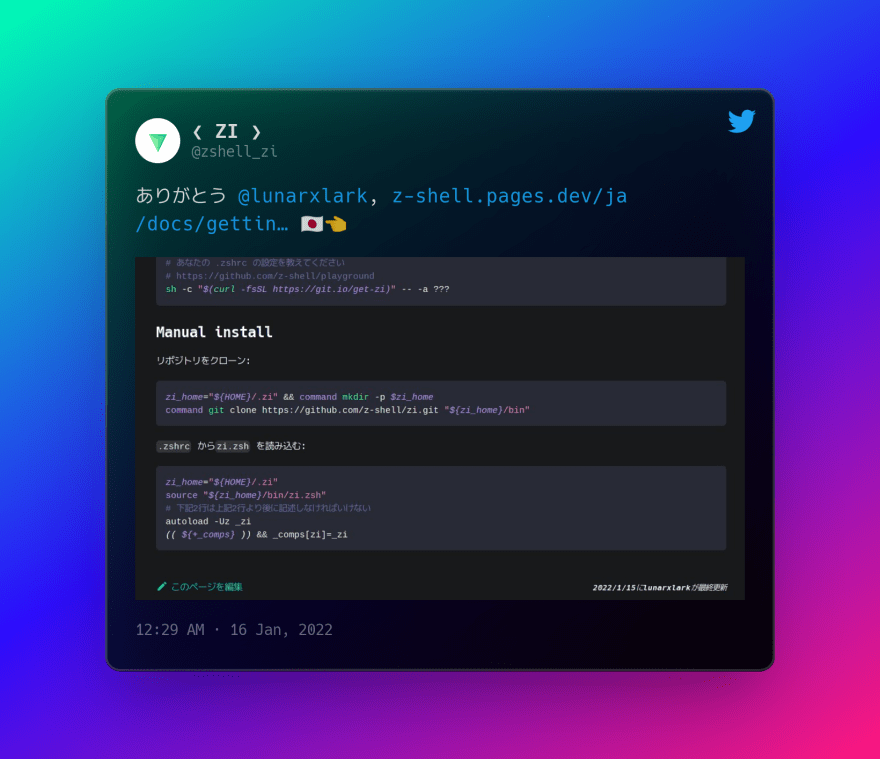



Top comments (0)