Subtitle: When your cat’s food depends on debugging a microcomputer...
🐱 Recap from Day-27
In Day-27, we:
- Flashed Raspberry Pi OS (Lite) onto a microSD card
- Enabled SSH by adding a file to /boot
- (Optionally) added Wi-Fi credentials via wpa_supplicant.conf
- Inserted the SD card into the Raspberry Pi and powered it on
- Ran nmap to identify the Pi’s IP — but couldn’t connect via SSH
📚 Table of Contents:
- ✅ Confirming SSH Still Enabled
- 🧠 Checking Possible Issues
- 💻 Re-Insert & Recheck SD Card
- 🌐 Trying .local Hostname
- 🔌 Swapping Power & Boot Medium
- 🧰 Hardware Test: Running the Servo Script
- 🕒 Schedule with Cron
- ✅ Final Status (Day-28)
🧪 Step-by-Step Troubleshooting
🔎 1. Confirming SSH Still Enabled
After scanning the network and identifying live hosts:
We attempted SSH But got:
🧠 2. Checking Possible Issues
💻 3. Re-Insert & Recheck SD Card
- Removed SD card
- Mounted it back on macOS
- Verified ssh file:
Output showed:
✅ SSH file still present
🌐 4. Trying .local Hostname:
But Fails ❌ :
🔎 Diagnosis: .local resolution (mDNS) not supported or not working on macOS without Bonjour or Avahi.
🔌 5. Swapping Power & Boot Medium:
Still not able to reach the Pi?
✅ Try this:
- Use another USB-C cable or power adapter
- Re-flash Raspberry Pi OS
This time, use Raspberry Pi Imager and make sure to:
- Enable SSH in the advanced options
- Set Wi-Fi SSID and password (if headless)
🧰 6. Hardware Test: Running the Servo Script:
After finally getting access:
You can now test your Python script that triggers the servo.
✏️ Example: feed_cat.py
🕒 7. Schedule with Cron:
Do Crontab -e and Add:
📅 This runs the script every day at 8:00 AM.
✅ 8. Final Status (Day-28)
📌 Lessons Learned:
- Enabling SSH by file still works — just double-check the boot!
- mDNS can be flaky; nmap is your friend.
- Power supply really matters for Pi stability.
- Servo motors may need external power for consistent operation.
#30DaysLinuxChallenge #CloudWhisler
DevOps #Linux #RHCSA #Opensource #AWS #CloudComputing
Catch out by My LinkedIn profile
https://www.linkedin.com/in/rajpreet-gill-4569b4161/








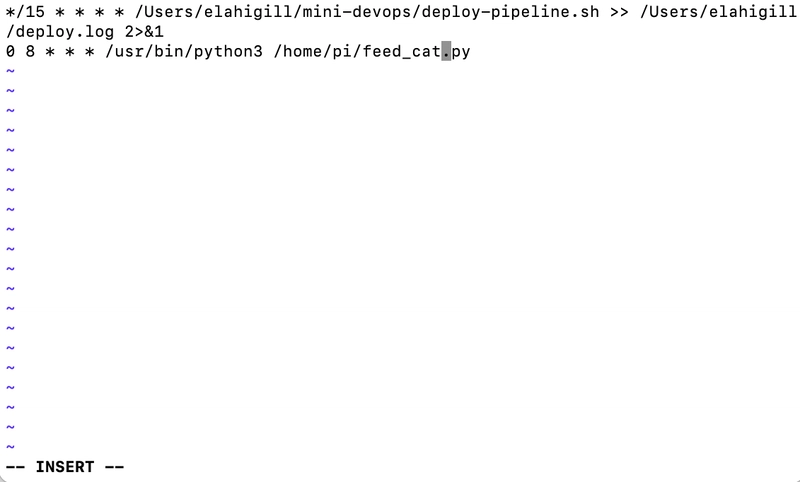




Top comments (0)