Como criar um servidor com Express
Arquivo dedicado às rotas
Métodos HTTP
Parâmetros de Requisição
Middleware
Como criar um servidor com Express:
| const express = require("express"); | |
| const cors = require("cors"); | |
| const app = express(); | |
| app.use(cors()); | |
| //Converte para json | |
| app.use(express.json()); | |
| //Ouvir a porta | |
| app.listen(3333); |
| const express = require('express'); | |
| const { uuid, isUuid } = require('uuidv4'); | |
| const projects = []; | |
| const app = express(); | |
| app.use(express.json()); | |
| app.get('/projects', (request, response) => { | |
| console.log(3); | |
| const { title, owner } = request.query; | |
| const results = title ? projects.filter(project => project.title.includes(title)) : projects; | |
| return response.json(results); | |
| }); | |
| app.post('/projects', (request, response) => { | |
| const { title, owner } = request.body; | |
| const project = { id: uuid(), title, owner }; | |
| projects.push(project); | |
| return response.json(project); | |
| }); | |
| app.put('/projects/:id', (request, response) => { | |
| const { id } = request.params; | |
| let projectIndex = projects.findIndex( project => project.id === id ); | |
| if ( projectIndex < 0 ) return response.status(400).json({ error: 'Project not found.' }); | |
| const project = { | |
| id, | |
| title, | |
| owner | |
| }; | |
| projects[projectIndex] = project; | |
| return response.json(project); | |
| }); | |
| app.delete('/projects/:id', (request, response) => { | |
| const { id } = request.params; | |
| let projectIndex = projects.findIndex( project => project.id === id ); | |
| if ( projectIndex < 0 ) return response.status(400).json({ error: 'Can not delete.' }); | |
| projects.splice(projectIndex, 1); | |
| return response.send(); | |
| }); | |
| app.listen(3333, () => { | |
| console.log('back-end started! 🚀'); | |
| }); |
Métodos HTTP:
São métodos utilizados para trafegar dados.
- GET: Buscar informações no back-end
- POST: Criar informações no back-end
- PUT: Alterar informações no back-end
- PATCH: Alterar informações no back-end
- DELETE: Deletar informações no back-end
Parâmetros de Requisição:
São parâmetros enviados em requisições HTTP
- Query Params: Filtros e paginação
- Route Params: Identificar recursos (Atualizar/Deletar)
- Request Body: Conteúdo na hora de criar ou editar um recurso (JSON)
Middleware:
Middleware é um interceptador de requisições.
- Pode interromper uma requisição
- Tem acessos à todos os parâmetros
- Pode alterar dados em uma requisição
| const express = require('express'); | |
| const { uuid, isUuid } = require('uuidv4'); | |
| const app = express(); | |
| app.use(express.json()); | |
| function logRequests(request, response, next){ | |
| const { method, url } = request; | |
| const logLabel = `[${method.toUpperCase()}] ${url}`; | |
| return next(); | |
| }; | |
| function validateProjectId(request, response, next){ | |
| const { id } = request.params; | |
| if (!isUuid(id)) return response.status(400).json({ error: 'Invalid project ID. ' }); | |
| return next(); | |
| }; | |
| app.use(logRequests); // Middleware pode ser chamado para todas as rotas. | |
| app.use('/projects/:id', validateProjectId); //Middleware pode ser chamado para uma rota específica. |
Assim fica o arquivo no final, com o express, as rotas e os middlewares:
| const express = require('express'); | |
| const { uuid, isUuid } = require('uuidv4'); | |
| const projects = []; | |
| const app = express(); | |
| app.use(express.json()); | |
| //Middleware | |
| function logRequests(request, response, next){ | |
| const { method, url } = request; | |
| const logLabel = `[${method.toUpperCase()}] ${url}`; | |
| console.log(logLabel); | |
| console.time(logLabel); | |
| console.log(1); | |
| next(); | |
| console.log(2); | |
| console.timeEnd(logLabel); | |
| }; | |
| //Middleware | |
| function validateProjectId(request, response, next){ | |
| const { id } = request.params; | |
| if (!isUuid(id)) return response.status(400).json({ error: 'Invalid project ID. ' }); | |
| return next(); | |
| }; | |
| app.use(logRequests); | |
| app.use('/projects/:id', validateProjectId); //Middlewares podem ser chamados aqui, ou em cada rota | |
| app.get('/projects', (request, response) => { | |
| console.log(3); | |
| const { title, owner } = request.query; | |
| const results = title ? projects.filter(project => project.title.includes(title)) : projects; | |
| return response.json(results); | |
| }); | |
| app.post('/projects', (request, response) => { | |
| const { title, owner } = request.body; | |
| const project = { id: uuid(), title, owner }; | |
| projects.push(project); | |
| return response.json(project); | |
| }); | |
| app.put('/projects/:id', (request, response) => { | |
| const { id } = request.params; | |
| let projectIndex = projects.findIndex( project => project.id === id ); | |
| if ( projectIndex < 0 ) return response.status(400).json({ error: 'Project not found.' }); | |
| const project = { | |
| id, | |
| title, | |
| owner | |
| }; | |
| projects[projectIndex] = project; | |
| return response.json(project); | |
| }); | |
| app.delete('/projects/:id', (request, response) => { | |
| const { id } = request.params; | |
| let projectIndex = projects.findIndex( project => project.id === id ); | |
| if ( projectIndex < 0 ) return response.status(400).json({ error: 'Can not delete.' }); | |
| projects.splice(projectIndex, 1); | |
| return response.send(); | |
| }); | |
| app.listen(3333, () => { | |
| console.log('back-end started! 🚀'); | |
| }); |


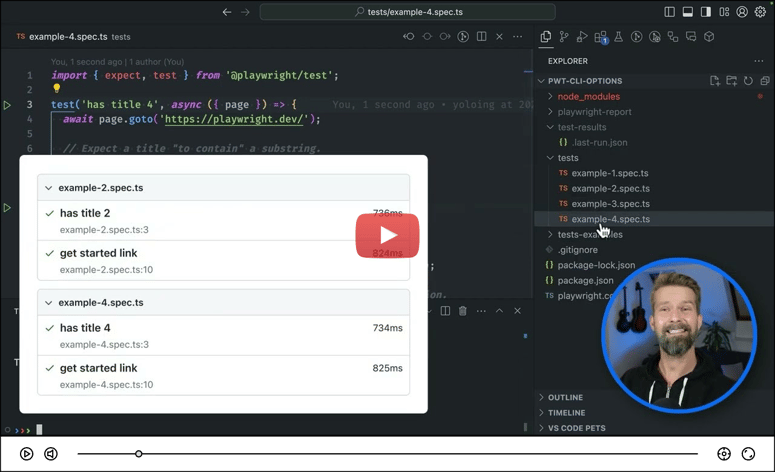

Top comments (0)