Checking Docker Version and Status
Introduction
In this tutorial, we will learn how to verify Docker installation and ensure it's working correctly.
1.At first, let's check the version of Docker that's installed on your system. Open a terminal and make sure you are root user and run the following command:
docker –version
2.For more detailed version information, including both the client and server components, use:
docker version
If you receive an error saying "docker: command not found," it indicates that Docker is not installed correctly or not in your PATH.
Check Docker Daemon Status
3.Let's verify that the Docker daemon (service) is running. The Docker daemon is the background service responsible for managing Docker containers.
Run the following command,
systemctl status docker
You should see output indicating that the Docker service is active and running:

Press q for quite this session.
4.If the Docker service is not running, you can start it with:
systemctl start docker
5.To ensure Docker starts automatically when your system boots, you can enable it:
systemctl enable docker
Check Docker Info
6.For a comprehensive overview of your Docker installation, use the docker info command:
docker info
This will display detailed information about your Docker installation, including:
• Container and image counts
• Storage driver
• Docker root directory
• Runtime information
• Network settings
• Registry configuration
The output will be quite extensive but provides valuable information about your Docker setup.
LinkedIn: https://linkedin.com/in/kamrul-dev
GitHub: https://github.com/kamrul-dev
Related Keywords:
How to verify Docker installation on your system,
Checking Docker version and system info via CLI,
Confirming Docker is properly installed on Linux/Mac/Windows,
Commands to check Docker installation status,
Troubleshooting Docker setup issues,
Kamrul Hasan DevOps Engineer,
DevOps tips by Kamrul Hasan,
Kamrul Hasan Docker tutorials,
Learn DevOps with Kamrul Hasan,
Kamrul Hasan automation expert,
Kamrul Hasan cloud and containers,
CI/CD pipelines by Kamrul Hasan,
Kamrul Hasan Kubernetes & Docker,

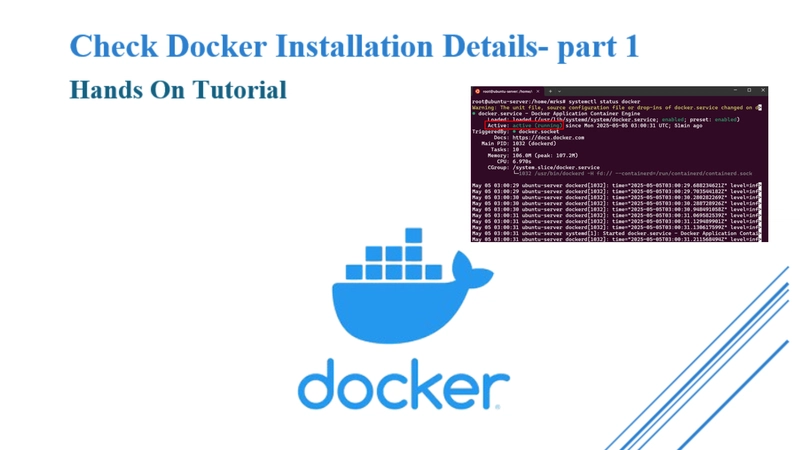








Top comments (0)