Introduction
As a Cloud Engineer, automation is key to managing infrastructure efficiently. Recently, I spent four intense hours troubleshooting an issue with automating an Nginx deployment on AWS using Terraform. What seemed like a simple task turned into a deep dive into cloud-init, Terraform behavior, and AWS infrastructure debugging. This post walks you through my problem, the troubleshooting process, and the eventual solution.
The Goal: Deploying Nginx with Terraform
The objective was straightforward:
- Use Terraform to launch an EC2 instance
- Configure user_data to install and start Nginx automatically
- Display a simple webpage:
Welcome to my Terraform
Here’s the Terraform user_data script I initially wrote:
#!/bin/bash
sudo apt update -y
sudo apt install -y nginx
echo "Welcome to my Terraform" | sudo tee /var/www/html/index.html
sudo systemctl start nginx
sudo systemctl enable nginx
echo "Installation and Deployment Complete"
It looked perfect! But when I deployed it, Nginx was not running, and the index page wasn’t updated. Time to troubleshoot.
The Problem: Terraform Applied, But No Nginx
After launching the EC2 instance, I tried accessing the public IP, but the Nginx welcome page did not load. I logged into the instance and checked:
systemctl status nginx
It showed that Nginx was not installed! Clearly, the user-data script did not execute as expected.
The Troubleshooting Process
- Checking cloud-init Logs I ran:
sudo cat /var/log/cloud-init-output.log
It showed no errors, but also no indication that Nginx was installed. Strange!
- Checking if user-data was Loaded I checked:
sudo cat /var/lib/cloud/instance/user-data.txt
The script was there, meaning Terraform passed it correctly. So why didn't it execute?
- Checking Cloud-Init Processing Running:
sudo cat /var/log/cloud-init.log | grep -i user-data
Showed multiple Skipping user-data validation. No user-data found. messages. This indicated that cloud-init thought there was no new user-data, so it didn’t rerun the script!
-
Realizing Terraform Doesn’t Automatically Reapply User-Data
Terraform does not rerun
user_dataunless the instance is replaced. Since I was applying changes to the same instance, cloud-init did not reprocess the script.
The Solution: Force Terraform to Reapply User-Data
To make Terraform recognize the user_data change, I did the following:
- Explicitly forced instance replacement using:
terraform taint aws_instance.web
terraform apply
This forced Terraform to destroy and recreate the instance, triggering the user-data script again.
- Used a Proper User-Data Block in Terraform:
user_data = <<-EOF
#!/bin/bash
sudo apt update -y
sudo apt install -y nginx
echo "Welcome to my Terraform" | sudo tee /var/www/html/index.html
sudo systemctl start nginx
sudo systemctl enable nginx
echo "Installation and Deployment Complete"
EOF
Using <<-EOF ensures correct multi-line interpretation.
-
Verified Everything
- Checked
systemctl status nginx→ ✅ Nginx was running
- Checked
- Opened
http://<public-ip>in a browser → ✅ "Welcome to my Terraform" was displayed!
This my output below:
Lessons Learned
After four hours of debugging, I walked away with these key lessons:
✅ Terraform Does Not Reapply user_data on Existing Instances – It only runs once on first boot unless the instance is replaced.
✅ Cloud-Init Logs are Critical for Debugging – Always check /var/log/cloud-init-output.log and /var/log/cloud-init.log.
✅ Using <<-EOF for Multi-Line User-Data Blocks is Best Practice – Prevents formatting issues.
✅ Forcing Instance Recreation is Sometimes Necessary – Use terraform taint or terraform destroy if user-data changes.
Conclusion
This experience reinforced my problem-solving skills in AWS and Terraform. Automation is powerful, but understanding how cloud-init and Terraform interact is crucial. Now, my Terraform script reliably provisions EC2 instances with fully automated Nginx deployment.
🔹 Have you faced similar Terraform issues? Let’s discuss in the comments! 🚀


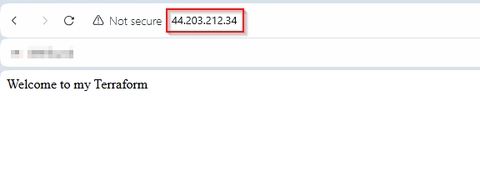



Top comments (0)