Amazon RDS provides built-in security features to help protect your databases from unauthorized access and data breaches. Implementing IAM-based authentication and encryption strategies ensures that your database remains secure, compliant, and resilient against attacks.
Identity and Access Management (IAM) for RDS Security
IAM (Identity and Access Management) enables fine-grained access control for Amazon RDS, ensuring that only authorized users and applications can access the database.
Using IAM Database Authentication
IAM authentication allows users to connect to an RDS instance using temporary IAM credentials instead of traditional usernames and passwords.
Implementation Steps:
-
Enable IAM authentication on your RDS instance:
aws rds modify-db-instance \ --db-instance-identifier mydbinstance \ --enable-iam-database-authentication Attach an IAM policy that allows database access.
Generate an authentication token and use it to connect to the database.
Best Practices:
- Use IAM roles instead of storing credentials in the application code.
- Rotate IAM credentials periodically.
- Limit privileges with least privilege access control.
Encrypting Amazon RDS Data
Encryption ensures that data is secure both at rest and in transit.
Encryption at Rest using AWS KMS
Amazon RDS supports encryption at rest using AWS Key Management Service (KMS).
Implementation:
aws rds create-db-instance \
--db-instance-identifier mydbinstance \
--storage-encrypted \
--kms-key-id my-kms-key
Best Practices:
- Use customer-managed keys (CMKs) for full control.
- Rotate encryption keys regularly.
- Restrict access to decryption keys.
Encryption in Transit with SSL/TLS
Amazon RDS supports SSL/TLS encryption to protect data in transit.
Implementation:
- Download the RDS SSL certificate from AWS.
-
Enable SSL in your database client:
mysql --ssl-ca=ca.pem -h mydbinstance.xxxx.rds.amazonaws.com -u admin -p Enforce SSL connections in RDS parameter groups.
Best Practices:
- Always require SSL connections to the database.
- Use AWS Certificate Manager for SSL/TLS management.
Network Security for RDS
Securing RDS with VPC and Security Groups
- Place RDS inside a private subnet to prevent direct internet access.
- Configure security groups to allow access only from trusted IPs.
Example Security Group Rule:
aws ec2 authorize-security-group-ingress \
--group-id sg-12345678 \
--protocol tcp \
--port 3306 \
--cidr 192.168.1.0/24
Best Practices:
- Use VPC Peering for inter-region access.
- Enable AWS WAF for added protection.
Auditing and Monitoring RDS Security
- Enable AWS CloudTrail for tracking API calls.
- Use Amazon CloudWatch for logging database activities.
- Configure AWS Config to monitor compliance.
Conclusion
By implementing IAM authentication, encryption, and network security, you can effectively secure your Amazon RDS databases. Combining these strategies ensures compliance, data protection, and access control.
Our next article will cover how to safeguard your data with Amazon RDS backups, automated snapshots, and point-in-time recovery (PITR). Stay tuned!





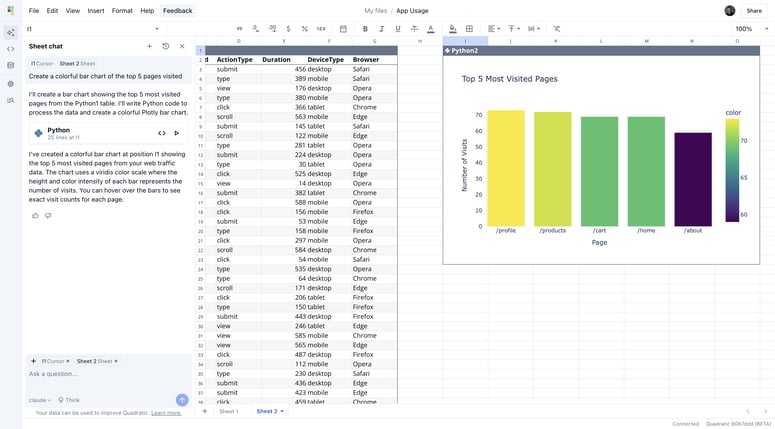

Top comments (0)