Deployment is the final step in the lifecycle of an application, allowing it to be accessed by users. Deploying a Node.js application to a robust and scalable platform like Amazon Web Services (AWS) provides performance and reliability at scale. This guide covers the step-by-step process of deploying a Node.js application to AWS using Elastic Beanstalk, which automates infrastructure provisioning, load balancing, and scaling.
Step 1: Preparing the Application
Before deployment, ensure that the Node.js application has the following:
-
package.jsonfile: Includes necessary dependencies, scripts, and application metadata. - Environment configurations: Any environment-specific variables or keys should be handled securely.
- Server settings: The server should be configured to listen on the port provided by AWS.
For example, a basic server.js file might look like this:
const express = require('express');
const app = express();
const PORT = process.env.PORT || 3000; // Use AWS-assigned port
app.get('/', (req, res) => {
res.send('Welcome to my deployed Node.js app!');
});
app.listen(PORT, () => {
console.log(`Server is running on port ${PORT}`);
});
Step 2: Configuring AWS CLI and Elastic Beanstalk CLI
1. Install AWS CLI
Install the AWS CLI by following the instructions at AWS CLI installation.
2. Configure AWS CLI
Once installed, configure it using your AWS credentials:
aws configure
Provide the AWS access key, secret key, region, and output format.
3. Install Elastic Beanstalk CLI
Elastic Beanstalk CLI helps in managing deployment. Install it from Elastic Beanstalk CLI documentation.
Step 3: Initializing Elastic Beanstalk
In the root directory of your Node.js application, run the following command to initialize Elastic Beanstalk:
eb init
Select the region, choose the platform (Node.js), and connect it with your AWS account.
Step 4: Deploying the Application
To deploy the application, create an Elastic Beanstalk environment:
- Run the following command:
eb create nodejs-app-env
This will create an environment for the application, complete with load balancing and scaling options.
- Deploy the application:
eb deploy
Elastic Beanstalk will now create and configure the necessary infrastructure.
Step 5: Managing the Deployment
Environment Variables
To add environment variables (e.g., database URIs or API keys), use:
eb setenv VAR_NAME=value
Monitoring the Application
Use the following command to view logs:
eb logs
Step 6: Accessing the Application
After deployment, use the following command to open the application in your default browser:
eb open
Use Case: Real-World Scenario
Imagine deploying a Node.js-based inventory management system on AWS to handle real-time stock updates, user authentication, and high-demand periods. Using Elastic Beanstalk simplifies the process, providing autoscaling capabilities that dynamically adjust based on the traffic.
Conclusion
Deploying a Node.js application on AWS with Elastic Beanstalk automates many complexities and provides a reliable environment for scaling applications to meet demand.



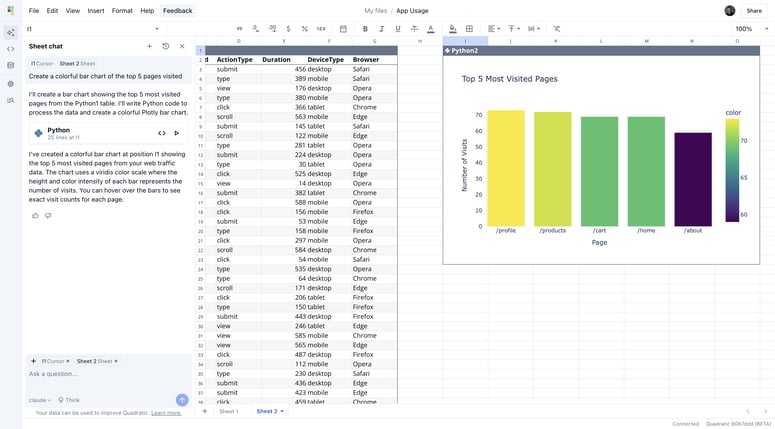

Top comments (0)