
Giuliano De Luca
Giuliano is an independent technical architect Microsoft Office Development MVP 🏆, passionate and lover of his job, he is a specialist in Microsoft technologies like Microsoft 365 and Azure.
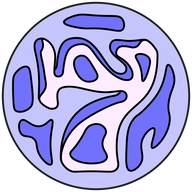
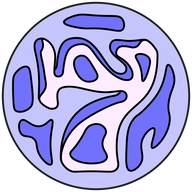
Seven Year Club
This badge celebrates the longevity of those who have been a registered member of the DEV Community for at least seven years.
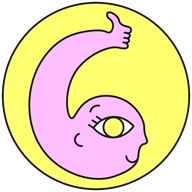
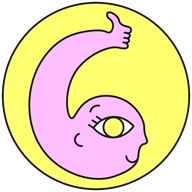
Six Year Club
This badge celebrates the longevity of those who have been a registered member of the DEV Community for at least six years.


Writing Debut
Awarded for writing and sharing your first DEV post! Continue sharing your work to earn the 4 Week Writing Streak Badge.


Five Year Club
This badge celebrates the longevity of those who have been a registered member of the DEV Community for at least five years.


Four Year Club
This badge celebrates the longevity of those who have been a registered member of the DEV Community for at least four years.


Three Year Club
This badge celebrates the longevity of those who have been a registered member of the DEV Community for at least three years.


Two Year Club
This badge celebrates the longevity of those who have been a registered member of the DEV Community for at least two years.


One Year Club
This badge celebrates the longevity of those who have been a registered member of the DEV Community for at least one year.



![Cover image for 🔨How to Use Visual Studio Code as REST Client to Test REST APIs [Stop using Postman and Insomnia...]](https://media2.dev.to/dynamic/image/width=1000,height=1000,fit=scale-down,gravity=auto,format=auto/https%3A%2F%2Fdev-to-uploads.s3.amazonaws.com%2Fuploads%2Farticles%2Fpyfavhjqvnez80oiu6a9.png)

![Cover image for 🔌How to work offline with Microsoft Lists [No Internet Connection]](https://media2.dev.to/dynamic/image/width=1000,height=1000,fit=scale-down,gravity=auto,format=auto/https%3A%2F%2Fdev-to-uploads.s3.amazonaws.com%2Fuploads%2Farticles%2Fe3tnj1yv3hjrw1woti1f.png)
![Cover image for 🔲How to add buttons in a Microsoft or SharePoint List with list formatting [NO CODE SOLUTION]](https://media2.dev.to/dynamic/image/width=1000,height=1000,fit=scale-down,gravity=auto,format=auto/https%3A%2F%2Fdev-to-uploads.s3.amazonaws.com%2Fuploads%2Farticles%2Frhpd0wrcssp9ll17u0u6.png)



