🎒 Welcome back to the IAM School Series!
In Part 1, we decoded IAM with fun school analogies:
- 👨🏫 IAM = Principal
- 👩🎓 Users = Students
- 🎫 Policies = Hall Passes
- 🧪 AWS Services = Classrooms
This time, we dive into the hidden layers of IAM — Permission Boundaries, Inline Policies, and the all-powerful Explicit Deny — the final word from your school's Principal! 🏫
🚪 Part 2: “Hall Pass Hai, Par Boundary Ke Bahar Nahi Ja Sakta!”
Ever had this moment?
“Policy mein allow hai, phir bhi access denied aa raha hai?”
Welcome to the world of:
- ✅ Managed vs Inline Policies
- 🚧 Permission Boundaries
- ⛔ Explicit Deny overrides all
Let’s understand it Desi-Style! 🇮🇳
🧱 IAM Policy Types — The School Way
| IAM Concept | School Analogy | Purpose |
|---|---|---|
| Managed Policy | Official Hall Pass Booklet | Reusable permission sets for many users |
| Inline Policy | Note from Class Teacher | Custom permission for one specific student |
| Permission Boundary | Principal’s Fence Rule | Max area a student can operate in |
| Explicit Deny | Rulebook says “Strictly Prohibited” | Overrides any permission |
🏫 School Example 1: The Curious Student and The Lab Room
👨🎓 Utkarsh, a science student, receives:
📝 An Inline Policy from the Chemistry Teacher:
"Utkarsh can access the Chemistry Lab anytime."🚧 But the Principal’s Boundary Rule says:
"No one is allowed in labs after 5 PM."
🕔 Utkarsh tries to enter the lab at 5:30 PM.
🚫 Access Denied!
Even with permission, the boundary overrides it.
💻 Real AWS Example 1: EC2 Access Blocked by Boundary
IAM User: dev-user
✅ User Policy:
{
"Effect": "Allow",
"Action": "ec2:StartInstances",
"Resource": "*"
}
❌ Permission Boundary:
{
"Effect": "Allow",
"Action": "s3:*",
"Resource": "*"
}
🔐 Result:
Even though the user has EC2 access in their policy, the boundary allows only S3 actions.
🧱 Boundary is the boss! 🔒
🏫 School Example 2: Guest Lecturer Blocked by Rules
👨🏫 Mr. Sharma (a guest lecturer) has:
- 🏛️ A visitor pass signed by the Principal (Trust Policy)
- 🧾 Permission from the subject teacher to teach in Room 7B (Permissions Policy)
But the Rulebook says:
"No guest lecturers allowed during exam week."
❌ Result: Access Denied
⛔ Explicit Deny wins — always!
💻 Real AWS Example 2: Lambda + Trust + Deny
🛂 Trust Policy (Allows Role Assumption):
{
"Effect": "Allow",
"Principal": {
"Service": "lambda.amazonaws.com"
},
"Action": "sts:AssumeRole"
}
✅ Permissions Policy:
{
"Effect": "Allow",
"Action": "dynamodb:PutItem",
"Resource": "arn:aws:dynamodb:<Region>:<AccountID>:table/StudentData"
}
❌ Explicit Deny:
{
"Effect": "Deny",
"Action": "dynamodb:*",
"Resource": "*"
}
🔐 Result:
Access denied — even though permissions exist — because explicit deny overrides all.
🧾 Inline vs Managed — Who Gets What?
| Policy Type | School Analogy | Best Use Case |
|---|---|---|
| Managed Policy | Printed Hall Pass for all Sports Students | Reusable across teams or departments |
| Inline Policy | Special Note: "Only Utkarsh can use Art Room" | Unique, user-specific scenarios |
🏫 School Example 3: Project Day Chaos
🧑🎓 Aman wants to access the Computer Lab.
- ✅ Has Managed Policy: "Can access all labs"
- ✅ Has Inline Policy: "Access only to Computer Lab"
- ❌ Principal sets Boundary: "Only Bio students allowed in labs today"
🔐 Result: ❌ Access Denied
Boundary wins over all other permissions.
💻 Real AWS Example 3: S3 Uploads Within Boundaries
IAM User: awslearner
📝 Inline Policy:
{
"Effect": "Allow",
"Action": "s3:PutObject",
"Resource": "arn:aws:s3:::project-submissions/*"
}
🚧 Permission Boundary:
{
"Effect": "Allow",
"Action": "s3:PutObject",
"Resource": "arn:aws:s3:::project-submissions/*"
}
✅ Access works
Because the action is allowed in both the user policy and the permission boundary.
❗ But if the user tried
s3:DeleteObject, it would be denied, as it's not included in the boundary.
🧠 IAM Evaluation Flow — Principal Ki Marzi
- ✅ Check user’s policies — is action allowed?
- ✅ Is it within permission boundary?
- ❌ Any explicit deny?
- ✅ Final result = All above must match ✅
📌 IAM is AND logic — all doors must open.
🎓 Summary — IAM Isn’t Just Hall Passes
| IAM Element | School Equivalent | Notes |
|---|---|---|
| Policy (Managed/Inline) | Hall Pass / Teacher Note | Grants permission |
| Permission Boundary | Principal’s Area Restriction | Sets max what a user can ever do |
| Explicit Deny | Rulebook with “No Exceptions” | Overrides every Allow |
✅ Key Takeaways from Part 2
- ✅ Permissions aren’t enough — boundaries and denies matter too
- 📝 Inline = user-specific; Managed = reusable
- 🔐 Always check boundaries during IAM debugging
- ⛔ Explicit Deny is the final word — like a strict principal!
🔜 What’s Next?
🎯 Part 3 Coming Soon:
"IAM Roles & STS — Guest Lecturers & Temporary Access Explained"
We’ll explore:
sts:AssumeRole- Temporary credentials
- Cross-account access (like inter-school guest lectures)
IAM ka syllabus abhi pura nahi hua! 🧑🏫
Stay tuned — and remember: “Hall pass ke bina entry allowed nahi hai!” 🎫
👨💻 About Me
Hi! I'm Utkarsh, a Cloud Specialist & AWS Community Builder who loves turning complex AWS topics into fun chai-time stories ☕
👉 Explore more
🗣️ Your Feedback = My Fuel
If this made IAM:
- Easy to understand 💡
- Fun to learn 🎉
- Or gave you a school flashback 🎒
Then share it, comment, or just say hi — it helps me keep the chai warm and the blogs coming! ☁️💻
Jai Cloud! Jai Code! Jai IAM! 🇮🇳🚀

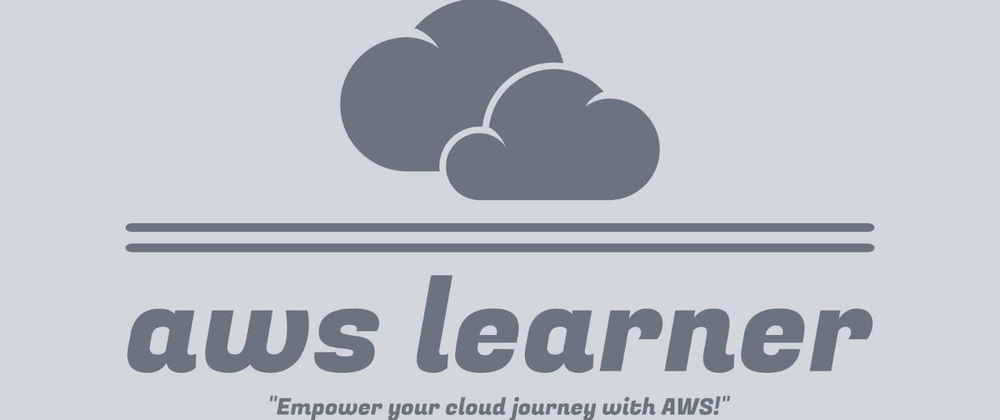

Top comments (3)
I really like the authenticity and the Desi-panna of the Post, Keep posting buddy!!
Thanks Buddy it really motivates me if it help any learners
Some comments may only be visible to logged-in visitors. Sign in to view all comments.