Ever felt like your program was stuck waiting... and waiting... for one API call to finish before starting the next? Especially with Large Language Models (LLMs), making multiple requests one by one can feel like watching paint dry. This guide breaks down how to drastically speed things up using parallel processing with the PocketFlow Parallel Batch Example!
Turbocharge Your LLM Tasks: From Serial Slowness to Parallel Power!
Imagine you need an LLM to translate something into eight languages. The usual way?
- Ask for Chinese. Wait. 😴
- Get Chinese back. Ask for Spanish. Wait. 😴
- Get Spanish back. Ask for Japanese. Wait... 😴 ...
You see the pattern? Each "wait" adds up. This is called sequential processing. It's simple, but when you're talking to slow things like LLMs over the internet, it's painfully slow.
What if you could shout out all eight translation requests at once and just grab the answers as they pop back? That's the magic of doing things in parallel (or technically, concurrently for waiting tasks). Your program doesn't just sit there; it juggles multiple requests at once, cutting down the total time drastically.
Sound complicated? It doesn't have to be! In this guide, you'll learn:
- Why waiting for API calls kills your speed.
- The basics of
asyncprogramming in Python (it's like being a smart chef!). - How to use PocketFlow's
AsyncParallelBatchNodeto easily run lots of LLM calls at the same time.
We'll look at a PocketFlow parallel processing example that turns a slow translation job into a speedy one. Let's ditch the waiting game and make your LLM stuff fly!
The Problem: One-by-One is SLOOOW
Why is asking one-after-the-other so bad for speed? Let's stick with our 8-language translation example.
When you do it sequentially, here's the boring play-by-play for each language:
- Prep: Your code figures out the prompt (e.g., "Translate to Chinese").
- Send: It shoots the request over the internet to the LLM's brain.
- Wait (Internet Travel): Your request zooms across the network. Takes time. ⏳
- Wait (LLM Thinking): The big AI server gets your request, thinks hard, and makes the translation. Takes time. 🧠💭
- Wait (Internet Travel Again): The answer zooms back to you. More waiting. ⏳
- Receive: Your program gets the Chinese translation. Yay!
- Repeat: Only now does it start all over for Spanish. Prep -> Send -> Wait -> Wait -> Wait -> Receive. Then Japanese...
The real villain here is the WAITING. Your program spends most of its time twiddling its thumbs, waiting for the internet and the LLM. It can't even think about the Spanish request until the Chinese one is totally done.
Think of ordering coffee for 8 friends. You order one, wait for it to be made, wait for it to be delivered... then order the next one. Madness!
This is what happens in this standard batch processing example. It uses a BatchNode that processes items one by one. Neat, but slow.
The result? Translating into 8 languages this way can take ages (like ~1136 seconds, almost 19 minutes!). Most of that isn't useful work, just waiting. There's gotta be a better way!
The Solution: Stop Waiting, Start Doing (While You Wait)!
Remember the slow way? Call -> Wait -> Call -> Wait... The problem is all that wasted "wait" time. What if, while waiting for one thing, we could start the next?
The Smart Chef Analogy
Think of a chef making breakfast:
- The Slow Chef: Makes Person 1's eggs. Waits. Serves. Then starts Person 2's toast. Waits. Serves. Then Person 3's coffee... Takes forever! 🐌
- The Smart Chef (Concurrent): Puts eggs on the stove. While they cook, puts bread in the toaster. While both cook, starts coffee. Toast pops? Serve it. Eggs done? Serve them. 🍳🍞☕️✨
The smart chef uses the waiting time for one task to make progress on others. That's what we want our code to do!
Python's Magic Words: async and await
Python has special keywords to help us be the smart chef:
-
async def: Marks a function as "might involve waiting." -
await: Inside anasyncfunction, this says, "Okay, pause this specific task here (like waiting for toast or an API call). Python, feel free to work on other ready tasks while I wait!"
Let's see a tiny Python Async Coffee and Toast example using the asyncio library, which manages these waiting tasks:
import asyncio
import time
# Mark these functions as async - they might wait
async def make_coffee():
print("Start coffee...")
# Simulate waiting 3 seconds
await asyncio.sleep(3)
print("Coffee ready!")
return "Coffee"
async def make_toast():
print("Start toast...")
# Simulate waiting 2 seconds
await asyncio.sleep(2)
print("Toast ready!")
return "Toast"
async def main():
start_time = time.time()
print("Breakfast time!")
# Tell asyncio to run both tasks concurrently
# and wait here until BOTH are finished
coffee_task = make_coffee()
toast_task = make_toast()
results = await asyncio.gather(coffee_task, toast_task)
end_time = time.time()
print(f"\nBreakfast served: {results}")
print(f"Took {end_time - start_time:.2f} seconds")
# Run the main async function
asyncio.run(main())
What's happening?
- We have two
asyncfunctions,make_coffeeandmake_toast. They print, thenawait asyncio.sleep(SECONDS). Thisawaitis key - it pauses only that task, letting Python switch to other tasks. - In
main,asyncio.gather(coffee_task, toast_task)tells Python: "Kick off both coffee and toast. Run them concurrently. I'll wait here until they're both done." -
asynciostarts coffee, hitsawait asyncio.sleep(3), pauses coffee. -
asynciostarts toast, hitsawait asyncio.sleep(2), pauses toast. - After 2 seconds, toast finishes sleeping.
asynciowakes it up, it prints "Toast ready!" and finishes. - After 3 seconds (total), coffee finishes sleeping.
asynciowakes it up, it prints "Coffee ready!" and finishes. - Since both tasks given to
gatherare done,mainwakes up, gets the results (['Coffee', 'Toast']), and prints the final messages.
Expected Output:
Breakfast time!
Start coffee...
Start toast...
Toast ready! # Toast finishes first (2s)
Coffee ready! # Coffee finishes next (3s total)
Breakfast served: ['Coffee', 'Toast']
Took 3.00 seconds # Total time = longest task!
Look at the time! Only 3 seconds total, even though the tasks took 3s and 2s. The 2 seconds of waiting for toast happened during the 3 seconds of waiting for coffee. No time wasted!
Back to LLMs
We want:
Start Call 1 -> Start Call 2 -> Start Call 3 -> (Wait for all) -> Get Results = Total ~18s (just the longest call!) 😎
Using async/await, we fire off multiple LLM requests and let Python handle the waiting efficiently. Now, let's see how PocketFlow helps structure this.
PocketFlow's Toolkit: Building Blocks for Speed
We get the idea of asyncio for running things concurrently. But how do we organize this in a real app? PocketFlow gives us simple building blocks called Nodes.
PocketFlow Nodes: Like Stations on an Assembly Line
Think of a PocketFlow Node as one workstation doing a specific job. It usually follows three steps:
-
prep: Get Ready. Grabs the ingredients (data) it needs from a shared storage area (shareddictionary). -
exec: Do the Work. Performs its main task using the ingredients. -
post: Clean Up. Takes the result, maybe tidies it up, and puts it back in the shared storage for the next station or the final output.
class Node:
# Basic setup
def __init__(self):
pass
# 1. Get data needed from the shared dictionary
def prep(self, shared):
# ... implementation specific to the node ...
pass
# 2. Perform the main task (this runs ONE time per node run)
def exec(self, prep_res):
# ... node's core logic ...
pass
# 3. Put results back into the shared dictionary
def post(self, shared, prep_res, exec_res):
# ... store results ...
pass
# PocketFlow internally calls prep -> exec -> post
def run(self, shared):
prep_result = self.prep(shared)
exec_result = self.exec(prep_result) # The actual work happens here
self.post(shared, prep_result, exec_result)
This simple prep -> exec -> post cycle keeps things organized.
Example: A Simple Translation Node
Imagine a Node that translates text to one language using a regular, slow LLM call:
class TranslateOneLanguageNode(Node):
def prep(self, shared):
text_to_translate = shared.get("text", "")
target_language = shared.get("language", "Spanish") # Default to Spanish
return text_to_translate, target_language
def exec(self, prep_res):
# Does the actual translation work
text, language = prep_res
print(f"Translating to {language}...")
# This call BLOCKS - the whole program waits here
translation = call_llm(f"Translate '{text}' to {language}")
print(f"Finished {language} translation.")
return translation
def post(self, shared, prep_res, exec_res):
# Stores the result back into the shared store
text, language = prep_res # Get language again if needed for storing
shared[f"translation_{language}"] = exec_res
print(f"Stored {language} translation.")
# How you might run it (hypothetically):
# shared_data = {"text": "Hello world", "language": "French"}
# translate_node = TranslateOneLanguageNode()
# translate_node.run(shared_data)
# print(shared_data) # Would now contain {'text': 'Hello world', 'language': 'French', 'translation_French': 'Bonjour le monde'}
If you wanted 8 languages, you'd run this Node (or something similar) 8 times one after the other. Slow!
Going Async: The AsyncNode
To use async/await, PocketFlow has AsyncNode. Same idea, but uses async methods, letting us await inside:
-
prep_async(shared) -
exec_async(prep_res)<-- This is where weawaitslow things like LLM calls! -
post_async(shared, prep_res, exec_res)
class AsyncNode(Node): # Same structure, but uses async
async def prep_async(self, shared): pass
async def exec_async(self, prep_res): pass # This is where we 'await call_llm()'!
async def post_async(self, shared, prep_res, exec_res): pass
async def run_async(self, shared): # Entry point for running an AsyncNode
# Runs the async prep -> exec -> post cycle
p = await self.prep_async(shared)
e = await self.exec_async(p)
await self.post_async(shared, p, e)
return None # Simplified
An AsyncNode lets you await inside its exec_async method, preventing it from blocking everything else.
Handling Many Items: The BatchNode
Okay, we need to translate into multiple languages. The BatchNode helps organize this. It changes prep and exec slightly:
-
prep(shared): Returns a list of work items (e.g., a list of languages). -
exec(item): Is called once for each item in the list, one after the other (sequentially).
class BatchNode(Node): # Inherits from Node
def prep(self, shared):
# Should return a list of items, e.g. ["Chinese", "Spanish", "Japanese"]
pass # Returns list_of_items
# This 'exec' gets called FOR EACH item from prep, one by one
def exec(self, one_item):
# Process one_item (e.g., translate to this language)
pass # Returns result for this item
# PocketFlow internally loops through the items from prep
# and calls exec(item) for each one sequentially.
def batch_exec(self, list_of_items):
results = []
for one_item in (list_of_items or []):
# Calls the standard synchronous exec for one_item
result = self.exec(one_item)
results.append(result)
return results # Returns a list of results
This BatchNode is good for organization, but still slow because it processes items one by one.
The Star Player: AsyncParallelBatchNode - Doing it All at Once!
This is the one we want! AsyncParallelBatchNode combines everything:
- It's Async: Uses
prep_async,exec_async,post_async. - It's Batch:
prep_asyncreturns a list of work items. - It's Parallel (Concurrent): It runs the
exec_async(item)function for all items at the same time usingasyncio.gatherbehind the scenes.
class AsyncParallelBatchNode(AsyncNode):
async def prep_async(self, shared):
# Returns a list of work items, e.g.,
# [(text, "Chinese"), (text, "Spanish"), ...]
pass # Returns list_of_items
# This 'exec_async' is called FOR EACH item, but runs CONCURRENTLY!
async def exec_async(self, one_item):
# Process one_item (e.g., await call_llm(item))
# This is where the magic happens - multiple calls run at once
pass # Returns result for this item
async def parallel_exec(self, list_of_items): # The key override!
if not list_of_items: return [] # Handle empty list
# 1. Create a list of 'awaitable' tasks.
# Each task is a call to the standard async 'exec'
# (which calls the user's 'exec_async') for ONE item.
tasks_to_run_concurrently = [
self.exec_async(one_item) for one_item in list_of_items
]
# 2. Pass ALL these tasks to asyncio.gather.
# asyncio.gather starts them all, manages concurrency,
# and returns the list of results once ALL are complete.
results = await asyncio.gather(*tasks_to_run_concurrently)
return results
The key is asyncio.gather (used internally). It takes all the individual exec_async tasks (one for each language) and juggles them concurrently, giving us that massive speed-up!
You run an AsyncParallelBatchNode inside an AsyncFlow (PocketFlow's way of running async nodes).
With this tool, let's build our speedy parallel translator!
Let's Build the Speedy Translator!
Time to put it all together using the pocketflow-parallel-batch example. We want to translate a README.md file into 8 languages, fast.
Step 1: The Async LLM Helper Function
First, we need a Python function that can call our LLM without blocking. The key is using async def and await when making the actual API call.
# From: cookbook/pocketflow-parallel-batch/utils.py
import os
import asyncio
from anthropic import AsyncAnthropic # Using Anthropic's async client
# Async version of the simple wrapper
async def call_llm(prompt):
"""Async wrapper for Anthropic API call."""
client = AsyncAnthropic(api_key=os.environ.get("ANTHROPIC_API_KEY"))
# The 'await' here pauses THIS call, allowing others to run
response = await client.messages.create(
model="claude-3-7-sonnet-20250219",
max_tokens=4000, # Adjust as needed
messages=[
{"role": "user", "content": prompt}
],
)
# Assuming the response format gives text in the first content block
return response.content[0].text
This call_llm function is our async worker. It waits for the LLM without stopping other workers.
Step 2: The AsyncParallelBatchNode for Translation
Now we create our main Node using AsyncParallelBatchNode. This node will manage the whole parallel job.
# From: cookbook/pocketflow-parallel-batch/main.py
import os
import aiofiles
import asyncio
from pocketflow import AsyncFlow, AsyncParallelBatchNode
# Assume 'call_llm' from utils.py is available
class TranslateTextNodeParallel(AsyncParallelBatchNode):
"""Translates text into multiple languages in parallel."""
This sets up the class.
Inside the Node: prep_async
This function gathers the data needed. It needs to return a list, where each item in the list represents one translation job.
# --- Inside TranslateTextNodeParallel ---
async def prep_async(self, shared):
text = shared.get("text", "(No text)")
languages = shared.get("languages", [])
# Create the list of work items for the batch
# Each item is a tuple: (the_full_text, one_language)
return [(text, lang) for lang in languages]
So if you have 8 languages, this returns a list of 8 tuples.
Inside the Node: exec_async
This is the core function that does the actual work for one item from the batch. PocketFlow will run this function concurrently for all items returned by prep_async.
# --- Inside TranslateTextNodeParallel ---
async def exec_async(self, one_job_tuple):
"""Translates text for ONE language. Runs concurrently for all languages."""
text_to_translate, language = one_job_tuple
print(f" Starting translation task for: {language}")
prompt = f"Translate the following markdown into {language}: {text_to_translate}"
# HERE is where we call our async helper!
# 'await' lets other translations run while this one waits for the LLM.
translation_result = await call_llm(prompt)
# Return the result paired with its language
return {"language": language, "translation": translation_result}
Crucially, the await call_llm(prompt) line allows the concurrency. While waiting for the French translation, Python can work on the German one, and so on.
Inside the Node: post_async
This function runs only after all the concurrent exec_async calls are finished. It receives a list containing all the results.
# --- Inside TranslateTextNodeParallel ---
async def post_async(self, shared, prep_res, list_of_all_results):
"""Gathers all results and saves them to files."""
print("All translations done! Saving files...")
output_dir = shared.get("output_dir", "translations_output")
os.makedirs(output_dir, exist_ok=True)
save_tasks = []
for result_dict in list_of_all_results:
language = result_dict.get("language", "unknown")
translation = result_dict.get("translation", "")
filename = os.path.join(output_dir, f"README_{language.upper()}.md")
# Use async file writing for a tiny bit more speed
async def write_translation_to_file(fname, content):
async with aiofiles.open(fname, "w", encoding="utf-8") as f:
await f.write(content)
print(f" Saved: {fname}")
save_tasks.append(write_translation_to_file(filename, translation))
# Wait for all file saving tasks to complete
await asyncio.gather(*save_tasks)
print("All files saved.")
This gathers everything up and saves the translated files. The optional async file writing (aiofiles) is neat but not essential to the core parallel LLM call concept.
Step 3: Running the Node with AsyncFlow
Since our Node is async, we need AsyncFlow to run it.
# From: cookbook/pocketflow-parallel-batch/main.py
import asyncio
import time
# Assume TranslateTextNodeParallel is defined
async def main():
# 1. Prepare the initial data
shared_data = {
"text": source_text_to_translate,
"languages": ["Chinese", "Spanish", "Japanese", "German",
"Russian", "Portuguese", "French", "Korean"],
"output_dir": "translations"
}
# 2. Create an instance of our Node
translator_node = TranslateTextNodeParallel()
# 3. Create an AsyncFlow, telling it to start with our node
translation_flow = AsyncFlow(start=translator_node)
print(f"Starting parallel translation into {len(shared['languages'])} languages...")
start_time = time.perf_counter()
# 4. Run the flow! This kicks off the whole process.
await translation_flow.run_async(shared_data)
end_time = time.perf_counter()
duration = end_time - start_time
print(f"\nTotal parallel translation time: {duration:.2f} seconds")
print("\n=== Translation Complete ===")
print(f"Translations saved to: {shared['output_dir']}")
print("============================")
if __name__ == "__main__":
# Run the main async function
asyncio.run(main())
Key steps: prepare data, create node, create flow, await flow.run_async(). This starts the prep_async, runs all exec_async concurrently, then runs post_async.
Step 4: The Payoff - Speed!
Remember the slow way took ~1136 seconds (almost 19 minutes)?
Running this parallel version gives output like this (notice how finishes are out of order - that's concurrency!):
Starting parallel translation into 8 languages...
Preparing translation batches...
Starting translation task for: Chinese
Starting translation task for: Spanish
Starting translation task for: Japanese
Starting translation task for: German
Starting translation task for: Russian
Starting translation task for: Portuguese
Starting translation task for: French
Starting translation task for: Korean
Finished translation task for: French # French might finish first!
Finished translation task for: German
... (other finish messages)
Finished translation task for: Chinese # Chinese might finish last
Gathering results and saving files...
Successfully saved: translations/README_FRENCH.md
Successfully saved: translations/README_GERMAN.md
... (other save messages) ...
Successfully saved: translations/README_CHINESE.md
All translations saved.
Total parallel translation time: 209.31 seconds # <--- WOW!
Translations saved to: translations
~209 seconds! Under 3.5 minutes instead of 19! That's over 5x faster, just by letting the LLM calls run at the same time using AsyncParallelBatchNode. The total time is now roughly the time of the slowest single translation, not the sum of all of them.
This shows the huge win from switching to concurrency for slow, waiting tasks.
Heads Up! Things to Keep in Mind
Doing things in parallel is awesome, but like driving fast, there are a few things to watch out for:
-
API Speed Limits! (The #1 Gotcha)
- Problem: Imagine yelling 8 coffee orders at the barista all at once instead of one by one. They might get overwhelmed! Similarly, hitting an API with many requests at the exact same time can trigger rate limits. The API server says "Whoa, too many requests!" and might reject some of them (often with a
429 Too Many Requestserror). - What to Do:
- Check the Rules: Look up the API's rate limits in its documentation.
- Don't Overdo It: Maybe don't run 500 tasks at once if the limit is 60 per minute. You might need to run smaller batches in parallel.
- Retry Smartly: If you hit a limit, don't just retry immediately. Wait a bit, maybe longer each time (this is called "exponential backoff"). PocketFlow has basic retries, but you can add smarter logic.
- Look for Native Batch Support: Some providers, like OpenAI (see their Batch API docs), offer specific batch endpoints. Sending one request with many tasks can be even cheaper and handle scaling better on their side, though it might be more complex to set up than just running parallel calls yourself.
- Ask Nicely: Some APIs offer higher limits if you pay.
- Problem: Imagine yelling 8 coffee orders at the barista all at once instead of one by one. They might get overwhelmed! Similarly, hitting an API with many requests at the exact same time can trigger rate limits. The API server says "Whoa, too many requests!" and might reject some of them (often with a
-
Tasks Should Be Independent
- Requirement: This parallel trick works best when each task doesn't depend on the others. Translating to Spanish shouldn't need the French result first.
- If They Depend: If Task B needs Task A's output, you can't run them in parallel like this. You'll need to run them one after the other (PocketFlow can handle this too, just differently!).
-
Using Resources (Memory/Network)
- Heads Up: Juggling many tasks at once can use a bit more computer memory and network bandwidth than doing them one by one. Usually not a big deal for API calls, but good to know if you're running thousands of tasks on a small machine.
-
Handling Errors in a Crowd
- Challenge: If one translation fails in your batch of 8, what happens? By default,
asyncio.gather(the tool PocketFlow uses internally forAsyncParallelBatchNode) might stop everything when the first error occurs. Alternatively, if configured to continue (return_exceptions=True), you'd have to manually check the results list for errors later. - PocketFlow's Help: PocketFlow Nodes have built-in retry logic for the
execstep! You can configure this when creating the node. For example:
# Retry failed translations up to 3 times, waiting 10 seconds between retries translator_node = TranslateTextNodeParallel(max_retries=3, wait=10)This simplifies things, as PocketFlow handles the retry loop for each individual task within the batch. If a task still fails after all retries, PocketFlow's flow control can handle it (e.g., stopping the flow or moving to an error-handling node), depending on how you set up the
AsyncFlow. - Challenge: If one translation fails in your batch of 8, what happens? By default,
-
Check for Special Batch APIs
- Opportunity: Some services (like OpenAI) have special "Batch APIs". You send one big request with all your tasks (e.g., all 8 translation prompts), and they handle running them efficiently on their end. This can be simpler and better for rate limits, but might work differently (e.g., you get notified when the whole batch is done).
-
Python's GIL (Quick Note)
- Reminder: Regular Python has something called the Global Interpreter Lock (GIL). It means only one chunk of Python code runs at a precise instant on a CPU core.
asynciois fantastic for waiting tasks (like network calls) because it lets Python switch to another task while one waits. It doesn't magically make CPU-heavy math run faster on multiple cores within the same program. Luckily, calling LLMs is mostly waiting, soasynciois perfect!
- Reminder: Regular Python has something called the Global Interpreter Lock (GIL). It means only one chunk of Python code runs at a precise instant on a CPU core.
Keep these tips in mind, and you'll be speeding up your code safely!
Conclusion: Stop Waiting, Start Doing (Together!)
You've seen the difference: waiting for tasks one by one is slow, especially when talking to things over the internet like LLMs. By using async/await and concurrency, we turn that boring wait time into productive work time, making things way faster.
Tools like PocketFlow, specifically the AsyncParallelBatchNode, give you a neat way to organize this. It uses asyncio.gather behind the scenes to juggle multiple tasks (like our translations) concurrently.
The jump from ~19 minutes to ~3.5 minutes in our example shows how powerful this is. It's not just a small tweak; it's a smarter way to handle waiting.
Now you know the secret! Go find those slow spots in your own code where you're waiting for APIs or files, and see if AsyncParallelBatchNode can help you ditch the waiting game.
Ready to build this yourself? Dive into the code and experiment:
You can grab the complete code for the parallel translation example from the PocketFlow Parallel Batch Cookbook on GitHub. To learn more about PocketFlow and how it helps build these kinds of workflows, check out the main PocketFlow Repository, explore the PocketFlow Documentation, or connect with the community on the PocketFlow Discord if you have questions or want to share what you're building. Go conquer those waiting times!


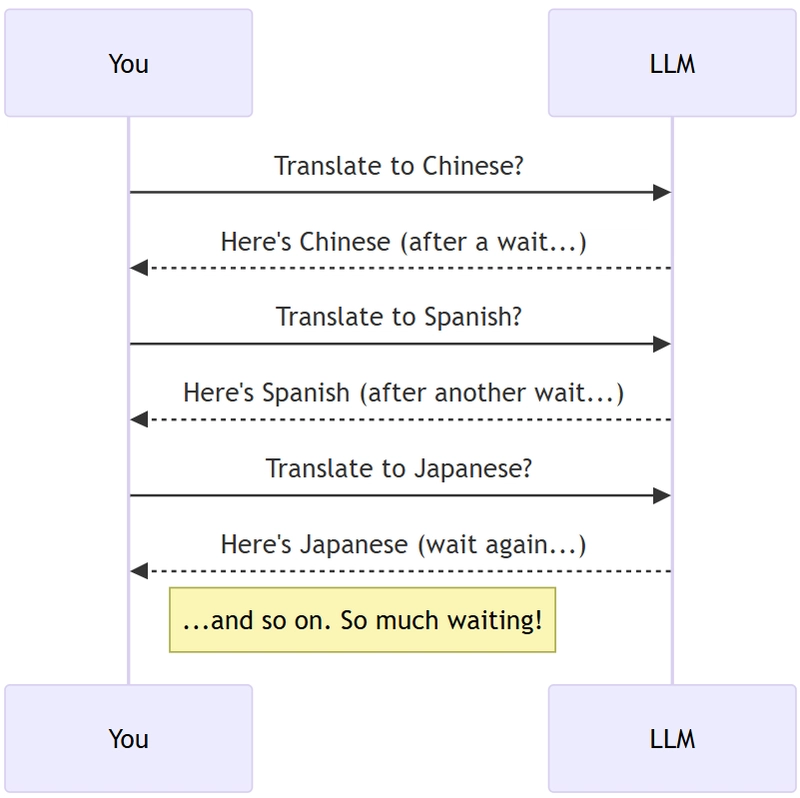


Top comments (0)