The tech landscape is evolving rapidly, and DevOps has become a critical methodology for delivering software efficiently, with fewer errors, and fostering collaboration between teams. If you're a beginner looking to start your DevOps journey, this roadmap will guide you through essential concepts, tools, and best practices to master DevOps. By the end of this article, you'll have a clear understanding of DevOps, the skills required, and a structured path to becoming a successful DevOps engineer.
1. Understanding DevOps: A Cultural Shift
What is DevOps?
DevOps is a set of practices that combines software development (Dev) and IT operations (Ops) to shorten the software development lifecycle. It enables frequent, high-quality software delivery aligned with business goals. More than just tools and automation, DevOps is a cultural shift emphasizing collaboration, communication, and continuous improvement.
Why is DevOps Important?
In today's competitive environment, organizations benefit from DevOps practices in the following ways:
- Faster Delivery: Continuous Integration and Continuous Delivery (CI/CD) enable frequent releases.
- Improved Collaboration: DevOps eliminates silos between development and operations.
- Increased Efficiency: Automation reduces manual tasks and human errors.
- Enhanced Quality: Continuous testing and monitoring detect issues early.
Key Concepts in DevOps
Before diving into tools and practices, it’s essential to understand the foundational DevOps concepts:
- Continuous Integration (CI): Frequent code integration into a shared repository with automated testing.
- Continuous Delivery (CD): Ensuring code is always in a deployable state.
- Infrastructure as Code (IaC): Managing infrastructure through code rather than manual processes.
- Monitoring & Logging: Tracking system health and performance in real time.
- Microservices: Applications built as independent services communicating over a network.
- Containers: Portable, self-sufficient software units that ensure consistency across environments.
2. Core DevOps Concepts and Practices
2.1 Version Control Systems (VCS)
- Git: A distributed version control system to track code changes.
- GitHub, GitLab, Bitbucket: Hosting platforms offering collaboration tools.
2.2 Continuous Integration (CI)
- Tools: Jenkins, GitHub Actions, CircleCI, Travis CI.
-
Best Practices:
- Commit frequently.
- Automate tests for every commit.
- Use pull requests for code reviews.
2.3 Continuous Deployment (CD)
- Tools: Jenkins, GitLab CI/CD, Spinnaker, ArgoCD.
-
Best Practices:
- Automate deployments across environments.
- Implement rollback strategies.
- Use blue-green or canary deployments to minimize risks.
2.4 Infrastructure as Code (IaC)
- Tools: Terraform, AWS CloudFormation, Ansible, Puppet, Chef.
-
Best Practices:
- Write modular and reusable code.
- Use version control for infrastructure code.
- Test infrastructure in isolated environments before production deployment.
2.5 Containerization and Orchestration
- Tools: Docker, Kubernetes, Docker Swarm.
-
Best Practices:
- Use lightweight container images.
- Implement security best practices.
- Manage containerized apps at scale with Kubernetes.
2.6 Monitoring & Logging
- Tools: Prometheus, Grafana, ELK Stack, Splunk.
-
Best Practices:
- Set up real-time alerts.
- Monitor key performance indicators (KPIs).
- Implement centralized logging.
3. Essential DevOps Tools
3.1 CI/CD Tools
- Jenkins, GitLab CI, Travis CI: Automate build, test, and deployment pipelines.
3.2 Version Control Tools
- Git, GitHub, GitLab, Bitbucket: Manage and collaborate on code.
3.3 Configuration Management Tools
- Ansible, Puppet, Chef: Automate system configurations and deployments.
3.4 Containerization Tools
- Docker: Package applications with dependencies.
- Kubernetes: Manage containerized applications at scale.
3.5 Monitoring & Logging Tools
- Prometheus, Grafana, ELK Stack: Monitor and analyze system performance.
4. Building Your DevOps Skillset
4.1 Technical Skills
- Scripting & Automation: Learn Bash, Python, or PowerShell.
- Networking: Understand TCP/IP, DNS, load balancing, and firewalls.
- Cloud Computing: Get hands-on experience with AWS, Azure, or Google Cloud.
- Security: Implement security best practices throughout the DevOps lifecycle.
4.2 Soft Skills
- Collaboration: Work closely with cross-functional teams.
- Problem-Solving: Develop analytical thinking to troubleshoot issues efficiently.
- Communication: Convey technical concepts effectively to diverse stakeholders.
5. DevOps Certifications & Learning Resources
Certifications
- AWS Certified DevOps Engineer – Professional
- Azure DevOps Engineer Expert
- Google Professional DevOps Engineer
- Certified Kubernetes Administrator (CKA)
- HashiCorp Certified: Terraform Associate
Learning Resources
- Books: "The Phoenix Project," "The DevOps Handbook," "Infrastructure as Code."
- Online Courses: Coursera, Udemy, Pluralsight, A Cloud Guru.
- Communities: DevOps.com, DZone, Reddit r/devops, Stack Overflow.
6. Hands-On DevOps Projects
Practical projects reinforce learning and showcase skills.
Project Ideas:
- Set Up a CI/CD Pipeline: Automate build and deployment using Jenkins or GitHub Actions.
- Deploy a Kubernetes Cluster: Use Minikube or EKS to manage containerized applications.
- Implement Infrastructure as Code: Use Terraform for cloud infrastructure provisioning.
- Monitor a Live Application: Deploy Prometheus and Grafana for real-time monitoring.
7. Staying Updated in DevOps
The DevOps landscape is constantly evolving. Stay up to date by:
- Following industry blogs.
- Attending webinars and conferences.
- Engaging with DevOps communities on GitHub, Reddit, and LinkedIn.
Conclusion
Starting a career in DevOps may seem overwhelming, but with structured learning, hands-on practice, and continuous improvement, you can master DevOps. By understanding fundamental concepts, familiarizing yourself with essential tools, and gaining real-world experience, you'll be well on your way to becoming a skilled DevOps engineer.
DevOps is not just a profession—it’s a mindset of collaboration, automation, and continuous improvement. Embrace the journey, and the possibilities will be endless!

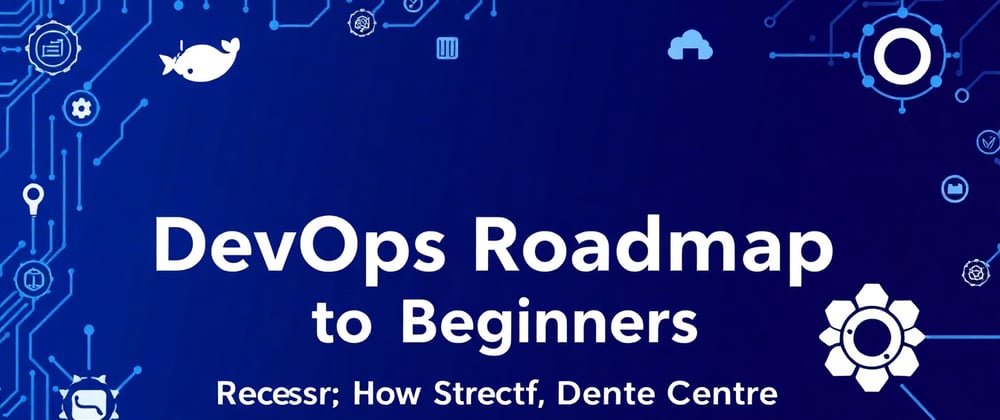



Top comments (0)