In the first post of this IAM beginner series, I walked through IAM Users how to create one and why you shouldn’t rely on your root account for daily AWS tasks.
Now, we're building on that foundation with something more scalable and practical: User Groups.
What Are IAM User Groups?
User groups are collections of users that share the same permissions. Instead of assigning permissions one-by-one to each user, you attach a policy to the group, and every user in that group inherits it.
This simplifies access management especially in large teams or fast-growing projects.
How to Create a User Group in AWS
- Log in to the AWS console.
- Navigate to the IAM service.
- On the sidebar under Access Management, click User groups.
- Click the Create group button.
- Give your group a name, like
Admins,Developers, orTesters. - You can optionally add users to the group at this stage.
And you’re done!
Real-World Examples of User Groups
Let’s say you're working on a production application with different teams. Here's how you might use groups:
- 🛠 Admins: Full control over all AWS resources. Attach policies like
AdministratorAccess. - 👨💻 Developers: Need access to deploy apps using services like EC2, Lambda, and S3, but don’t need full account control.
- 🧪 Testers: Might need read-only access to logs and certain data buckets to verify app behavior.
By using groups, you avoid assigning policies individually and reduce the risk of misconfiguration.
Why This Matters
This becomes especially useful when onboarding new team members. Instead of manually figuring out permissions every time, just add them to the relevant group, and they’re ready to go.
It also makes offboarding safer—remove someone from a group and they instantly lose access to associated resources.
What’s Next?
Next up, we’ll cover IAM Roles—one of the most misunderstood but powerful parts of IAM.
Here it is Understanding IAM Roles
Roles are what services and other AWS accounts use to assume access without storing long-term credentials.
We'll explore when to use them, how they're different from users, and practical examples for real projects.
Conclusion
User groups are a foundational part of any secure and scalable IAM setup.
They help enforce the principle of least privilege, reduce human error, and make permission management way easier as your cloud usage grows.
Don’t wait until your IAM dashboard is a mess to start organizing users properly. Start now. Start simple.
✍️ If this post helped you, drop a comment or share it with someone new to AWS.
🔗 Catch up on Part 1: IAM Users
🛡️ Part 3 on IAM Roles is coming soon.


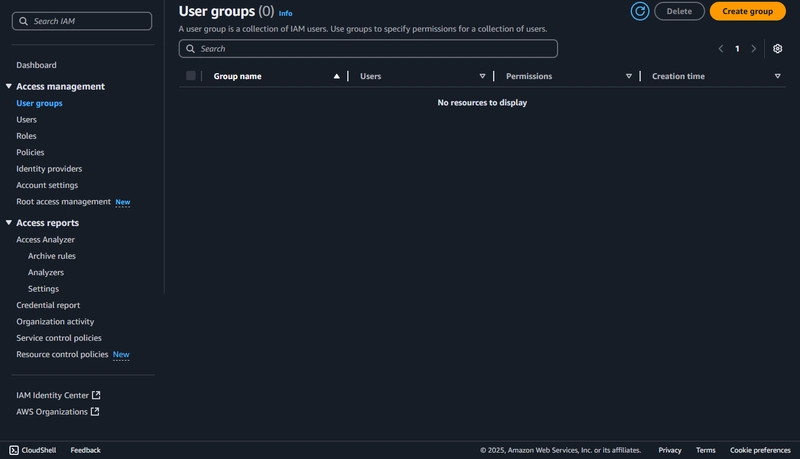

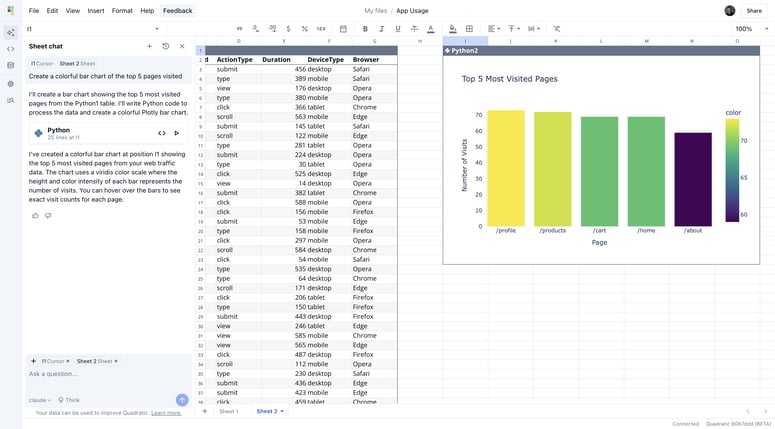

Top comments (0)