Hey! If you're into building smart, real-time AI that feels like magic but runs on clean logic — you're in the right place. I'm Nomadev, and in this guide, we’re connecting an AI agent to WhatsApp so it can actually read, reply, and even reason using OWL and MCP.
So we went ahead and built one using CAMEL-AI’s OWL multi-agent framework and a WhatsApp MCP server. In this post, I’ll walk you through exactly how to do it, what tools are involved, and how everything fits together.
By the end, you’ll have a real-time WhatsApp assistant that can read messages, understand context, use tools (like search) and respond intelligently.
What We’re Building (and Why It’s Cool)
Imagine sending a message to WhatsApp like:
“What’s the weather in Tokyo this weekend?”
And your AI assistant replies a few seconds later like:
“Looks like 23°C and mostly sunny. Pack those shades.”
No need to open a browser or app — your agent handled it in the background.
We’re making that possible by plugging OWL into WhatsApp using a Model Context Protocol (MCP) server.
Let’s break down how it all works.
What’s This MCP Thing?
Model Context Protocol (MCP) is like a universal translator for LLMs.
Instead of hardcoding how an AI talks to every app or service, MCP gives us a clean way to plug tools (like WhatsApp) into AI systems with zero mess.
Here’s how the pieces play together:
- MCP Server → Adapts a tool (like WhatsApp) into a format AI can understand
- MCP Client → Lives on the AI side and sends/receives data to/from the server
- MCP Host → Runs the whole show (in our case, that’s OWL)
📞 Think of it like this:
- OWL is the person making the call (MCP host)
- The phone they use is the MCP client
- The friend on the other end (WhatsApp tool) is the MCP server
You now have a modular, secure, and elegant way to let AI interact with apps like WhatsApp.
A Quick Look at OWL (Optimized Workforce Learning)
OWL is CAMEL-AI’s framework for building multi-agent systems that think and collaborate.
Instead of one lonely agent trying to do everything, OWL lets agents role-play and delegate.
In our case:
One agent plays the user to orchestrate the query user asked
Another agent plays the assistant that helps with tool calling and aligns with the user agent
And thanks to real-time messaging support, it feels natural. The assistant keeps context, remembers past replies, and actually gets what you’re trying to say (even across multiple messages).
🛠️ Let’s Build: WhatsApp AI Assistant with OWL
✅ Prereqs
Before we dive in, here’s what you’ll need:
- Go (for running the WhatsApp bridge)
- Python 3.10+
- OpenAI API Key (or any LLM setup that OWL supports)
🔧 Step 1: Clone the Code
# OWL framework (multi-agent brain)
[git clone https://github.com/camel-ai/owl.git](git clone https://github.com/camel-ai/owl.git)
# WhatsApp MCP integration (the WhatsApp bridge)
[git clone https://github.com/lharries/whatsapp-mcp.git](git clone https://github.com/lharries/whatsapp-mcp.git)
The OWL repo includes the full WhatsApp demo under community_usecase/Whatsapp-MCP
🔁 Step 2: Fire Up the WhatsApp Bridge
cd whatsapp-mcp/whatsapp-bridge
go mod download
go run main.go
You’ll see a QR code pop up.
Scan it using your WhatsApp (just like WhatsApp Web) to link your account.
Important: Keep this bridge running in a separate terminal. It’s your live connection to WhatsApp.
🧩 Step 3: Configure MCP
Create a file called mcp_config_whatsapp.json like this:
{
"mcpServers": {
"whatsapp": {
"command": "<PATH_TO_UVICORN>",
"args": [
"<PATH_TO_WHATSAPP_MCP_SERVER_MAIN.py>",
"--connect_serial_host",
"--only_one"
]
}
}
}
This lets OWL know how to launch and connect to the WhatsApp server.
Just swap in the actual file paths where needed.
🧠Step 4: Launch the OWL Agent
cd owl
python community_usecase/Whatsapp-MCP/app.py
This:
- Starts OWL’s multi-agent brain
- Launches the WhatsApp MCP server via Uvicorn
- Connects everything together
Now try messaging your WhatsApp account (from another phone or friend).
Your AI agent will reply — in real-time — directly inside WhatsApp. No extra apps or dashboards.
🧪 Behind the Scenes
Under the hood, this is what’s happening:
- Message arrives in WhatsApp
- WhatsApp MCP server receives it
- OWL’s assistant agent reads it via MCP
- Agent reasons about the best reply
- The reply gets sent back through the server
- You see it in WhatsApp
🧵 Bonus: The Python Behind It
Want to peek inside the code that powers this?
We’ve got role construction, tool config, and async orchestration — all wrapped in one OWL script.
(You can find the full script inside the OWL repo → community_usecase/Whatsapp-MCP/app.py)
Pro Tips & Troubleshooting
- Bridge not scanning? Run it again to get a fresh QR code
- No reply showing? Check that the Python and Go processes are both running
- Wrong path in config? Triple-check your main.py and Uvicorn paths
- Agent feels slow? First message might take a few seconds to process
🚀 Final Thoughts
This isn’t just a hacky integration — it’s a modular system.
You can swap out WhatsApp for Slack, Gmail, Notion, or any other MCP server and keep the same AI logic in OWL.
Today it's WhatsApp. Tomorrow?
Your agent could be trading stocks, controlling IoT devices, or managing your entire workflow.
Want to dive deeper into MCP servers and discover other integrations?
🔗 checkout this blog: 7 MCP Sites Every AI Dev Should Bookmark
🧘♂️ Wrap-Up
So if you’ve ever wanted an AI that can manage your WhatsApp like a helpful teammate (while you stay focused or just vibe to some lo-fi), now you know how to build it.
Catch you soon with more agent tricks, smart setups, and relaxed dev energy.
— Nomadev
Follow me on X for more AI experiments and automation builds 🚀



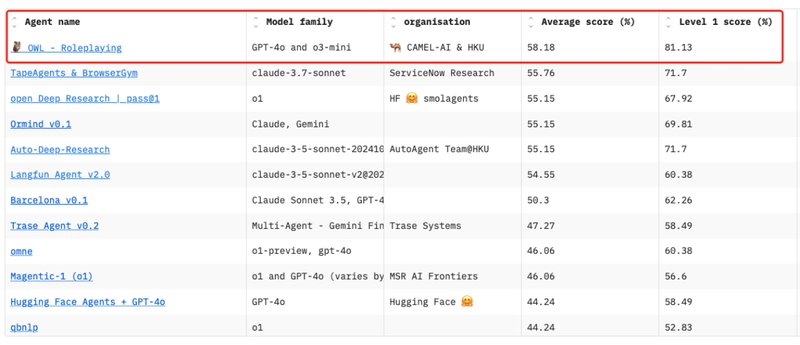



Top comments (1)
Really enjoyed this walkthrough, thanks for sharing!