If your are reading this article. You are probably annoyed by automatic start of OneNote on your Windows 10.
The annoying OneNote icon on your taskbar can be easily disabled.
Step 1. Open OpenNote
Step 2 > File
Step 3 > Options
Step 4 > Display > Uncheck the "place OneNote icon in the notification area" of the
taskbar.
Step 5
Congratulations! You have successfully disabled OneNote.






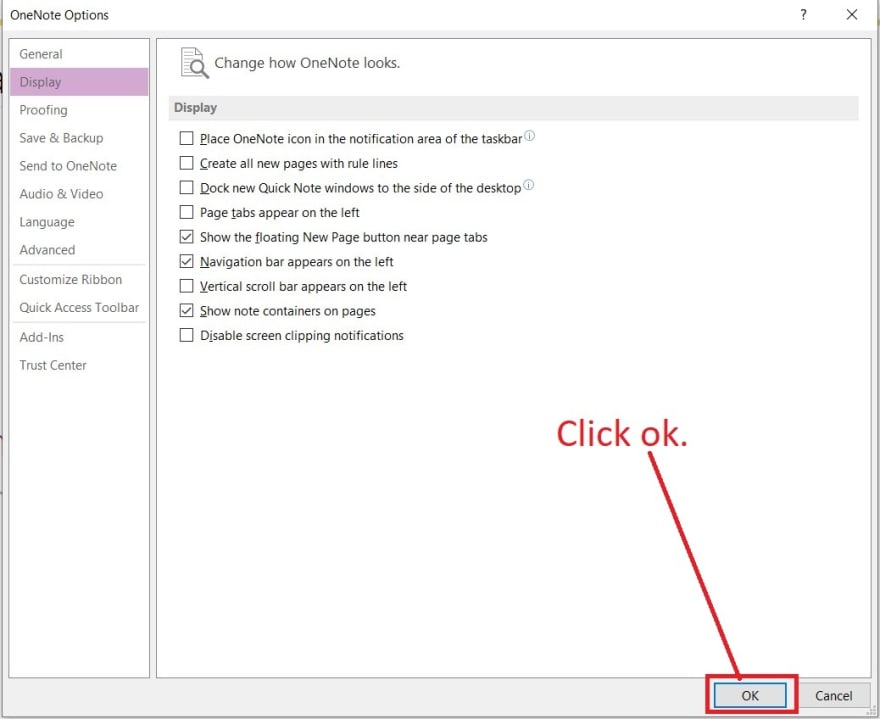



Top comments (0)