Introduction
In this topic, I will be speaking about taking an image as a backup from an already deployed (Agent/Edge/etc…), then either restore to the same Raspberry Pi or to another one, to make the deployment of multiple OS + Agent/Edge as a piece of cake.
Pre-requisite
- Raspberry Pi: That has an operating system and agent if possible.
- Win32 Disk Imager
- Raspberry Pi Imager
Steps to follow
- Download & install the needed software in Pre-requisite section.
Back Up Steps
- Turn off the Raspberry Pi that you want to backup its image
- Remove its SD card and plug it in the Computer:
- In any folder, create a text file, name it by the day date and save it as “.img” extension:
- Run “win32DiskImager” as an administrator, then select the image file you created:
- Select the SD drive to read the image from, then click “Read”:
- Wait till the process completes:
- Now the image is copied and you can check the file properties to see its size changed to be same as the SD card size:
- Remove the SD card from the Computer
Restore Steps
Plug in the new SD Card to the computer
Run “Raspberry Pi Imager” as an administrator, then Click on “CHOOSE OS”:
- Select “Use Custom” from the drop down list:
- Select the image you have created:
- Click on “CHOOSE STORAGE” and select the SD card:
- Now Click on "Write" and a message will show up, click yes:
- Wait till the process completes:

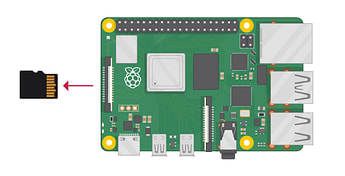
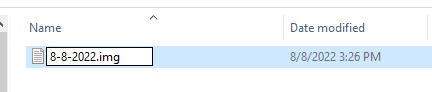
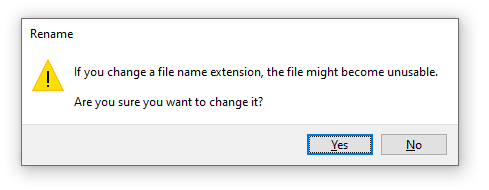
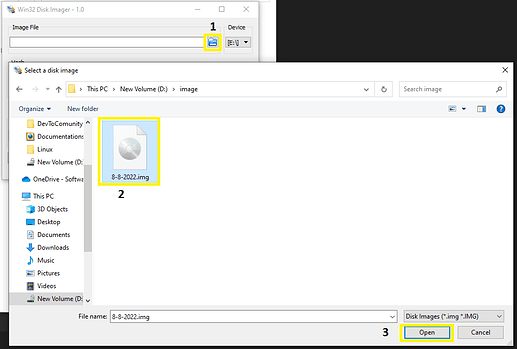
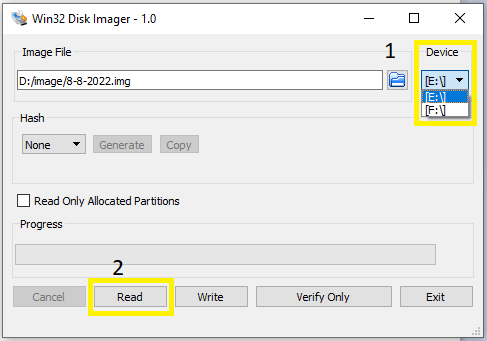
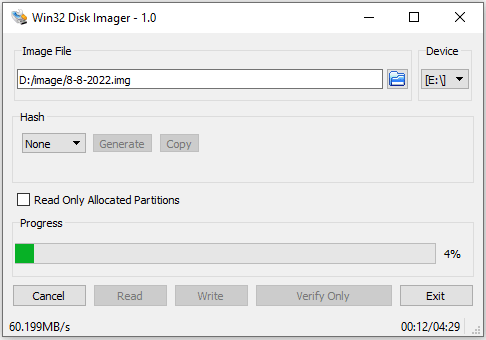

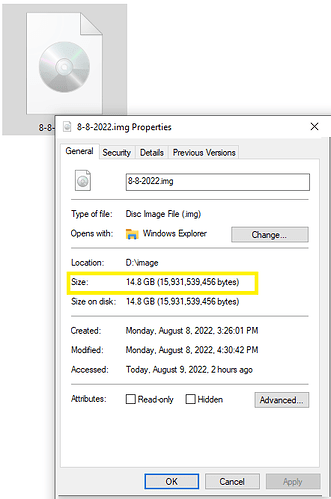
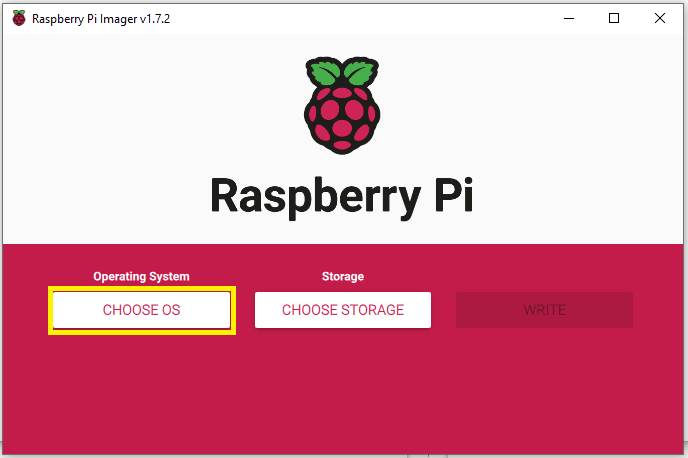

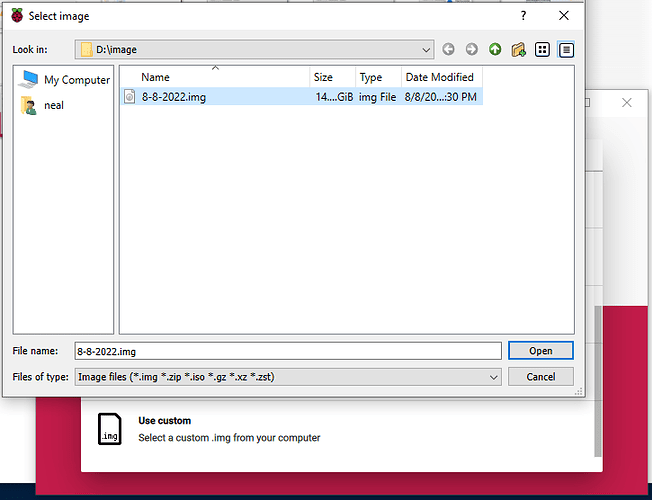
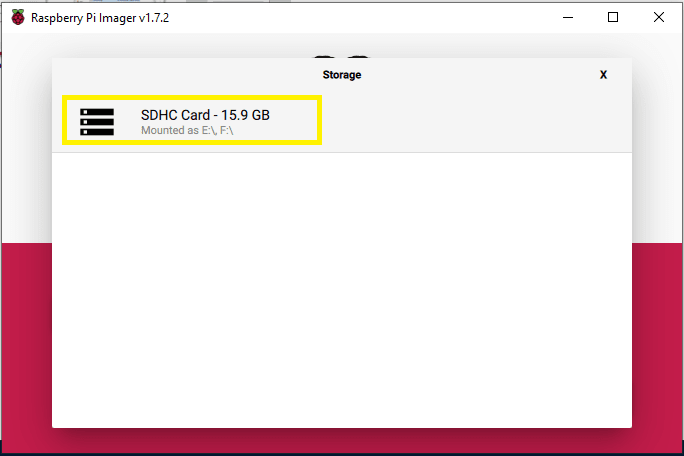
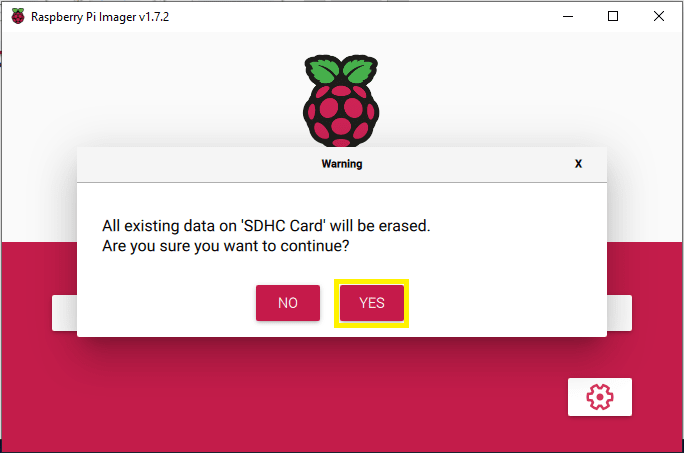





Top comments (0)