I'd like to share my experience setting up Model Context Protocol (MCP) integration between Claude Desktop and Docker Desktop, which turned out to be much easier than I expected. I hope this guide will be helpful, as I couldn't find similar articles. If this is already covered elsewhere, I apologize.
Since there are already many articles about MCP, I'll skip the explanation of basic terminology.
https://modelcontextprotocol.io/introduction
Preparation
Upgrade Docker Desktop to the latest version (shown in the image is 4.39.0).
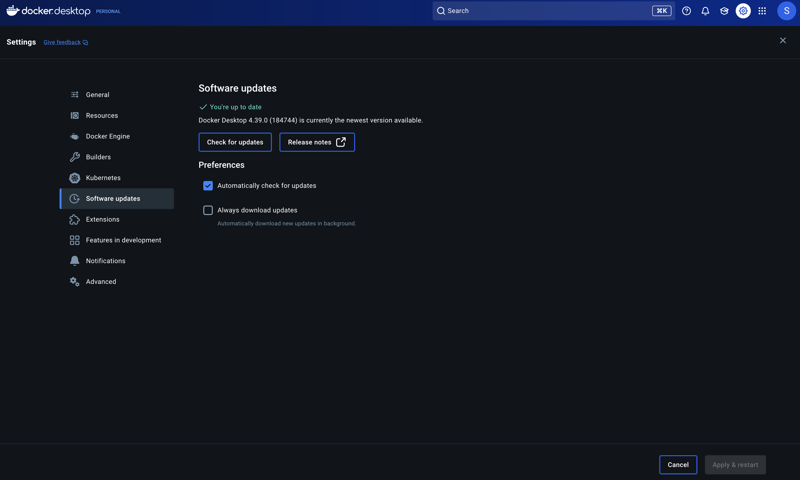
Download the desktop version of Claude.
Setup
Install Extension in Docker Desktop
Launch Docker Desktop and select "Extensions" from the left menu.
Either type "AI Tools" in the search bar or browse the categories to find and install "Labs: AI Tools for Devs."
Note: This extension was recently renamed to Docker MCP Toolkit.
Configure MCP Clients
Open the installed "Labs: AI Tools for Devs" and click on the gear icon (highlighted in the red box in the upper right corner) to access the MCP Clients settings.
In the settings screen, select the "MCP Clients" tab and click the "Connect" button for "Claude Desktop."
This will automatically write the necessary settings to Claude Desktop's MCP server configuration file claude_desktop_config.json.
{
"mcpServers": {
"MCP_DOCKER": {
"command": "docker",
"args": [
"run",
"-i",
"--rm",
"alpine/socat",
"STDIO",
"TCP:host.docker.internal:8811"
]
}
}
}
Restart Claude Desktop and open "Settings > Developer" tab. Confirm that the MCP server settings are correctly reflected and showing a "running" status.
Adding and Using Tools
Return to "Labs: AI Tools for Devs" and add the tools you want to use. For this example, I'll add Chrome tools.
Update Claude Desktop (refresh with CMD + R) and click on the MCP integration icon highlighted in the red box at the bottom of the screen.
Select "Chrome web scraper" from the "Select integration service" dropdown.
Let's try entering the following to get Toyota's current stock price and today's change percentage from Yahoo! Finance:
URL: https://finance.yahoo.co.jp/quote/7203.T
Extract Toyota's current stock price and today's change percentage.
When running for the first time, you'll be asked for permission to use the tool. Click "Allow."
The execution results will be displayed as follows. Claude generates a response based on the information obtained from the webpage.
Although they require API keys or tokens, integration with GitHub, Slack, and Notion can also be set up easily in a similar way.
If you're interested in trying MCP, please give this a try.
Side Note
I was able to configure Cursor in MCP Clients, but while it shows as "running" on the Cursor side, it doesn't show as "connected" on the Docker Desktop side, which is causing issues. I'll update this article when I find a solution.

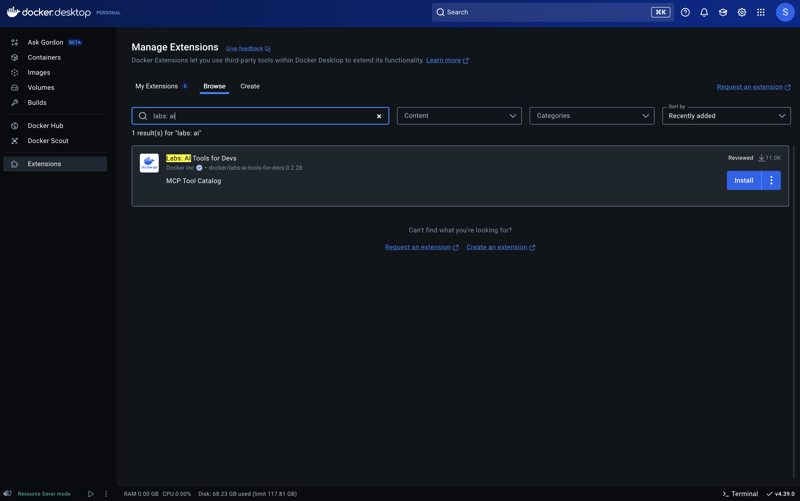
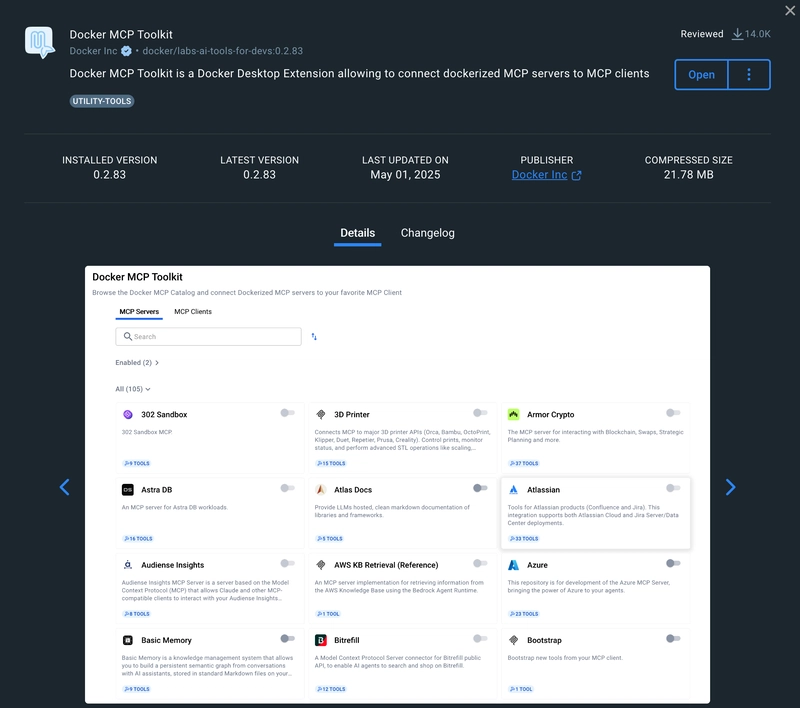
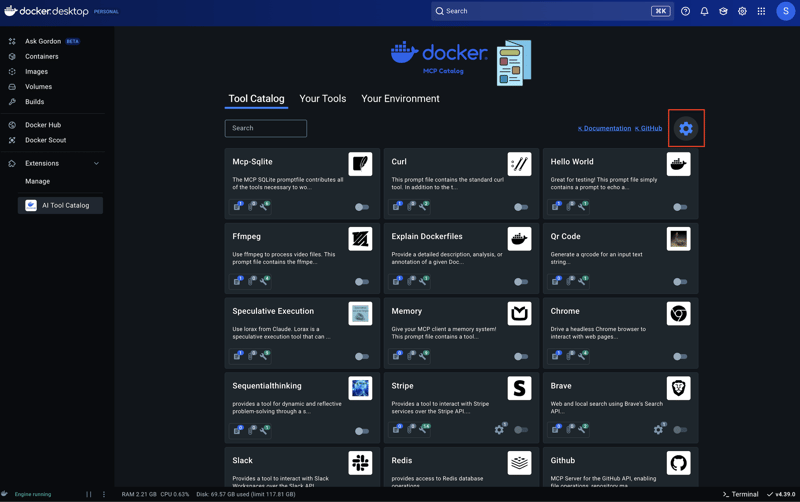
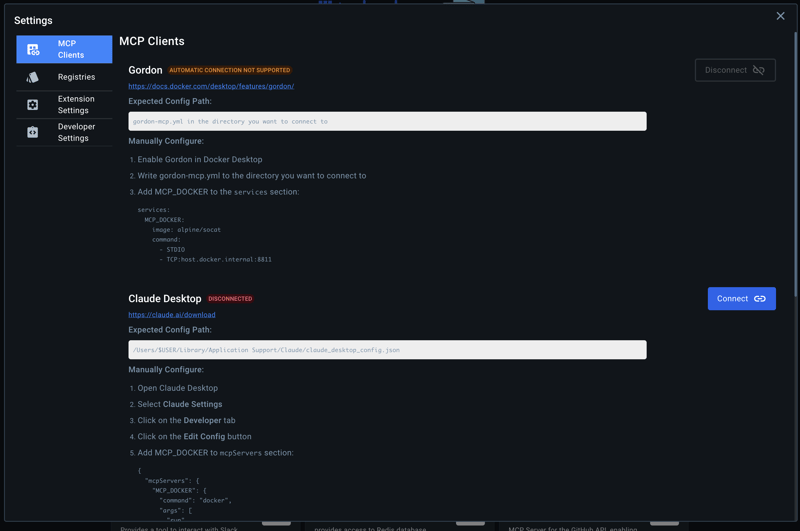
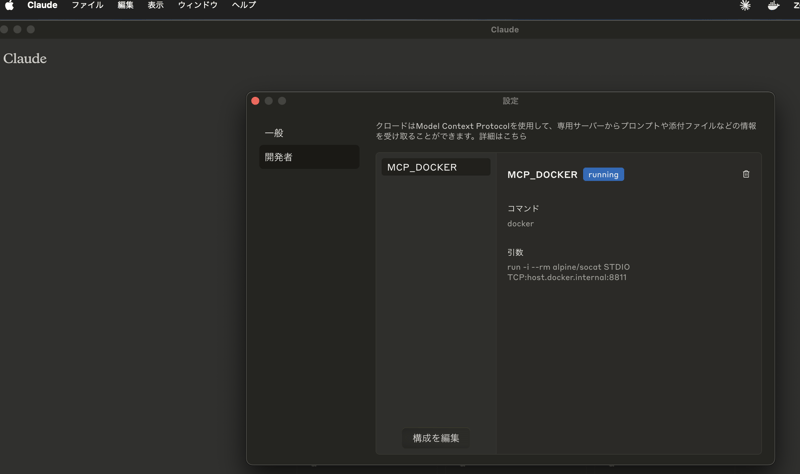
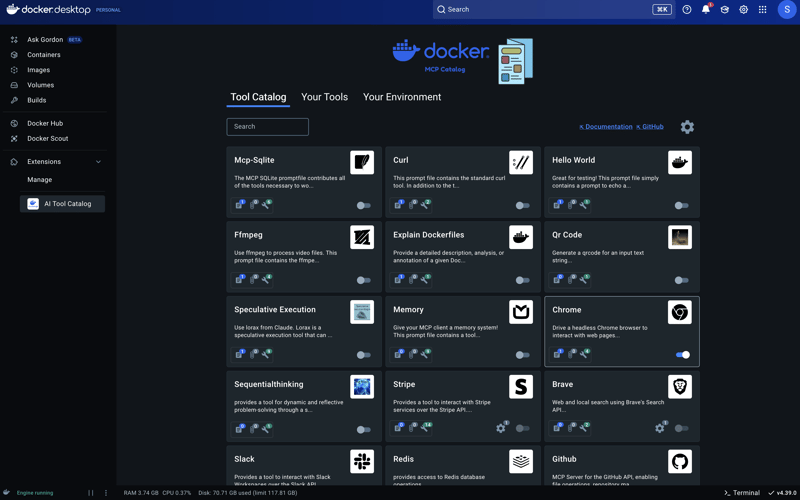
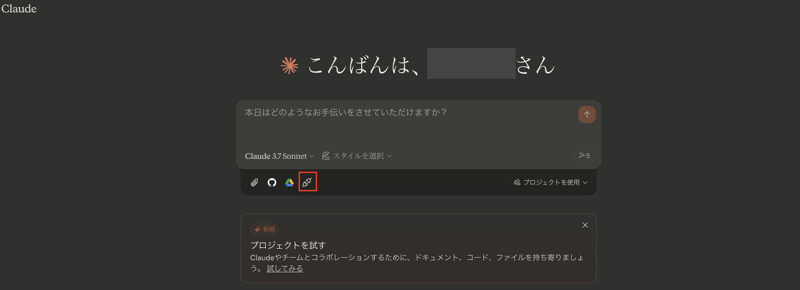
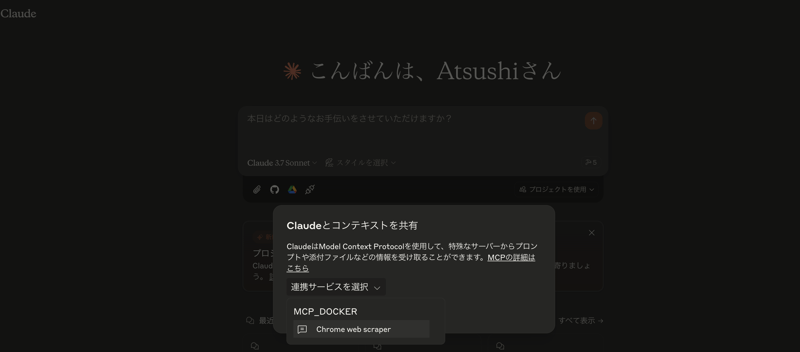
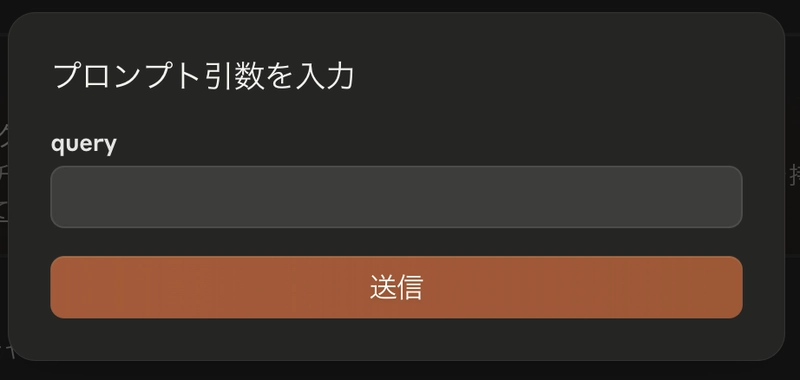
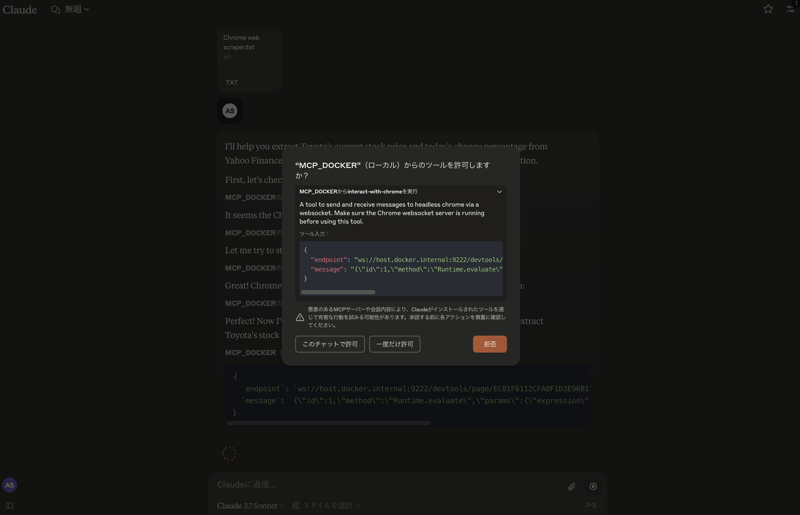
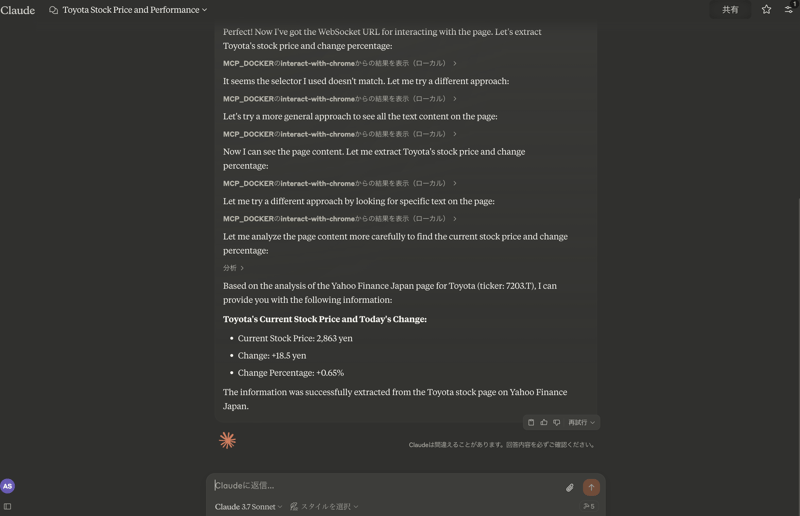

Top comments (4)
Wha'ts the benefit of using docker image here? modelcontextprotocol.io/quickstart... we can use just node
Thanks for the comment! The main benefits are that it doesn't depend on the host environment and it simplifies the MCP Clients configuration. Of course, using Node directly is also totally fine.
I found this when researching Docker's with already having node and npm running. Maybe it helps answer your question?
"Docker simplifies the deployment and management of MCP servers, provides isolation and portability, and integrates seamlessly with Claude Desktop...
You can run both Docker and npm server configurations simultaneously. They are not mutually exclusive; instead, they can complement each other effectively. Here’s how you can manage both:
I was 30 hours in and gave up. You are my hero. Thanks