Step 1: Create Your Project Structure
Step 2: Create the main.py
Step 3: Create the requirements.txt
Step 4: Create the Dockerfile
Step 5: Build the Docker Image
Step 6: Run and Test the Docker Image
Step 7: Log in to DockerHub
Step 8: Push the Image to DockerHub



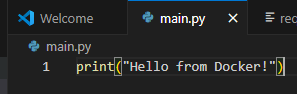









Top comments (1)
Docker setup gets me pumped every time. Way easier when you break it down like this.