In Rails 8, many developers run into an annoying issue: Tailwind CSS changes don’t reflect while coding. In this post, I’ll walk you through what went wrong and how I fixed it in my project.
💡 How Tailwind is Integrated in Rails
There are couple of libraries of Ruby which helps you to include it in your project easily if your projects are Rails 7+.
- Rails 7 comes by default with
tailwindcss-rails. It does not use Node.js and instead compiles Tailwind via Ruby using tailwindcss-rails, which wraps the Tailwind CLI. - On the other hand, Rails 8 does not use
tailwindcss-rails, by default, it comes withcssbundling-rails. But under the hood, this now uses Node.js + PostCSS via cssbundling-rails, not the tailwindcss-rails gem.
It’s more flexible and modern.
🕵️ What we will debug
Our tech stack is a Rails 8 project, but we are not using cssbundling-rails. The project has the codebase which migrated from Rails 7. So, cssbundling-rails are not part of this. We have the tailwindcss-rails.
CSS not refreshing? Things to check
✅ Tailwind build watcher running?
Many of us are running rails server(old school) or rails s
But if you use the mentioned library, it uses the Tailwind CLI under the hood. Run this to start the watcher:
bin/dev
The content of dev executable
You can see, it is silently installing foreman in your system. foreman is a manager for Procfile based applications. It expects a Procfile.dev
This tells you different commands you want to run simultaneously from a single terminal.
So when you start a bin/dev, something will look like this
✅ Tip: If you don't have bin/dev, generate it:
bundle exec rails generate tailwindcss:install
Check if Tailwind stylesheet is loaded in the layout
Ensure your layout includes the correct stylesheet:
<%= stylesheet_link_tag "tailwind", "data-turbo-track": "reload" %>
Do not forget to Restart the Rails server and clear cache
Sometimes changes don’t take effect due to caching. Try:
bin/dev # or restart Puma/Webrick
rails tmp:clear
I also run rails assets:clobber to be in safer side.
🧩 tailwind.css - is it included in your layout ?
Check if the file is getting generated and modified when you update your CSS. By default, Tailwind builds output to app/assets/builds/tailwind.css. If that file isn't being updated when you change your Tailwind styles, the CLI might not be running.
Another issue found, we are using SCSS
✅ Tailwind’s watcher only watches .css files, not .scss
When you're using Tailwind CLI (e.g., via tailwindcss-rails or cssbundling-rails), it does not process or watch SCSS files like .scss or .sass.
Tailwind CLI only understands plain CSS with these special directives:
@tailwind base;
@tailwind components;
@tailwind utilities;
It doesn’t know how to compile SCSS → CSS.
Tailwind also recommends using CSS variables and stick with Tailwind-only solution.
But if you really need SCSS, we have to process this file to convert to CSS so that tailwind can understand. We need some tool like Saas (Syntactically Awesome Stylesheet).
We have the C/C++ implementation of this SaaS compiler.
There is a ruby library sassc-rails to rescue us.
so our manifest will be simpler under app/assets/stylesheets/application.scss
/*
* This is a manifest file that'll be compiled into application.css, which will include all the files
* listed below.
*
* Any CSS (and SCSS, if configured) file within this directory, lib/assets/stylesheets, or any plugin's
* vendor/assets/stylesheets directory can be referenced here using a relative path.
*
* You're free to add application-wide styles to this file and they'll appear at the bottom of the
* compiled file so the styles you add here take precedence over styles defined in any other CSS
* files in this directory. Styles in this file should be added after the last require_* statement.
* It is generally better to create a new file per style scope.
*
*= require_tree .
*= require_self
*/
We will have the file app/assets/stylesheets/application.tailwind.css, which contains
@tailwind base;
@tailwind components;
@tailwind utilities;
And the SCSS files we can keep under the app/assets/stylesheets.
At last, please check the configuration file under config/tailwind.config.js:
const defaultTheme = require('tailwindcss/defaultTheme')
module.exports = {
content: [
'./public/*.html',
'./app/helpers/**/*.rb',
'./app/javascript/**/*.js',
'./app/views/**/*.{erb,haml,html,slim}',
'./app/assets/stylesheets/**/*.{css,scss}'
],
theme: {
extend: {
fontFamily: {
sans: ['Inter var', ...defaultTheme.fontFamily.sans],
},
},
},
plugins: [
require('@tailwindcss/forms'),
require('@tailwindcss/aspect-ratio'),
require('@tailwindcss/typography'),
require('@tailwindcss/container-queries'),
]
}
Now the testing time, start your application by bin/dev, puma got activated, Tailwind cli got activated.
Update a CSS file, reload the browser, and hopefully the update will be shown in the browser. 💥
🔆 Conclusion
Rails + Tailwind is now a days a trendy combo. Before using you need to know which integration method you’re using (tailwindcss-rails vs cssbundling-rails). If you’re using the Tailwind CLI via Ruby, just make sure the watcher is running, your styles are properly linked, and SCSS is being compiled correctly.
Happy coding!!

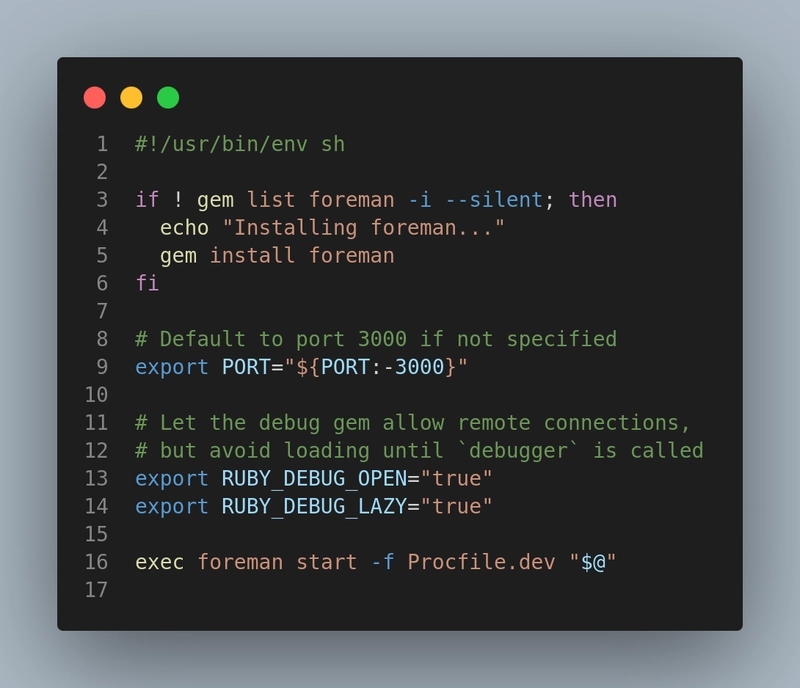





Top comments (2)
Thanks for the post on trying to fix a problem that came up for me. I went through your list but my css is still not working.
I have an app that was a refactoring to get rid of 5 year old code. It was was up to rails 7 and tailwind 3. I made the mistake of trying to use the tailwind upgrade method. Nothing worked. It couldn't get around errors coming from the installed tailwind.config.js file.
Since rails coders are a lot better than most I thought I'd try using the new rails install tailwind script/version. I hid all tailwind files and ran the rails tailwind install script.
The app did come up, but none of my css is working. I probably have a couple hundred lines of old css and none of it works. Tailwind classes work fine in views. @layer components also work, just no CSS. I can't figure out how to tell of tailwind watcher is running. bin/dev used to have a little note in the output is some css changed, not in rails 8.
I've spent the last two day pushing the car up the hill and seeing if the brakes still fail. They do!
I'll keep working on it but maybe you have some other ideas.
UPDATE: I found my problem!
It relates to one of things to check for. application link tags
The rails 7 app had
The format has changed over the years. A new test Rails app had:
Just changed 'application' to app and css appeared.
What did not work is that I had sevearal buttons defined @layer components that referenced non-tailwind classes. That worked in 3.x but changed in 4.x.
Thanks for the list
Just a little gotta that took two days to find.
Place your old css files in the app/assets/stylesheets
And in the manifest file, application.css, make sure you have two lines
*= require_tree .
*= require_self
In my case, I am using scss
so I have application.scss
and my other scss files are under app/assets/stylesheets