Introduction
Website load time has a powerful impact on user experience, search engine rankings, and ultimately, your bottom line. Studies show that a one-second delay in load time can lead to a significant drop in conversions , and when load times exceed three seconds, over half of visitors tend to abandon the site.
Imagine reducing a 10-second load time to just 2 seconds — an 80% improvement that can transform how users engage with your content and products. In this guide, we’ll walk through practical, real-world techniques to cut down load times dramatically. From image optimization to code splitting, caching, and more, these strategies are proven to help websites load faster, provide a smoother user experience, and even improve SEO rankings.
Let’s explore these techniques and see how you can apply them to bring your site’s load time down from 10 seconds to 2.
1. Audit Your Current Performance
- Use Lighthouse : Walk through running a Lighthouse report to identify slow points, explaining how to interpret the metrics.
- For Example : Show a sample report with a 10-second load time and highlight the areas needing improvement.
2. Optimize and Compress Images
- Format Choice : Discuss modern formats like WebP.
- Lazy Loading : Only load images as they come into view, using loading="lazy".
- Example : Reducing image size and implementing lazy loading can shave 1–2 seconds off load time.
3. Minify and Combine CSS & JavaScript
- Minification : Explain removing whitespace, comments, and unused code.
- Bundling and Compression : Demonstrate reducing file numbers by bundling and compressing them.
- Example : Show the before and after of a 10-second load time reduced by combining CSS files.
4. Implement Browser Caching and CDN
- Set Up Browser Caching : Store static assets locally with Cache-Control headers.
- Use a CDN : Describe how CDNs cache content across global servers.
- Example : Walk through setting up caching and show reduced time from repeat visits.
5. Code Splitting with Webpack
- Break Up JavaScript : Load only necessary code on each page with Webpack.
- Example : Show how code-splitting can reduce initial load times by 3–4 seconds.
6. Reduce Server Response Time
- Optimize Backend Processing : Speed up server responses by optimizing queries and backend code.
- Enable Compression : Use Gzip or Brotli to reduce file sizes.
- Example : Demonstrate how faster server response and compressed files impact load time.
7. Optimize Fonts
- Preload and Use System Fonts : Discuss preloading critical fonts and considering system fonts.
- Example : Before and after font optimization reducing layout shift and initial load time.
Conclusion
Reducing load times is one of the most impactful optimizations you can make for your website. A faster website not only improves user satisfaction but also enhances SEO, potentially increasing traffic and conversions.
Thanks for reading! I hope these techniques help you speed up your site and achieve lasting results. Feel free to reach out with any questions or share your success stories in the comments below.
Happy optimizing!

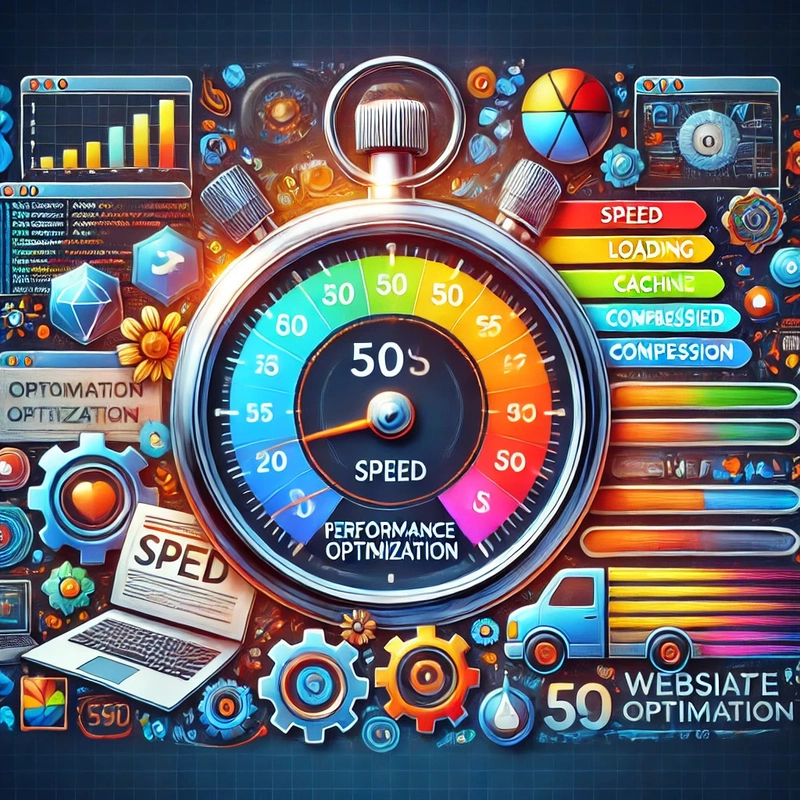



Top comments (0)