MongoDB Tutorial
Introduction
If you're diving into the world of NoSQL databases, MongoDB is one of the best technologies to explore. Designed for flexibility, scalability, and high performance, MongoDB allows you to store and query large volumes of data with ease. In this MongoDB tutorial, we’ll walk you through the core features you need to know to work with MongoDB efficiently — specifically CRUD operations, indexing, and aggregation. Whether you're a developer, data analyst, or tech enthusiast, this guide will help you get started with MongoDB the right way.
What is MongoDB?
MongoDB is a NoSQL, document-oriented database that stores data in flexible, JSON-like documents known as BSON. Unlike traditional relational databases, MongoDB doesn’t rely on fixed schemas, making it ideal for dynamic applications and rapid development.
Some of its standout features include:
- Horizontal scalability
- Built-in replication
- Schema-less design
- Rich query language
Now, let’s get hands-on and explore the basics.
Get Started with MongoDB
To follow along with this MongoDB tutorial, you’ll need to install MongoDB and set up your environment.
Installing MongoDB
- Visit the official Tpoint Tech website for installing MongoDB: https://www.tpointtech.com/how-to-install-mongodb-on-windows
- Choose your operating system and download the Community Server.
- Follow the installation instructions specific to your OS.
- Once installed, launch the MongoDB server with:
mongod
- Open a new terminal and start the Mongo shell:
mongo
Alternatively, you can use MongoDB Compass, the official GUI tool, for visual database interaction.
CRUD Operations in MongoDB
CRUD stands for Create, Read, Update, and Delete — the four basic operations used to interact with a database. Let's break down each one using MongoDB syntax.
1. Create (Insert)
You can insert a document into a collection using insertOne() or insertMany().
db.users.insertOne({ name: "Alice", age: 25, city: "New York" });
2. Read (Find)
Use find() to retrieve documents.
db.users.find({ name: "Alice" });
To retrieve all documents:
db.users.find({});
3. Update
Use updateOne() or updateMany() to modify documents.
db.users.updateOne(
{ name: "Alice" },
{ $set: { age: 26 } }
);
4. Delete
Use deleteOne() or deleteMany() to remove documents.
db.users.deleteOne({ name: "Alice" });
These operations form the foundation of interacting with any MongoDB database.
Indexing in MongoDB
As your database grows, queries can become slower. Indexing helps optimize performance by allowing MongoDB to search documents faster.
Creating an Index
Let’s say you frequently query by the city field. You can create an index like this:
db.users.createIndex({ city: 1 });
The 1 indicates ascending order. You can also create compound indexes using multiple fields:
db.users.createIndex({ city: 1, age: -1 });
Viewing Indexes
To list all indexes in a collection:
db.users.getIndexes();
Dropping an Index
To remove an index:
db.users.dropIndex({ city: 1 });
Proper indexing can drastically improve performance, especially in read-heavy applications.
Aggregation in MongoDB
Aggregation operations process data records and return computed results. They’re often used for grouping, filtering, and transforming data — similar to SQL’s GROUP BY and JOIN.
Basic Aggregation Example
db.users.aggregate([
{ $match: { city: "New York" } },
{ $group: { _id: "$city", total: { $sum: 1 } } }
]);
Common Aggregation Operators
-
$match: Filters documents -
$group: Groups documents by a specified key -
$sort: Sorts documents -
$project: Reshapes documents by including/excluding fields -
$limit: Limits the number of documents returned
Example: Average Age by City
db.users.aggregate([
{ $group: { _id: "$city", avgAge: { $avg: "$age" } } }
]);
Aggregation pipelines are powerful tools for real-time analytics and reporting.
Final Thoughts
This MongoDB tutorial covered essential concepts that every beginner should know: CRUD operations, indexing, and aggregation. Once you get started with MongoDB, you’ll quickly realize how flexible and powerful it is, especially for handling semi-structured data and fast-changing application requirements.
With the rise of modern web applications, microservices, and big data platforms, MongoDB continues to grow in popularity as a go-to NoSQL solution. Mastering the basics will prepare you to build scalable, high-performance applications with ease.

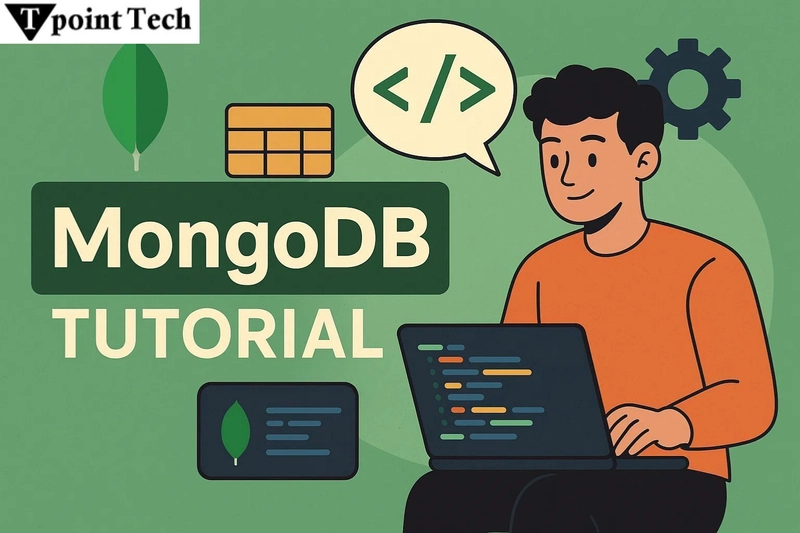



Top comments (0)