⚡ Getting Started with uv: A Fast Python Package Manager for Web Development
Managing Python packages efficiently is crucial for web development projects. Enter uv, a blazing-fast Python package and project manager written in Rust by the creators of Ruff.
In this post, we'll explore how to install uv, use it for package management, and integrate it into a web development project.
🚀 What is uv?
uv is a modern Python package manager designed to be a drop-in replacement for pip and pip-tools. It offers:
- Speed: Significantly faster installations and dependency resolution.
- Unified Interface: Manage packages, virtual environments, and Python versions seamlessly.
-
Compatibility: Works with existing
requirements.txtandpyproject.tomlfiles.
🛠️ Installing uv
You can install uv using various methods. Here's how to do it using the standalone installer:
For macOS and Linux:
curl -LsSf https://astral.sh/uv/install.sh | sh
For Windows (PowerShell):
powershell -ExecutionPolicy ByPass -c "irm https://astral.sh/uv/install.ps1 | iex"
Alternatively, install via pip:
pip install uv
Note: Installing via pip may require a Rust toolchain if prebuilt binaries are unavailable for your platform. citeturn0search1
📦 Basic Usage
Creating a Virtual Environment:
uv venv
This command creates a virtual environment in the current directory.
Installing Packages:
uv pip install flask
Installs the Flask package into your virtual environment.
Installing from requirements.txt:
uv pip install -r requirements.txt
Installs all packages listed in your requirements.txt file.
Compiling Requirements:
uv pip compile
Generates a requirements.txt file with pinned versions from your pyproject.toml.
Syncing Environment:
uv pip sync
Synchronizes your virtual environment with the requirements.txt file.
🌐 Integrating uv into a Web Development Project
Let's say you're working on a Flask-based web application. Here's how you can set up your project using uv:
- Initialize a New Project Directory:
mkdir my-flask-app
cd my-flask-app
- Create a Virtual Environment:
uv venv
- Activate the Virtual Environment:
-
On macOS/Linux:
source .venv/bin/activate -
On Windows:
.venv\Scripts\activate
- Install Flask:
uv pip install flask
-
Create a
pyproject.tomlFile:
[project]
name = "my-flask-app"
version = "0.1.0"
dependencies = [
"flask"
]
- Compile Requirements:
uv pip compile
This generates a requirements.txt file with pinned versions.
- Run Your Flask App:
Create an app.py file:
from flask import Flask
app = Flask(__name__)
@app.route('/')
def hello():
return "Hello, World!"
if __name__ == '__main__':
app.run(debug=True)
Run the application:
python app.py
🧪 Additional Features
- Installing Specific Python Versions:
uv python install 3.12
Installs Python 3.12 in an isolated environment. citeturn0search5
- Running Tools Without Installation:
uvx ruff
Runs the ruff tool without installing it globally.
- Publishing Packages:
uv build
uv publish
Builds and publishes your package to a registry like PyPI.
📚 Resources
💬 Conclusion
uv streamlines Python package management, making it faster and more efficient—especially beneficial for web development projects. Its compatibility with existing tools and additional features like Python version management and tool execution without installation make it a valuable addition to your development workflow.
Have you tried uv in your projects? Share your experiences and tips in the comments below!



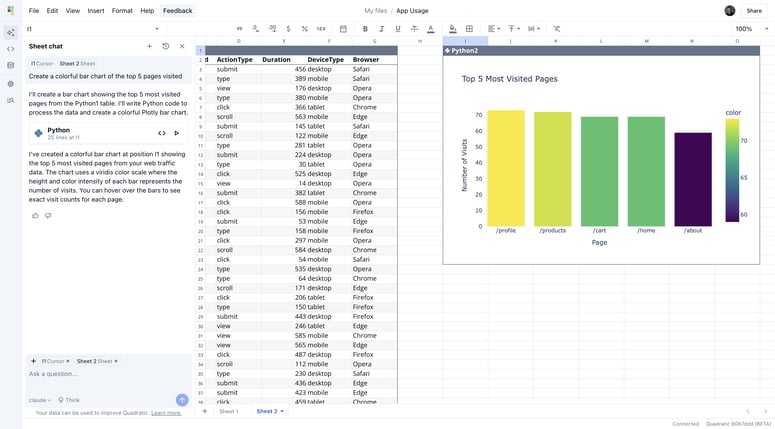

Top comments (0)