Have you ever run a Playwright test that just... didn’t behave as expected? Maybe it failed randomly. Maybe it passed locally but broke in CI. The culprit? Often—it’s just a missing await.
It’s one of the easiest mistakes to make in async code, and in testing, it can lead to race conditions and flaky results.
The Problem: A Missing await Can Break Your Test
Let’s look at a simple example. We click a button and expect a modal to appear:
await page.getByRole('button', { name: 'Submit' }).click();
expect(page.getByRole('dialog')).toBeVisible(); // ❌ Missing 'await'
The expect() call returns a promise, but we didn’t await it, so Playwright moves on before it finishes. Sometimes the modal appears in time. Sometimes it doesn't. Result? Flaky test.
What’s worse? VS Code won’t warn you about this by default.
The Fix: Let ESLint Catch Floating Promises
Luckily, we can set up a TypeScript ESLint rule to help us catch these mistakes automatically. The rule is called @typescript-eslint/no-floating-promises, and it highlights any promise that isn't properly handled.
Here’s how to set it up:
1. Install ESLint and TypeScript Support
If you haven’t already (ensure you have ESLint v9+ and TypeScript):
npm install --save-dev eslint typescript-eslint typescript
2. Create tsconfig.json (If Needed)
The @typescript-eslint/no-floating-promises rule requires type information. Ensure you have a tsconfig.json file in your project root. If not, create a basic one:
// tsconfig.json
{
"compilerOptions": {
"target": "ES2022",
"module": "NodeNext",
"moduleResolution": "NodeNext",
"strict": true,
"esModuleInterop": true,
"skipLibCheck": true,
"forceConsistentCasingInFileNames": true,
"noEmit": true // Important for linting without compiling
// Add other options relevant to your project (e.g., "jsx": "react-jsx")
},
"include": ["**/*.ts", "**/*.tsx", "**/*.js", "**/*.mjs"],
"exclude": ["node_modules"]
}
3. Configure ESLint in eslint.config.mjs
Create or update eslint.config.mjs in your project root to enable type-aware linting:
// eslint.config.mjs
import eslint from '@eslint/js';
import tseslint from 'typescript-eslint';
export default tseslint.config(
eslint.configs.recommended,
// Use recommendedTypeChecked for rules requiring type information
...tseslint.configs.recommendedTypeChecked,
{
// Configure language options for type checking
languageOptions: {
parserOptions: {
project: true, // Use the tsconfig.json in the root
},
},
rules: {
'@typescript-eslint/no-floating-promises': 'error',
// Other rules can be added here
},
},
{
// Optionally, ignore specific files/folders
ignores: ['dist/**', 'node_modules/**', 'playwright.config.ts'], // Adjust as needed
}
);
ESLint v9+ uses a new configuration file format. Checkout the ESLint documentation for more details.
4. Install the ESLint VS Code Extension
To see the errors directly in your editor, make sure you have the official ESLint extension installed in VS Code. Search for dbaeumer.vscode-eslint in the Extensions view and click Install.
Tip: If ESLint warnings don't appear immediately after configuration, try reloading the VS Code window (Command Palette: Developer: Reload Window).
The Result: Instant Feedback in VS Code
Now, when you forget an await, VS Code will show a squiggly line under the issue before you even run the test.
Here’s the fixed version of the earlier code:
await page.getByRole('button', { name: 'Submit' }).click();
await expect(page.getByRole('dialog')).toBeVisible(); // ✅ Correct!
That one missing keyword can make a world of difference, and now you'll never miss it again.
Bonus: Add Type Checking to Your CI
Want an extra safety net? Add TypeScript checking to your CI pipeline:
npx eslint && tsc
It ensures your code compiles cleanly and flags async issues if you enable strict settings.
Say Goodbye to Flaky Tests
And that’s it! No more sneaky await issues tripping up your Playwright tests. Set up ESLint once, and future you will thank you every time a missing await gets caught before it becomes a flaky bug.
If this tip helped you out, drop a comment, and feel free to share it with your team. Happy testing!
Happy testing with Playwright!

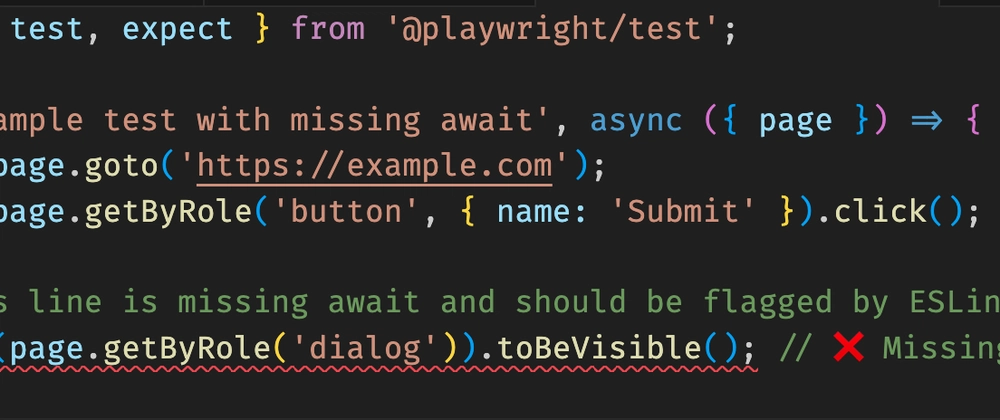
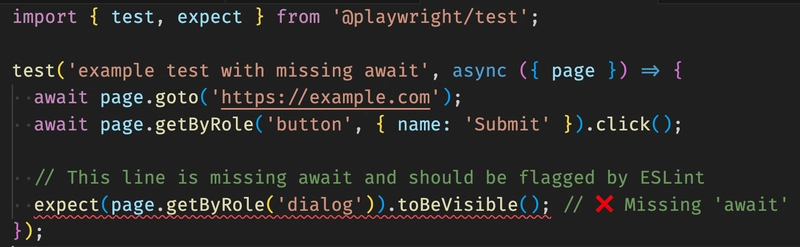

Top comments (4)
Nice! Forgetting 'await' is like leaving the house without shoes. Fix is simple, but it's pretty good.
Fantastic 😍
super thanks Debbie O'Brien. apply this eslint check helping me detect tons of await mistake
You can also get more linting goodness using github.com/playwright-community/es...
Some comments may only be visible to logged-in visitors. Sign in to view all comments.