After a bit of work, I have found Cake.Console stable enough for afirst release. I decided to version it with the same number as Cake itself. If needed I will update the revision number.
Usage
Create a new project referencing Cake.Console. It will look something like this
<Project Sdk="Microsoft.NET.Sdk">
<PropertyGroup>
<TargetFramework>net5.0</TargetFramework>
<OutputType>exe</OutputType>
</PropertyGroup>
<ItemGroup>
<PackageReference Include="Cake.Console" Version="1.2.0" />
</ItemGroup>
</Project>
Add a single Program.cs file with the code. Take advantage of top-level statements.
There are 2 ways of using Cake.Console:
- Building an IScriptHost. This is the implicit object in the .cake scripts, so we can use it to register tasks, perform setup, etc.
var host = new CakeHostBuilder().BuildHost(args);
host.Setup(() => { do something });
host.Task("TaskName").Does(c => c.Information("Hello"));
host.RunTarget(host.Context.Arguments.GetArgument("target"));
- Using the Cake Cli, that includes arguments like –target, –version, –info, –tree, –description, –exclusive… It’s very similar to frosting
new CakeHostBuilder()
.WorkingDirectory<WorkingDirectory>()
.ContextData<BuildData>()
.RegisterTasks<CakeTasks>()
.InstallNugetTool("NuGet.CommandLine", "5.9.1")
.RunCakeCli(args);
In this case, we dont have access to the host, so we need to define the build with the 4 extensions that come with Cake.Console:
- WorkingDirectory<>
- RegisterTasks<>
- ContextData<>
- InstallNugetTool
WorkingDirectory<>
Here we can use a class that has the interface IWorkingDirectory and implements the string WorkingDirectory property.
The class can receive in the constructor any part of the cake infrastructure (ICakeContext, ICakeLog, ICakeArguments, ICakeConfiguration…)
RegisterTasks<>
Here we can use a class that has the interface ICakeTasks.
The class can receive in the constructor any part of the cake infrastructure (ICakeContext, ICakeLog, ICakeArguments, ICakeConfiguration…)
All the methods that have the signature void Name(CakeTaskBuilder builder) will be called, and the name of the method will be the name of the task.
ContextData<>
Here we can use any class that will then be available for use in the task’s definitions.
InstallNugetTool
Given a package name and a version, installs a nuget package as a Cake tool
Summary
Putting it all together
using Cake.Common.Diagnostics;
using Cake.Console;
using Cake.Core;
new CakeHostBuilder()
.WorkingDirectory<WorkingDir>()
.ContextData<ContextData>()
.RegisterTasks<CakeTasks>()
.InstallNugetTool("xunit.runner.console", "2.4.1")
.RunCakeCli(args);
record WorkingDir(string WorkingDirectory = ".") : IWorkingDirectory;
class ContextData
{
public string SomeVeryImportantData { get; set; } = "Cake is awesome!";
public ContextData(ICakeArguments args)
{
if (args.HasArgument("tone-down"))
{
SomeVeryImportantData = "Cake is pretty good...";
}
}
}
class CakeTasks : ICakeTasks
{
private readonly ICakeContext ctx;
public CakeTasks(ICakeContext ctx) => this.ctx = ctx;
public void TaskName(CakeTaskBuilder b) => b
.Description("Some task")
.Does(() => ctx.Information("Something"));
public void AnotherTask(CakeTaskBuilder b) => b
.IsDependentOn(nameof(TaskName))
.Does<ContextData>(data => ctx.Information(data.SomeVeryImportantData));
}

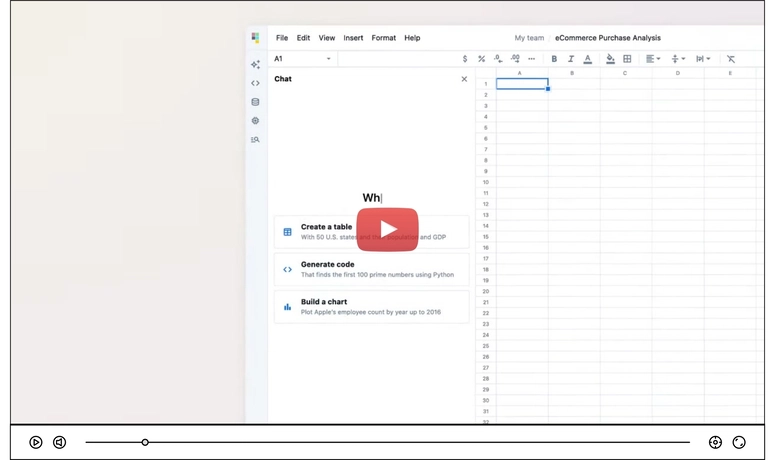


Top comments (0)