Note: I'm basically writing this post for Google because I couldn't find useful/relevant results when I was searching myself...
Tech Specs:
- Macbook Pro running Sonoma 14.6.1 on Apple Silicon
- New keyboard is model A3118 with USB-C
- Old keyboard is model A2449 with Lightning
I've been using a Magic Keyboard with Touch ID (lightning cable) for many, many, many years. It’s been rock-solid the entire with time — no issues, always reliable. But recently, a key on my Lightning version stuck/broke so I decided to get a replacement. I chose a new model (A3118) with a USB-C connector instead of Lightning.
Seemed like a minor upgrade—same keyboard, just with the modern connector, right?
Not quite.
Right out of the box, the USB-C version had issues. It connected fine, typed fine, but none of the system-level features worked. The Touch ID sensor didn’t respond. The function keys—brightness, volume, media—didn’t do anything. I toggled every keyboard setting I could find in System Settings. Nothing changed.
Everything worked as normal on my built-in native keyboard on my Macbook, so I knew it was a firmware/connection issue and not something system wide.
Yes, I tried toggling the Function Keys in Keyboard Settings
I tried everything:
- Restarted my MacBook Pro)
- Connected via USB-C directly
- Paired via Bluetooth
- Used it in wired-only mode
- Reset keyboard settings and Bluetooth modules
Still broken.
To double-check it wasn’t my machine, I plugged in the old Lightning version. Everything worked perfectly—Touch ID, function keys, all the macOS integrations I’d come to expect.
I brought my Macbook Pro along with the new USB-C keyboard to the Apple Store. They tested it and saw the same issues. They then brought out their store tester keyboards (both USB-C and Lightning) and were able to confirm the issue -- demonstrating that it wasn't a specific faulty unit, but a broader issue. Lightning worked without issue, USB-C has the broken function keys.
So, yeah... if you’re considering upgrading to the new USB-C Magic Keyboard with Touch ID: maybe wait or do a bit more research. There seems to be a firmware or macOS-level compatibility issue that breaks key features.
Hope this helps the next person avoid the painful Google search + troubleshooting issues.

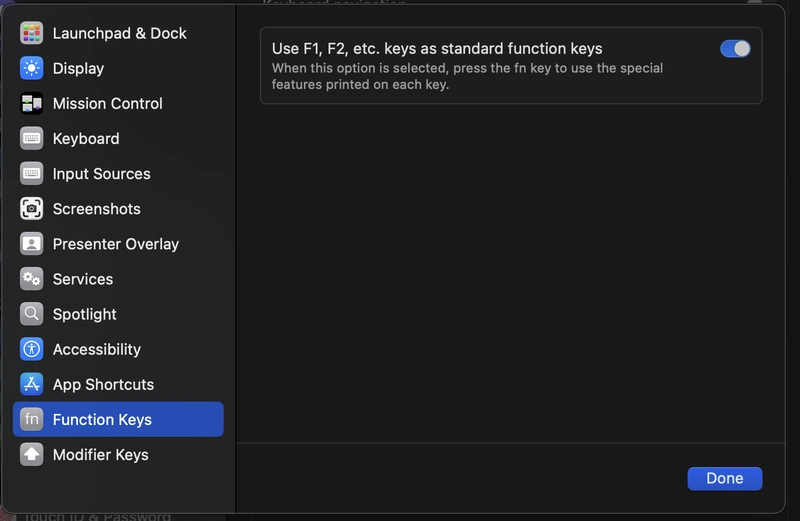


Top comments (2)
What are you going to do?
I ordered a replacement lightning version which I anticipate will work fine. I imagine if I did upgrade to the latest Mac OS it would probably fix the USB C version but I don't want to do so somewhat out of principal (seems crazy to do so as a requirement to get a brand new piece of Apple equipment to work properly).