Today I needed to check which ports are open on a remote server to ensure that the services I need are running and accessible. Here are a few ways to check which ports are open on a remote server:
Telnet
Telnet is a command-line tool that can be used to check if a port is open on a remote server. You can use the following command to check if a port is open:
telnet <hostname> <port>
For example, to check if port 80 is open on example.com, you can run:
telnet example.com 80
Powershell
If you are using Windows, you can use PowerShell to check if a port is open on a remote server. You can use the following command to check if a port is open:
Test-NetConnection -ComputerName <hostname> -Port <port>
Curl
You can also use curl to check if a port is open on a remote server. You can use the following command to check if a port is open:
curl -v <hostname>:<port>
For example, to check if port 22 is open on example.com, you can run:
curl -v -s -m 2 telnet://127.0.0.1:22 </dev/null
wget
You can use wget to check if a port is open on a remote server. You can use the following command to check if a port is open:
wget -O /dev/null http://<hostname>:<port>
nc
You can use nc (netcat) to check if a port is open on a remote server. You can use the following command to check if a port is open:
nc -zv <hostname> <port>
my personal favorite is using nc or curl as it is simple and easy to use. And telnet can not be found on some systems. needs extra installation but curl is mostly available on all systems.



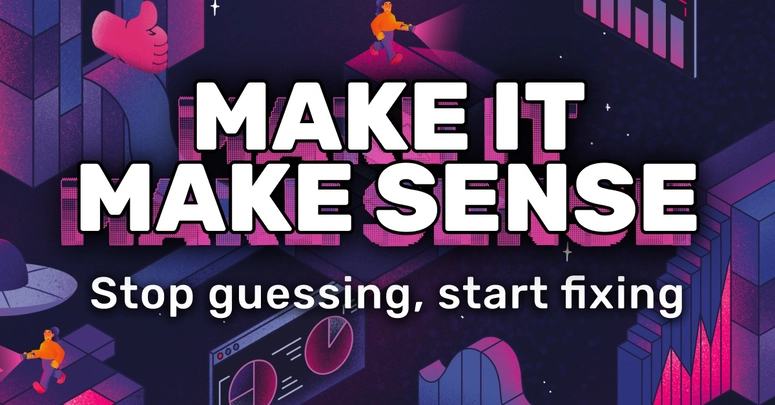

Top comments (0)