🐳 What is Amazon ECS (Elastic Container Service)?
Amazon Elastic Container Service (Amazon ECS) is a fully managed container orchestration service that helps you easily deploy, manage, and scale containerized applications. As a fully managed service, Amazon ECS comes with AWS configuration and operational best practices built-in. It's integrated with both AWS tools, such as Amazon Elastic Container Registry, and third-party tools, such as Docker. This integration makes it easier for teams to focus on building the applications, not the environment. You can run and scale your container workloads across AWS Regions in the cloud, and on-premises, without the complexity of managing a control plane.
🤔 Why Use Amazon ECS?
Amazon ECS (Elastic Container Service) stands out as a powerful, fully managed solution for running containerized applications on AWS. Here’s why ECS might be the right choice for your project or team:
1. AWS-Native and Fully Managed
- ECS is deeply integrated into the AWS ecosystem, meaning:
- No need to install or maintain container orchestrators like Kubernetes.
- Works out-of-the-box with CloudWatch, IAM, ALB/NLB, CloudTrail, ECR, and more.
- Managed control plane—no cluster masters or schedulers to manage
2. Flexible Compute Options (EC2 or Serverless with Fargate)
ECS supports two launch types:
- EC2: You manage the infrastructure and get full control over compute resources.
- Fargate: AWS manages the servers for you. Just define the container, and it runs
3. Simple, Fast Container Deployment
With tools like the AWS Copilot CLI, ECS makes it easy for developers to:
- Deploy containers in minutes
- Manage environments (dev, staging, prod)
- Set up CI/CD pipelines quickly
📘 Amazon ECS Key Terms and Concepts:
🧩 Cluster
A logical grouping of resources (either EC2 instances or Fargate tasks) where you run your containers. It’s like a container “host environment.”
📦 Task Definition
- A JSON blueprint that describes:
- Which container image to run
- CPU/memory resources
- Ports to expose
- Environment variables, IAM roles, logging, etc
🧱 Task
An instance of a Task Definition—a running container or set of containers on ECS.
🔁 Service
Keeps a specified number of tasks running and automatically replaces unhealthy tasks. You can attach load balancers, configure autoscaling, and ensure high availability.
ECS Flow Diagram:
Deploy nginx on AWS ECS Fargate:
1. Open AWS ECS:
3. Launch the Cluster:
5. Add nginx to the container and image name:

6. Go to the cluster create a service and add task definition to the service:


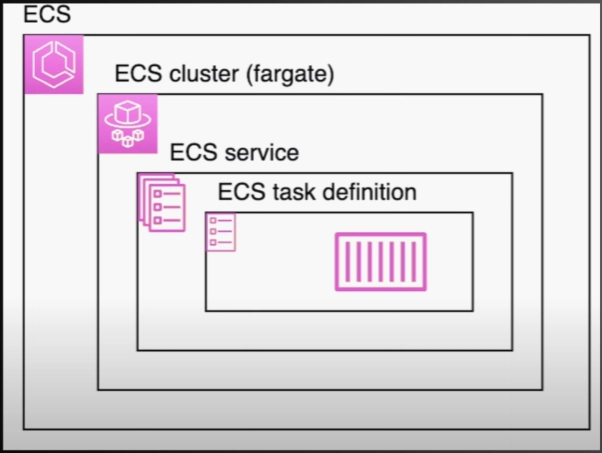
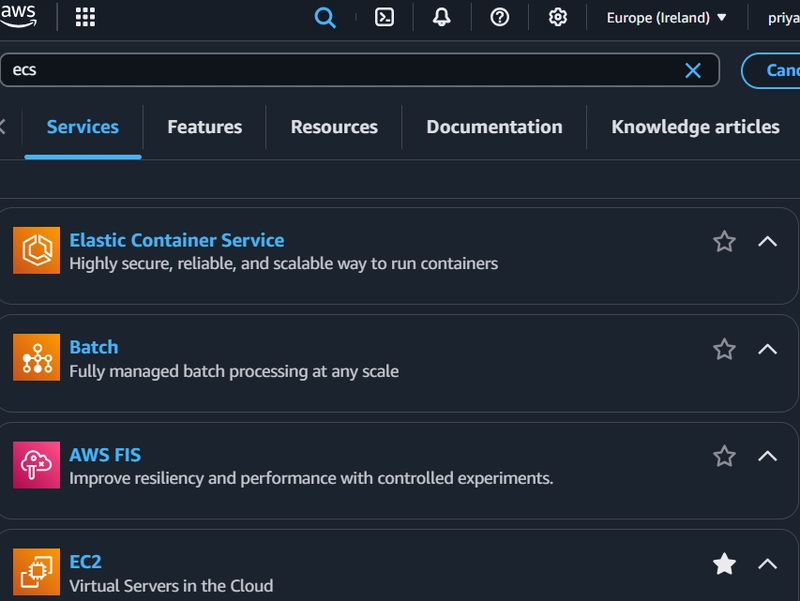

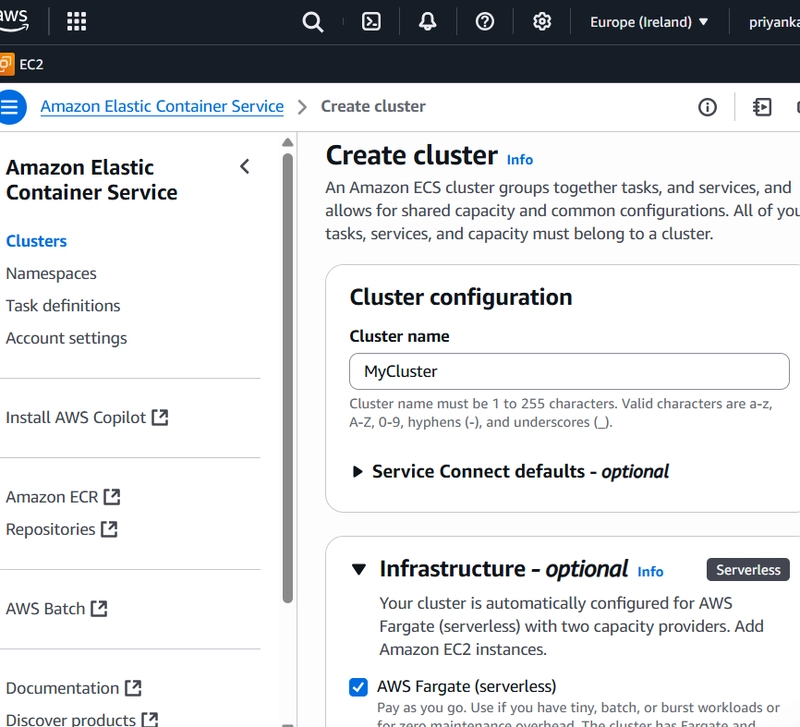




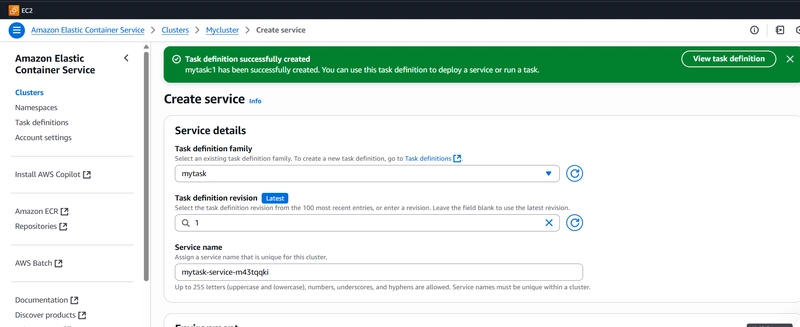
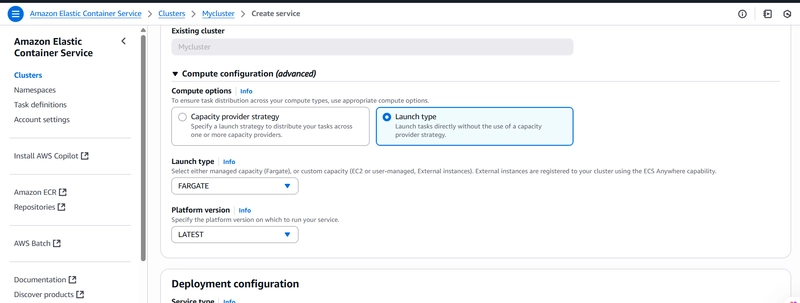







Top comments (0)