Using Html
1) File --> New --> Spring Starter Project
2) Name --> Calculator
3) Select Maven as Type
4) Click Next
5) Add Dependencies: DevTools, Web, Thymeleaf
6) Click Next, Finish
7) Go to src/main/java --> Create a package called com.example.demo.controller
8) Now, right click the newly created package.
9) Create a class -> Calc_Controller
10) Add @Controller annotation
11) Add below content:
@GetMapping("/")
public String show_calculator()
{
return "calc";
}
12) Now, go to src/main/resources --> templates
13) Create a filed named as 'calc.html'
<!DOCTYPE html>
<html xmlns:th="httptp://th:text=" ${results}"www.thymeleaf.org">
<head>
<title> Calculator</title>
</head>
<body>
<form action="calculate_values" method="post">
<label> Number 1: </label>
<input type="number" name="num1"> <br><br>
<label> Number 2: </label>
<input type="number" name="num2"> <br><br>
<select name="operations">
<option value="+"> Add </option>
<option value="-"> Subtract </option>
<option value="*"> Multiply </option>
<option value="/"> Divide </option>
</select>
<br><br>
<input type="submit" value="Calculate">
</form>
<h2> Result </h2> <br>
<p> <span th:text="${no1}"> </span>
<span th:text="${ops}"> </span>
<span th:text="${no2}"> </span>
<span> = </span>
<span th:text="${result}"> </span>
</p>
</body>
</html>
14) Create Mapping for /calculate_values [action of form]
@RequestParam
Annotation which indicates that a method parameter should be bound to a web request parameter.
15) Create below method in Controller:
package com.example.demo.controller;
import org.springframework.stereotype.Controller;
import org.springframework.ui.Model;
import org.springframework.web.bind.annotation.GetMapping;
import org.springframework.web.bind.annotation.PostMapping;
import org.springframework.web.bind.annotation.RequestParam;
@Controller
public class calc_controller {
@GetMapping("/")
public String show_controller()
{
return "calc";
}
@PostMapping("/calculate_values")
public String claculations(@RequestParam double num1,@RequestParam double num2,@RequestParam String operations,Model model)
{
//System.out.println(num1+num2);
model.addAttribute("no1",num1);
model.addAttribute("ops",operations);
model.addAttribute("no2",num2);
double result=0;
switch(operations)
{
case "+":result=num1+num2;break;
case "-":result=num1-num2;break;
case "*":result=num1*num2;break;
case "/":result=num1/num2;break;
}
model.addAttribute("result",result);
return "calc";
}
}

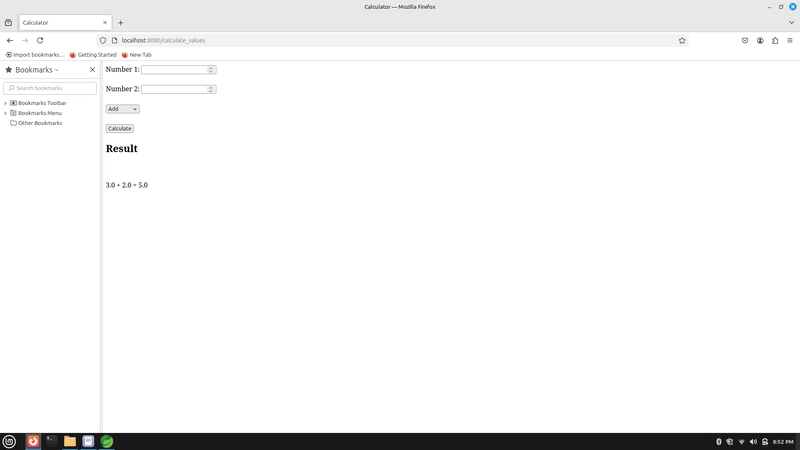

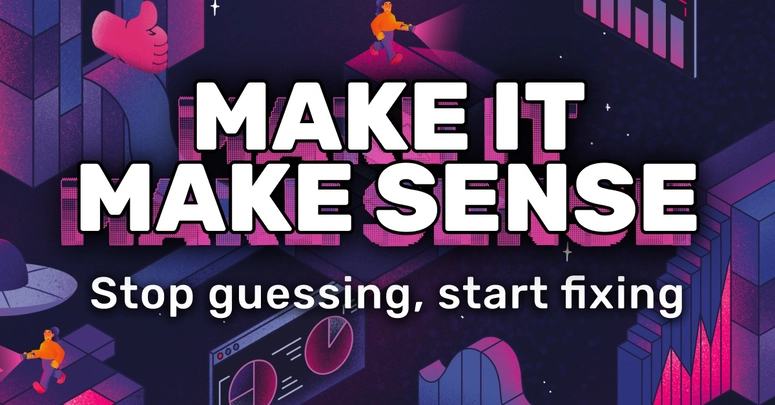

Top comments (0)