Ever feel like you're drowning in emails? Yeah, me too.
Seriously, it's a universal thing, right? That moment when your inbox becomes this chaotic mix of client chats and to-dos, and suddenly that important follow-up you swore you'd get to vanishes into the digital ether.
Been there. So, I decided to try and fix it.
The "Aha!" Moment: One Place for Everything
It all clicked when I saw our project manager spending way too much time just organizing emails for clients. Think Gmail labels, setting up endless filters, and then manually copying tasks into some other tool.
And it made me wonder:
Why are we jumping between a bunch of different apps just to keep track of what needs doing from an email? It felt… inefficient.
The Final Straw: When "Later" Never Happened
For me, the frustration peaked when I completely missed a couple of crucial action items buried in a long, urgent email thread. I did that quick reply, thinking, "Yep, got it, I'll come back to that."
Spoiler alert: "later" never came. Those emails just got swallowed by the inbox monster.
Enter Flowmail: My Attempt at Sanity
About six months ago, I started tinkering and building Flowmail. The very first version was super basic – just a way to see Gmail threads on a Kanban board.
Since then, it's grown into a proper inbox built with getting things done in mind. No more juggling labels, filters, or separate task apps.
Under the Hood: The Tech Stuff
Flowmail's built with some cool tech:
- Next.js: For making the website and app feel smooth and fast.
- Supabase: Handles all the secure logins and keeps the data safe.
- HonoJS: Powers the backend (the behind-the-scenes stuff), and it encrypts your data.
- Shadcn: Makes the app look clean and easy to use with its UI components.
- Optional AI (Bring Your Own Key): If you want, you can plug in your own AI key for things like summarizing emails and picking out action items.
And yeah, everything is encrypted – both in the database and when it's traveling across the internet. Privacy is a big deal, especially when you're dealing with important conversations.
What Makes Flowmail a Little Different
- Smart Follow-Up Reminders: Never let those important things slip through the cracks again.
- AI Help with Summaries & Tasks (Your Choice, Your Keys): Optional AI features that you control.
- Everything in One Spot: Say goodbye to switching between Gmail and your project tools.
- Built with Security First: Your data stays safe and sound.
- Whether you're managing client work, job applications, or just trying to keep your life organized, Flowmail is designed to help you stay on top of things without duct-taping a bunch of different tools together.
Still a Work in Progress (Beta)
Flowmail is currently invite-only while I keep tweaking the user experience and making the AI features even better. But if you're curious, you can check it out here 👉 https://flowmail.in
Let's Connect!
If you've ever tried building an email tool yourself, know the pain of inbox overload, or just enjoy watching developers build in public, I'd love to chat! I'm sharing the journey on Twitter and LinkedIn too.
Thanks for reading! 🙌


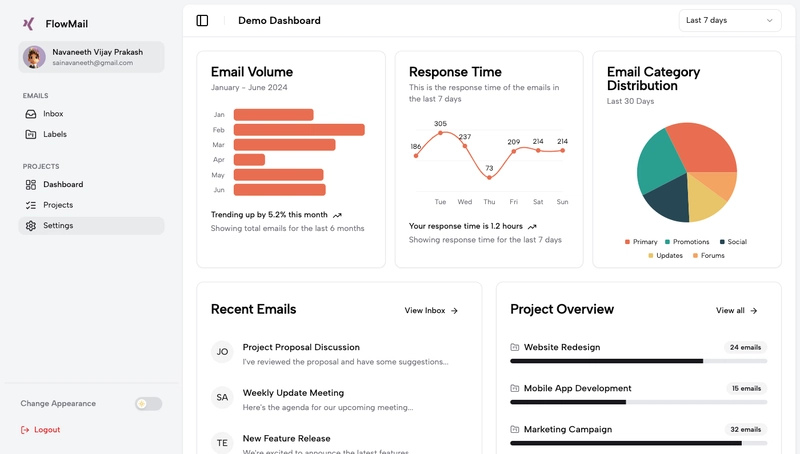
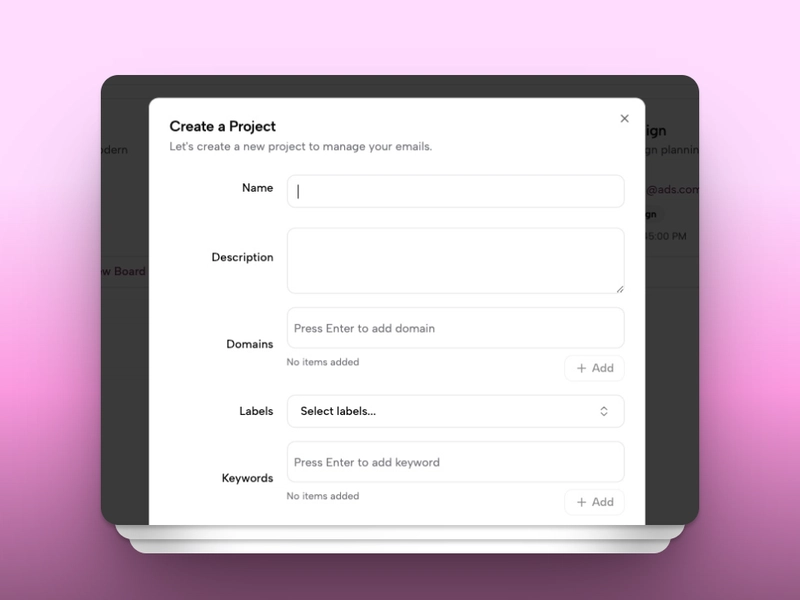
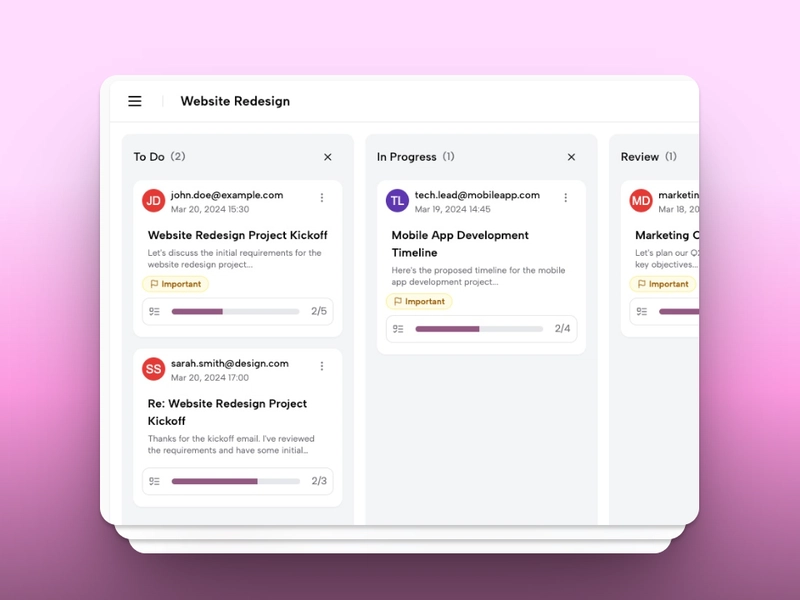

Top comments (0)