Alert
Customizable toast component for React.
Installation
To start using the library, install it in your project:
npm install alert
Add the <Toaster/> component to your app, this component will take care of rendering all your toasts. After that, you can use the toast() function from anywhere in your app.
import { Toaster, toast } from 'alert';
// ...
const App = () => {
return (
<div>
<Toaster />
<button onClick={() => toast('This is a toast.')}>Create a toast</button>
</div>
);
}
Documentation
You can find out more about the API and implementation soon.

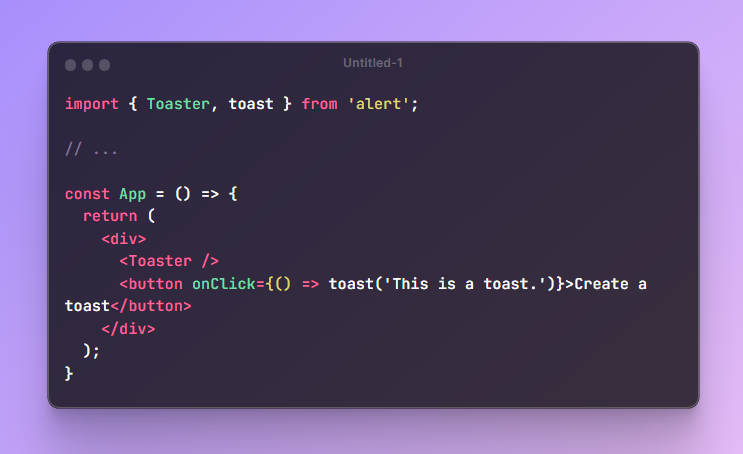

Top comments (0)