TL;DR
My first thought on Next.js was "Oh it's just another front-end framework based on React" but I was wrong. Next.js is not just another front-end framework but it is a fullstack framework. Yes you heard it right, fullstack.
I have done some research about this topic and these 3 stacks suits me well for building a simple fullstack app. And I was blown away by how these 3 tech has a rich feature and gives me a huge boost in Developer Experience.
References
If you are interested in reading the documentation of each technology, then here's the link to the documentations:
Now let's go get our hands dirty.
Project Setup
First let's go with installing a fresh next.js app with this command.
$ npx create-next-app@latest
Then you can just answer the prompts but when it prompt you to use an App router, choose no as we are going to use the OG pages router 😉.
Next, we are going to setup the prisma so let's install prisma.
npm i -D prisma
After installing we will initialize prisma preconfigured with sqlite by running this command.
$ npx prisma init --datasource-provider sqlite
It will generate a prisma folder with schema.prisma file init. We will put our models inside the file so let's create some models
model User {
id Int @id @default(autoincrement())
email String @unique
name String?
posts Post[]
}
model Post {
id Int @id @default(autoincrement())
title String
content String?
published Boolean @default(false)
author User @relation(fields: [authorId], references: [id])
authorId Int
}
We have created 2 models which are User and Post where these 2 models has relation to each other.
We have models, now we have to create the DB in order to do CRUD.
$ npx prisma migrate dev --name init
It will create a migration folder inside the prisma folder.
Great! Now you have a database already setup. Next step is to create an API to do CRUD.




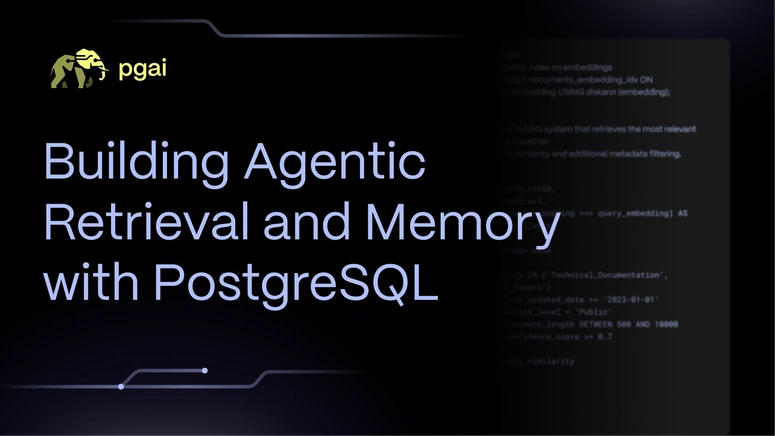

Top comments (0)