Neo4j is trusted for its strong ACID guarantees. Yet in real-world operations, unexpected issues like consistency errors can still happen — especially after unclean shutdowns, crashes, or disk failures.
In this tutorial, we’ll learn:
- What consistency errors mean in Neo4j,
- How to detect them,
- How to fix them,
- And how to protect your databases proactively.
Let's dive deep — with real examples and a clear visual diagram! 🚀
📁 What Is a Neo4j Consistency Error?
In simple words:
A consistency error happens when Neo4j’s internal graph structure (nodes, relationships, properties) becomes corrupt or out of sync with storage.
Common causes:
- Server crash (unclean shutdown)
- Disk full errors
- Hardware corruption
- Severe software bugs (rare)
🔍 Visual: How a Consistent vs Corrupted Graph Looks
Explanation:
- In a healthy graph, all relationships properly connect valid nodes.
- In a corrupted graph, some relationships point to missing or invalid nodes, causing data inconsistency.
🧰 Real-Life Practical Scenario: Power Outage Crash
You’re running Neo4j 5.x on production.
Sudden power outage ❌. Server crash. No clean shutdown.
You restart Neo4j and see this:
Database failed to start due to consistency errors. Please check database consistency.
🛑 How to Detect Consistency Problems
Neo4j ships with an internal tool: neo4j-admin check
Steps:
- Stop Neo4j server:
neo4j stop
- Run Consistency Check:
neo4j-admin check --database=neo4j
Output:
- ✅ No errors: "No inconsistencies found."
- ❌ Errors: Detailed report of missing nodes, broken relationships, or property chain issues.
🛠️ How to Fix Consistency Errors
✅ Best Option: Restore from Backup
If you have a backup, always restore it!
neo4j-admin restore --from=/backups/backup-2024-04-26 --database=neo4j --overwrite-destination=true
✅ Fresh clean database ready to use.
⚠️ Last Resort: Manual Repair
If no backup is available:
- Delete broken relationships or nodes manually (advanced Cypher surgery).
- Rebuild indexes manually.
Example to rebuild all indexes:
CALL db.indexes() YIELD name
WITH name
CALL db.resampleIndex(name)
RETURN name;
Warning: Manual repair is risky and can cause partial data loss.
📊 Quick Summary Table: Error Handling Flow
| Step | Action |
|---|---|
| Detect | Run neo4j-admin check
|
| Fix | Restore from backup (preferred) |
| Manual | Careful node/index recovery if necessary |
| Prevention | Regular backups and clean shutdowns |
🔹 Pro Tips to Avoid Consistency Errors
- Enable frequent backups (daily or hourly depending on workload)
- Use RAID disks to protect against hardware failure
-
Gracefully shut down Neo4j using
neo4j stop - Monitor logs: Neo4j writes warnings before serious issues
🌟 Final Thoughts
Database consistency is non-negotiable — especially in graph databases where every relationship matters.
If you treat your database with care:
- Clean shutdowns,
- Consistent backups,
- Regular monitoring,
✅ You can avoid almost all real-world corruption problems!
When disaster strikes, Neo4j gives you the tools to detect, fix, and recover your data. 🚀

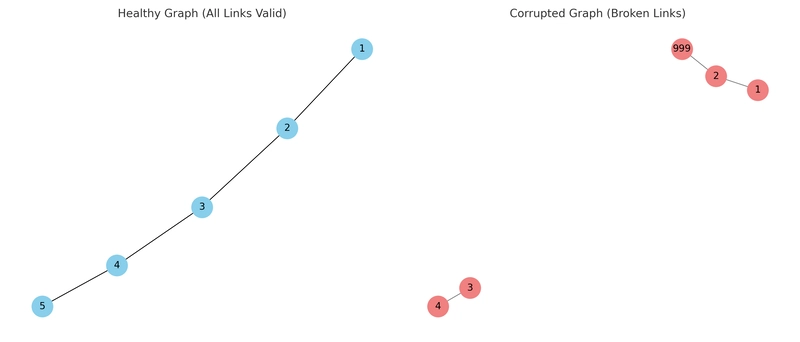

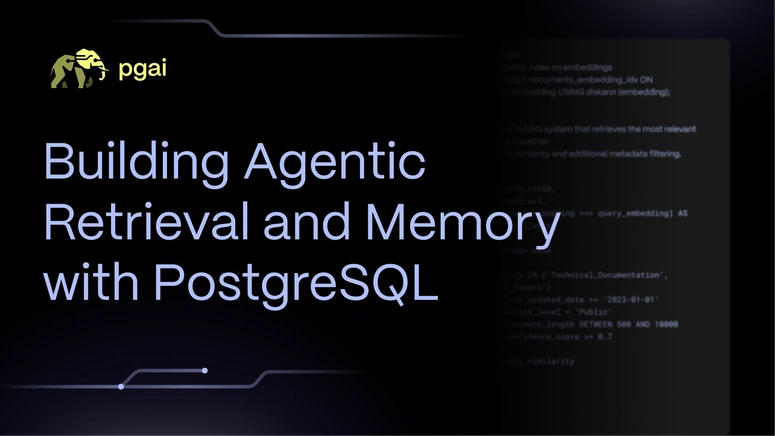

Top comments (0)