Javascript is one of the core technologies of the World Wide Web, alongside HTML and CSS.It's a high-level programming language used to add interactivity to web pages.Before JavaScript, webpages were static — they displayed content and provided hyperlinks which enabled the user to navigate through the Web, but offered little in terms of user interaction or dynamic behaviour.JavaScript changed this by enabling developers to create dynamic, responsive web experiences, allowing real-time content updates, interactive forms, and engaging user interfaces directly in the browser.
Each web browser has its own JavaScript engine that interprets and executes JavaScript code, converting it into machine language to run on the computer's hardware.This javascript engine plays a pivotal role in providing the Document Object Model (DOM) to developers.The DOM lies at the centre of the webpage interactivity as it allows JavaScript to manipulate a webpage’s structure and content dynamically.This article explores what the DOM is, how JavaScript interacts with it, and provides practical examples to get you started.
What is the DOM?
The DOM is a programming interface that represents a webpage’s structure as a tree of objects. When a browser loads an HTML document, it parses the code and creates a hierarchical model where each HTML element becomes a “node” in the tree. This tree-like structure allows JavaScript to access, modify, and interact with the webpage dynamically.
For example, consider this simple HTML:
<!DOCTYPE html>
<html>
<body>
<h1>My Page</h1>
<p id="intro">Welcome!</p>
</body>
</html>
The DOM represents this as a tree:
Where is the DOM Stored?
The DOM is an in-memory representation of a webpage, created by the browser’s engine when it loads an HTML document. It resides in the browser’s RAM as a tree of objects. These changes are temporary and exist only during the webpage’s session. The DOM is not a file or database but a live, in-memory structure managed by the browser, making it fast yet resource-intensive.
Is the DOM Part of JavaScript or the Browser?
The DOM is a browser-provided interface, not a part of the JavaScript language itself.The DOM is implemented by browsers to represent a webpage’s structure. JavaScript, as a programming language, interacts with the DOM through the document object provided by the browser’s runtime environment.The JS runtime environment inside a browser consists of a JS engine, Web APIs (DOM, AJAX, setTimeout etc.) and the event loop.
The below figure represents the javascript runtime environment in the browser:
A server-side runtime of javascript like NodeJS embeds the V8 engine of the google chrome browser with some C++ code and takes the JS compiling abilities out of a browser. This is why when you console the value of global document object in a node application it will throw you an error saying that document is not defined.This is because Node.js being a server-side runtime environment does not have a DOM.
console.log(document)
Output:
ReferenceError: document is not defined
Manipulating the DOM using Javascript
JavaScript uses the DOM to:
- Access elements: Find specific nodes using methods like getElementById or querySelector.
- Modify content: Change text, attributes, or styles of elements.
- Create or remove elements: Add new nodes or delete existing ones.
- Handle events: Respond to user actions like clicks or keypresses.
The document object is the entry point for DOM manipulation. It provides methods to select and modify elements, making it the cornerstone of browser-based JavaScript.
Key DOM Methods and Properties
Here are some essential tools for working with the DOM:
- Selecting Elements:
- document.getElementById('id'): Finds an element by its ID.
- document.querySelector('selector'): Selects the first element matching a CSS selector.
- document.querySelectorAll('selector'): Returns a list of all matching elements.
- Modifying Elements:
- element.innerHTML: Gets or sets the HTML content of an element.
- element.textContent: Gets or sets the text content (safer than innerHTML).
- element.style: Modifies inline CSS styles.
- element.setAttribute('name', 'value'): Sets an attribute (e.g., id, class).
- Creating and Removing Elements:
- document.createElement('tag'): Creates a new element.
- parent.appendChild(child): Adds a child element to a parent.
- element.remove(): Removes an element from the DOM.
- Event Handling:
- element.addEventListener('event', callback): Attaches an event listener (e.g., for clicks or inputs).
Practical Example: Building a Dynamic To-Do List
Let’s see the DOM in action by creating a simple to-do list where users can add tasks dynamically. Below is a complete example with HTML, CSS, and JavaScript, which runs in a browser (not Node.js, due to the DOM dependency).
<!DOCTYPE html>
<html>
<head>
<title>Dynamic To-Do List</title>
<style>
.container { max-width: 400px; margin: 20px auto; font-family: Arial; }
ul { list-style: none; padding: 0; }
li { padding: 10px; background: #f4f4f4; margin: 5px 0; }
button { margin-left: 10px; }
</style>
</head>
<body>
<div class="container">
<h1>My To-Do List</h1>
<input type="text" id="taskInput" placeholder="Enter a task">
<button onclick="addTask()">Add Task</button>
<ul id="taskList"></ul>
</div>
<script>
function addTask() {
// Get input value
const input = document.getElementById('taskInput');
const taskText = input.value.trim();
// Validate input
if (taskText === '') {
alert('Please enter a task!');
return;
}
// Create new list item
const li = document.createElement('li');
li.textContent = taskText;
// Create delete button
const deleteBtn = document.createElement('button');
deleteBtn.textContent = 'Delete';
deleteBtn.onclick = () => li.remove();
// Append button to list item
li.appendChild(deleteBtn);
// Append list item to task list
document.getElementById('taskList').appendChild(li);
// Clear input
input.value = '';
}
</script>
</body>
</html>
How It Works
- Selecting Elements: getElementById grabs the input and list elements.
- Creating Elements: createElement makes a new li and button for each task.
- Modifying the DOM: appendChild adds the list item to the ul, and textContent sets the task text.
- Event Handling: The Add Task button triggers addTask(), and each delete button removes its parent li.
Debugging the DOM
Use browser developer tools (e.g., Chrome DevTools) to inspect the DOM, test selectors, and debug JavaScript. The Elements tab shows the live DOM tree, and the Console lets you run commands like document.querySelector('.container'). Use console.log to track values and try-catch blocks to handle errors gracefully.
Conclusion
The DOM, a browser-provided interface powered by a JavaScript engine, transforms static webpages into dynamic, interactive experiences. By understanding its role you can build features like to-do lists, dynamic forms, or even single-page applications in the browser. Start with simple selectors and event listeners, then explore advanced techniques like event delegation and performance optimization. With the DOM and JavaScript, the possibilities for web interactivity are endless.


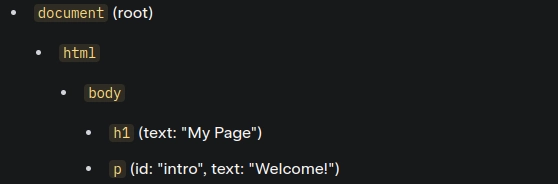
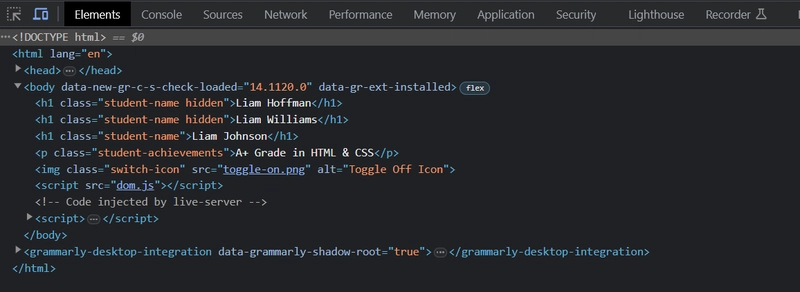




Top comments (0)