Hello! I'm LunaStev, the developer of Wave. I'm very excited to release the v0.0.5 pre-beta version. I'm very excited to share the 5th version of Wave.
In this version, we have added a while statement.
✅ Added Features
🔁 Loops: Full Support for while Statements
Basic
whileloopsNested
whileloopsVariable declaration and initialization inside loops
Loop termination condition handling (supports comparison operators like
<=,<,==, etc.)print and println functions work inside loops
🧨 Control Flow
Support for
breakstatementsAllows breaking out of loops in the middle
Works correctly even inside nested loops
(⏳ Next version:
continuesupport planned)
🧠 Variable Handling
Fully correct local variable scoping (e.g., a new
jis created in each loop)Supports
vardeclarations (must specify types likei32,u32, etc.)Allows variable reassignment (handles patterns like
i = i + 1)
Showcase
Thank you for using Wave! Stay tuned for future updates and enhancements.
Installation Guide
For Linux:
-
Download and Extract:
- Download the
wave-v0.0.5-pre-beta-linux.tar.gzfile from the official source. - Use the wget command:
wget https://github.com/LunaStev/Wave/releases/download/v0.0.5-pre-beta/wave-v0.0.5-pre-beta-linux.tar.gz - Download the
-
Extract the archive:
sudo tar -xvzf wave-v0.0.5-pre-beta-linux.tar.gz -C /usr/local/bin
-
Setting up LLVMs
- Open a terminal and type:
sudo apt-get update sudo apt-get install llvm-14 llvm-14-dev clang-14 libclang-14-dev lld-14 clang sudo ln -s /usr/lib/llvm-14/lib/libLLVM-14.so /usr/lib/libllvm-14.so export LLVM_SYS_140_PREFIX=/usr/lib/llvm-14 source ~/.bashrc -
Verify Installation:
- Open a terminal and type:
wave --version
- If the version number displays, the installation was successful.
Contributor
@lunastev | 🇰🇷


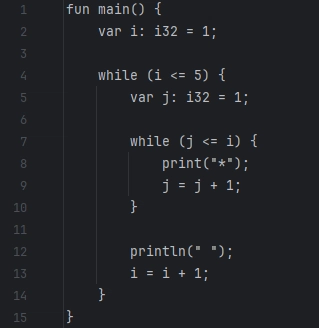




Top comments (0)