What Is Caprover ?
Homepage: https://caprover.com
If you managed a server on your own you know that configuring everything correctly is a very hard job to do.
Handling Nginx configuration, issuing SSL Certifications securing the services, etc. I remember back then I had to memorized all the SSL certificate expiry date, renew it manually, hell no.... i hate that. It's all automatically get renewed with Caprover.
Now imagine if you want to run more than one service on a server or you want to load balance your incoming requests between multiple servers and spin up more than one instance of a service on your servers. That's a hard job, right?
With Caprover, You can manage multiple services like your NodeJS, Python, PHP, ASP.NET, and Ruby Apps or your Databases like MySQL, MongoDB, Postgres, etc. on a single server or a cluster of servers.
It will load balance your app using a customizable Nginx proxy server and it can create free SSL certifications using Let's Encrypt.
CapRover has a nice WEB GUI that helps you manage your services. you can also manage your services using the CLI of the CapRover.
Another awesome feature of CapRover is the rollback feature if you shipped a bad version on production you can easily roll back to any version of your APP with a single click.
How does it work?
Under the hood, CapRover uses Docker to containerize your applications. An Nginx Reverse Proxy will manage your load balancing, the Reverse Proxy will also route the incoming requests to the specified services in your server(s).
And for clustering, Caprover uses Docker Swarm.
In the picture below you can see how CapRover works:
Is It Safe?
Yes, it is safe. I have used it for more than three years and it is very stable, plus it is open source.
CapRover might not be a good option for big teams and companies but it's a really good option for individuals or small to medium teams that want to reduce expenses.

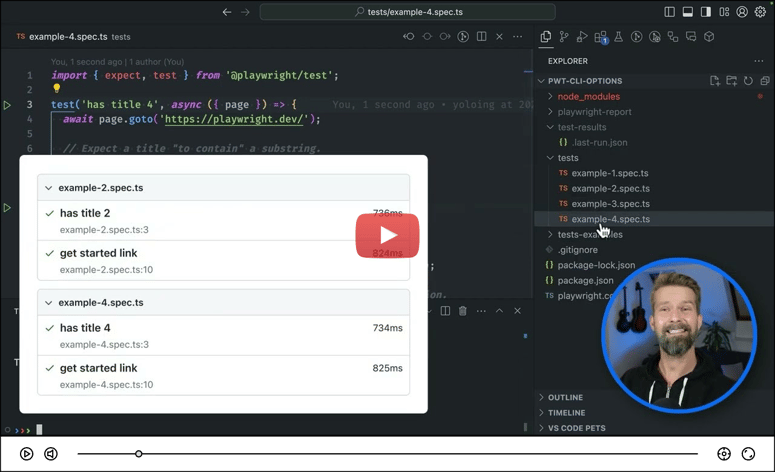


Top comments (1)
I will take a look on it, thanks for sharing