Supercharge DynamoDB Reads with DAX (Hands-on Tutorial)
If you read my previous article on DAX, you already know what it is and when to use it. Now, let’s build it together, step-by-step.
We'll:
Create a DynamoDB table
Deploy a DAX cluster using Terraform
Write a Python script to query the table via DAX
Compare DynamoDB vs DAX read performance
🛠️ Prerequisites
- AWS account
- Python 3.8+
- Boto3 + DAX SDK
- Terraform CLI
Set Up DynamoDB + DAX with Terraform
Here's a minimal Terraform setup:
provider "aws" {
region = "us-east-1"
}
resource "aws_dynamodb_table" "products" {
name = "Products"
billing_mode = "PAY_PER_REQUEST"
hash_key = "ProductID"
attribute {
name = "ProductID"
type = "S"
}
}
resource "aws_dax_cluster" "dax_cluster" {
cluster_name = "dax-demo"
node_type = "dax.r4.large"
replication_factor = 1
iam_role_arn = aws_iam_role.dax_role.arn
parameter_group_name = "default.dax1.0"
subnet_group_name = aws_dax_subnet_group.dax_subnets.name
security_group_ids = [aws_security_group.dax_sg.id]
}
resource "aws_dax_subnet_group" "dax_subnets" {
name = "dax-subnets"
subnet_ids = [/* your private subnet IDs here */]
}
resource "aws_iam_role" "dax_role" {
name = "dax-access-role"
assume_role_policy = jsonencode({
Version = "2012-10-17"
Statement = [{
Action = "sts:AssumeRole"
Effect = "Allow"
Principal = {
Service = "dax.amazonaws.com"
}
}]
})
}
⚠️ Don’t forget to replace placeholders with your actual VPC, subnet IDs, and IPs.
Install Python DAX Client
pip install amazondax boto3
Insert Sample Data into DynamoDB
import boto3
dynamodb = boto3.resource('dynamodb')
table = dynamodb.Table('Products')
for i in range(1, 101):
table.put_item(Item={"ProductID": f"P{i}", "Name": f"Item {i}", "Price": 10.99 + i})
Query DynamoDB via DAX
import amazondax.AmazonDaxClient
import boto3
import time
# Replace with your DAX endpoint
dax_endpoint = "dax-demo.xxxxxx.clustercfg.dax.us-east-1.amazonaws.com:8111"
dax = amazondax.AmazonDaxClient.DaxClient(
endpoints=[dax_endpoint],
region_name="us-east-1"
)
table = dax.Table("Products")
def read_from_dax(product_id):
response = table.get_item(Key={"ProductID": product_id})
return response.get("Item", {})
start = time.time()
print(read_from_dax("P10"))
print("DAX Latency:", time.time() - start)
Compare with Native DynamoDB Client
dynamodb = boto3.resource("dynamodb")
table = dynamodb.Table("Products")
def read_from_dynamodb(product_id):
response = table.get_item(Key={"ProductID": product_id})
return response.get("Item", {})
start = time.time()
print(read_from_dynamodb("P10"))
print("DynamoDB Latency:", time.time() - start)
You should see DAX returning results faster after the first access (cache hit).
📊 Monitor DAX in CloudWatch
Go to CloudWatch > Metrics > DAX to monitor:
- Cache hit/miss ratio
- Latency
- Item fetch count
- Eviction rate
Set alarms if hit rate drops!
Final Thoughts
DAX is drop-in easy if you’re already using DynamoDB
It’s freakishly fast for read-heavy use cases
Requires almost zero extra code
But remember: it’s read-only optimization — writes go straight to DynamoDB
💬 Let’s Build Together
If you want to:
- Deploy this with AWS CDK instead of Terraform
- Use Node.js or Go for the DAX client
- Automate it with GitHub Actions
- Secure it with IAM + KMS best practices
Drop your stack below or DM me — let’s get your app blazing fast 🚀
🔗 Check out my portfolio
📨 DM me for 1-on-1 setup
🐙 Follow me for more deep dives into AWS + Cloud Security

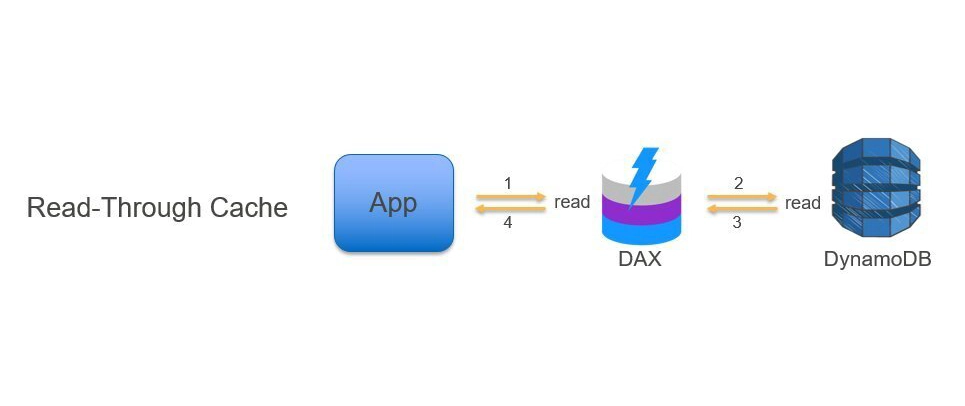


Top comments (0)