follow-up article to the What is Personal knowledge management (PKM) ?
Personal Knowledge Management (PKM) tools are designed to help users collect, organize, and retrieve information effectively. In this article, we will compare three popular PKM tools: Logseq, Zettlr, and Obsidian.
Logseq is a PKM tool that is built around the concept of “logical sequences,” where users can link notes together in a logical and meaningful way. Logseq is a privacy first open-source tool that is available for Windows, Linux, and macOS. It is a web-based application that allows users to store and access their notes from anywhere. With great feature such as:
It also has a feature for version control and collaboration, which makes it easy for users to work together on the same notes.
Zettlr is a markdown-based note-taking and writing application for Windows, Linux, and macOS. It is designed to be a simple and minimalist note-taking tool that can be used for everything from writing research papers to keeping a personal diary. Zettlr provides a variety of tools for organizing, linking, and tagging notes, which makes it easy to find the information you need quickly.
Obsidian is a markdown-based note-taking application that is built around the concept of “graphs.” Users can create links between notes, creating a web of interconnected ideas that can be easily navigated. Obsidian is available for Windows, Linux, and macOS, and it allows users to create notes in the form of markdown files which can be easily moved to other applications.
All three of these PKM tools have their own unique features and benefits. Logseq is best for beginners because it has a simple interface and is easy to use. Zettlr is best for users who are looking for a simple note-taking tool with advanced organizational features. Obsidian is best for advanced users who want to create a web of interconnected ideas and have more control over their note-taking workflow.


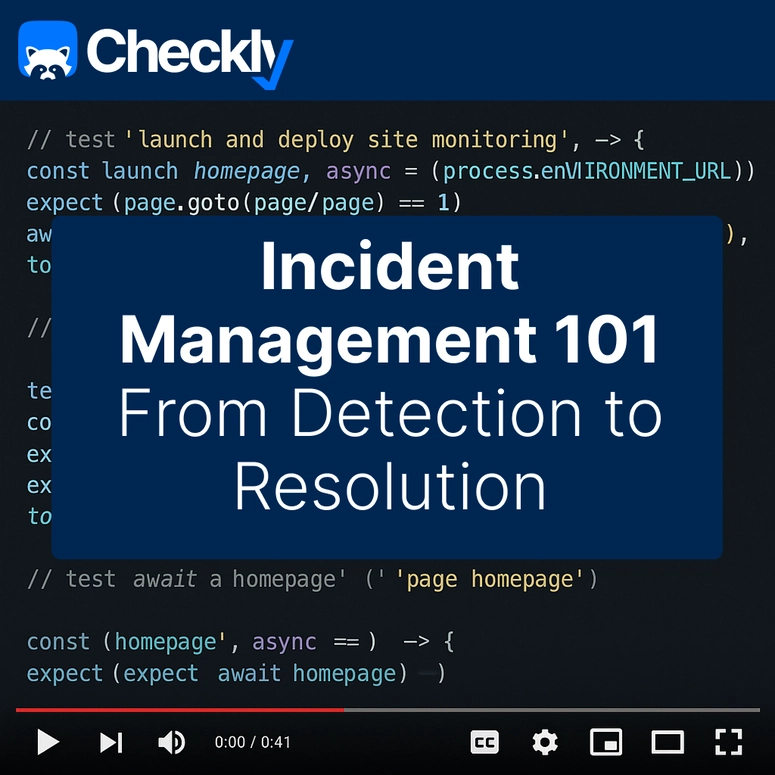


Top comments (0)