An Introduction About Magento 2 Akeneo Connector
Product information quality enhancement is one of the most significant hurdles challenging modern eCommerce merchants.
Akeneo (PIM) and eCommerce are important tools for success. It's a central heart for maintaining your product data; fresh data is collected, enriched, optimized, and then assigned to suitable channels.
Maintaining track of all the content and data of your product catalog is quite difficult as well as time-consuming.
"It will be difficult to streamline the workflow that is key for successful product promotion in a digital ecosystem without PIM.
The communication gap and shortage of a single-source-of-truth for product data between product teams, marketing, creative teams, and merchandisers, can eventually make the retail process unproductive and time-consuming".
Magento has outstanding capabilities to push your digital commerce business. Numbers of impressive technical modifications shown by Magneto 2 in the last few years grew with lots of new technology by which this platform became one of the most popular platforms amongst all open source platforms in the market.
PIM Is Worth Reducing/Mitigating the Complexity Of eCommerce Platforms
Integrating Akeneo in your Magento store will result in decreased returns, better customer experiences, advance up the process of managing product information, and high growth rates.
- Transparency & Control
- More beneficial Catalog Structure
- Data Centralization
- Better User Experience
- Better Time Management
- Cost-Effective
Magento 2 Akeneo Connector even your online store while connecting your Magento 2 with PIM as well as unlocking the growth of your store.
It is a complete omnichannel approach, complete with contextual product data for each channel. Connector global development is smooth with localized product information. This connector benefits your all product data and media information with synced between Akeneo and Magento 2.
To interact with Magento, Akeneo requires a connector like Magento 2 Akeneo Connector. The connector is normally implemented at the receiving end, Magento.
Why Managing Work With Magento 2 Akeneo Connector Is Wise
The Magento 2 Akeneo connector automatically synchronizes product data between Akeneo PIM and Magento eCommerce platform. Export product data like categories, families, attributes, products, and product models, API-based integration provided in the connector.
Akene helps pull your product data as well as pull all your product-related data like the category, attributes, etc into Magento 2 store. In case if you have exported products first until you will not export all product-related data to Magento store they remain inactive until all products data enhancement is complete. This is normally the way to sync, but depending on specific data workflows and integrations that run parallel.
Products that have the needed completeness and that have been new products created or updated since the last export execution Magento 2 Akeneo Connector help to extract that data with the help of by running scheduled with the cron job or triggered on request.
Although of the particular way, the sync data is API based, and simply works in two main steps:
- Import data from Akeneo,
- Export in your store it in Magento.
The complexities of the process remain in batching this data and reducing the data transfer while maintaining a synchronized catalog.

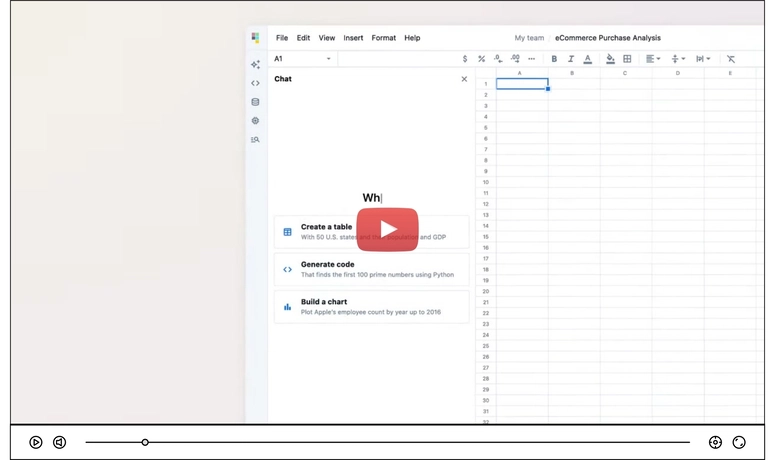


Top comments (0)