Introduction
This article explores the architecture and implementation of a high-performance web scraper built to extract product data from e-commerce platforms. The scraper uses multiple Python libraries and techniques to efficiently process thousands of products while maintaining resilience against common scraping challenges.
Technical Architecture
The scraper is built on a fully asynchronous foundation using Python's asyncio ecosystem, with these key components:
-
Network Layer:
aiohttpfor async HTTP requests with connection pooling -
DOM Processing:
BeautifulSoup4for HTML parsing -
Dynamic Content:
Playwrightfor JavaScript-rendered content extraction -
Data Processing:
pandasfor data manipulation and export
Implementation Highlights
Concurrency Management
The scraper implements a worker pool pattern with configurable concurrency limits:
# Concurrency settings
self.max_workers = int(os.getenv('MAX_WORKERS'))
self.max_connections = int(os.getenv('MAX_CONNECTIONS'))
# TCP connection pooling
connector = aiohttp.TCPConnector(
limit=self.max_connections,
resolver=resolver # Custom DNS resolver
)
This prevents overwhelming the target server while maximizing throughput.
Resilient Network Requests
The network layer implements sophisticated retry logic with exponential backoff:
async def fetch_url(self, session, url):
retries = 0
while retries < self.max_retries:
try:
headers = {
'User-Agent': self.user_agent.random,
# Additional headers omitted for brevity
}
async with session.get(url, headers=headers, timeout=self.request_timeout) as response:
if response.status == 200:
return await response.read()
elif response.status == 429:
# Rate limit handling
retry_after = int(response.headers.get('Retry-After',
self.retry_backoff ** (retries + 2)))
await asyncio.sleep(retry_after)
# Retry with exponential backoff
retries += 1
wait_time = self.retry_backoff ** (retries + 1)
await asyncio.sleep(wait_time)
except (asyncio.TimeoutError, aiohttp.ClientError) as e:
logger.warning(f"Network error: {e}")
retries += 1
Hybrid Content Extraction
The scraper employs a two-phase extraction approach:
- Static HTML Parsing: Uses BeautifulSoup to extract readily available content
- Dynamic Content Extraction: Uses Playwright to handle JavaScript-rendered elements
async def fetch_product(self, session, url, page):
# Static content extraction
with concurrent.futures.ThreadPoolExecutor() as executor:
loop = asyncio.get_event_loop()
product = await loop.run_in_executor(
executor,
partial(self.scrape_product_html, content, url)
)
# Dynamic content extraction
image_url, description = await self.scrape_dynamic_content_playwright(page, url)
product.image_url = image_url
product.description = description
This approach optimizes for both speed and completeness.
DNS Resilience
The scraper implements DNS fallbacks to handle potential DNS resolution issues:
try:
import aiodns
resolver = aiohttp.AsyncResolver(nameservers=["8.8.8.8", "1.1.1.1"])
except ImportError:
logger.warning("aiodns library not found. Falling back to default resolver.")
resolver = None
Data Processing Pipeline
The scraper implements a thread-safe queue for handling scraped data:
# Thread-safe queue for results
self.results_queue = queue.Queue()
# Data processing
def save_results_from_queue(self):
products = []
while not self.results_queue.empty():
try:
products.append(self.results_queue.get_nowait())
except queue.Empty:
break
if products:
df = pd.DataFrame(products)
# Save to CSV with proper encoding and escaping
df.to_csv(
filename,
index=False,
encoding='utf-8-sig',
escapechar='\\',
quoting=csv.QUOTE_ALL
)
Performance Optimizations
Several techniques are employed to maximize throughput:
- Batch Processing: Products are processed in configurable batches
- Random Delays: Randomized delays between requests prevent detection
- Connection Pooling: TCP connection reuse reduces overhead
- ThreadPoolExecutor: CPU-bound tasks are offloaded to prevent blocking the event loop
- Sampling: For large datasets, statistical sampling is used to estimate total counts
Error Handling and Reliability
The scraper implements comprehensive error handling:
try:
# Scraping logic
except Exception as e:
logger.error(f"Error in scrape_all_products: {e}")
# Save any results in queue before exiting
self.save_results_from_queue()
raise
This ensures that even if the scraper crashes, partial results are saved.
Conclusion
The architecture outlined here demonstrates how to build a high-performance web scraper that balances speed, reliability, and target server courtesy. By leveraging asynchronous programming, connection pooling, and hybrid content extraction techniques, the scraper can efficiently process thousands of products while maintaining resilience against common scraping challenges.
Key takeaways:
- Asynchronous programming is essential for high-performance web scraping
- Hybrid static/dynamic extraction maximizes data completeness
- Proper error handling and resilience mechanisms are crucial for production use
- Configurable parameters allow for fine-tuning based on target site characteristics

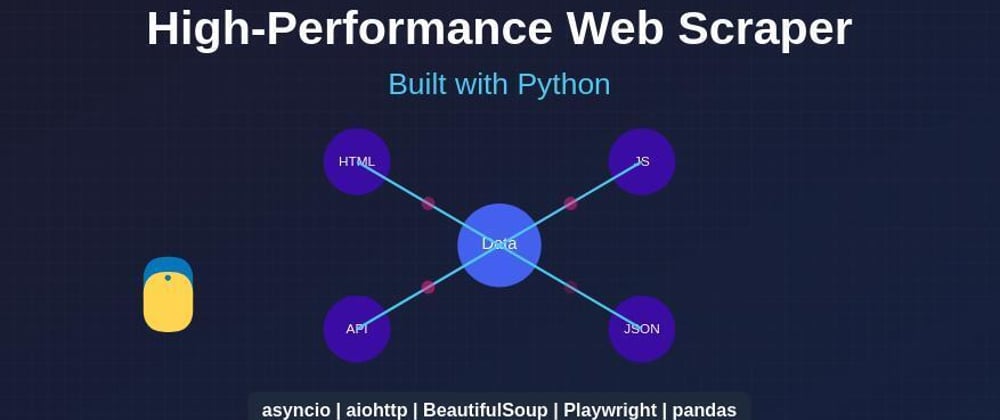



Top comments (0)