Modern web applications aren’t just a collection of components and APIs anymore. They are dynamic, performance-sensitive ecosystems that need to scale across teams, features, and platforms. And that’s exactly where frontend architecture comes into play.
In this post, we'll unpack what it takes to architect scalable frontend systems that stand the test of team growth, feature sprawl, and user expectations.
What does "Scalable Frontend Architecture" mean?
Scalability in frontend engineering is about building systems that:
- Support fast and parallel feature development
- Withstand large codebases and contributor counts
- Offer consistent, maintainable patterns
- Perform well under heavy user load
It requires a blend of technical chops, UX thinking, and DevOps maturity. It's not just about writing good code—it's about enabling others to do the same, at scale.
"A scalable frontend isn't just about performance. It's about people, process, and platform."
Key Pillars of Scalable Frontend Systems
1. Modular Component Architecture
A modular approach to components helps you scale UI development across teams without duplicating efforts or creating style inconsistencies. Think Lego bricks—not Jenga towers. By breaking down your UI into atomic, reusable components, you create a system that's easier to maintain, test, and evolve over time.
Using Atomic Design principles, you can organize components into layers such as Atoms (buttons, inputs), Molecules (form fields), and Organisms (headers, footers). Each layer builds on the previous one to support flexibility and composition.
// A simple, stateless Button component
const Button = ({ label, onClick }) => (
<button className="btn" onClick={onClick}>
{label}
</button>
);
2. Scalable State Management
State is the backbone of your application logic. As your app grows, improper state handling can turn into an unmanageable mess. A scalable architecture separates concerns by clearly delineating between local UI state, global app state, and server-side data.
Use useState and useReducer for isolated UI logic. For app-wide state, lean on solutions like Zustand or Redux Toolkit with proper selectors and middleware. Server state deserves dedicated tools like React Query or SWR, which handle caching, revalidation, and pagination without reinventing the wheel.
// Local state
const [count, setCount] = useState(0);
// Server state (with React Query)
const { data, isLoading } = useQuery('todos', fetchTodos);
3. Design Systems & UI Consistency
A robust design system ensures that teams build UI with consistent branding, accessibility, and usability. It isn’t just a Figma file—it’s a living documentation of your interface language.
Token-based theming allows you to abstract and reuse styles like color, spacing, and typography.
You can combine this with a shared component library and accessibility checks to enforce a consistent user experience across all teams and features.
Tools: Tailwind CSS, Radix UI, Headless UI, Chakra UI, Storybook
4. Monorepo & Code Ownership
As your engineering org scales, so does the number of apps, packages, and contributors. A monorepo structure (via Nx or Turborepo) allows you to group related applications and libraries under a single repository with enforced boundaries and caching for faster builds.
With this comes the importance of code ownership. Assign maintainers or feature teams to specific parts of the codebase. This clarity promotes accountability and ensures that changes go through the right reviewers.
5. Performance & Observability
Scalability isn't just about architecture—your system must remain performant at scale. Apply code splitting, lazy loading, and memoization strategies to avoid rendering bottlenecks.
Equally important is observability. Real User Monitoring (RUM), performance budgets, and error tracking give you insight into what real users are experiencing. Don’t wait for someone to report an issue—proactively detect and resolve them.
// Code-splitting using dynamic import
const LazyChart = React.lazy(() => import('./Chart'));
<React.Suspense fallback={<Spinner />}>
<LazyChart />
</React.Suspense>
6. Automation & CI/CD Pipelines
Automation is your safety net when teams grow. Pre-commit hooks using husky and lint-staged ensure that bad code doesn't even enter your repo. Automated PR checks validate that your code builds, passes tests, and adheres to standards.
Visual regression testing (using Chromatic or Percy) catches UI breaks early. Preview environments let stakeholders validate features before merging—a must-have in product-heavy orgs.
Summary: Principles to Live By
To recap:
- Componentize everything with reusability in mind
- Use layered state architecture to reduce chaos
- Follow accessibility-first design with a documented system
- Split code and manage performance as a first-class citizen
- Automate what you fear most
Scalable frontend architecture isn’t a one-time job—it’s an ongoing practice. The best systems grow gracefully, without slowing teams down or compromising user experience.

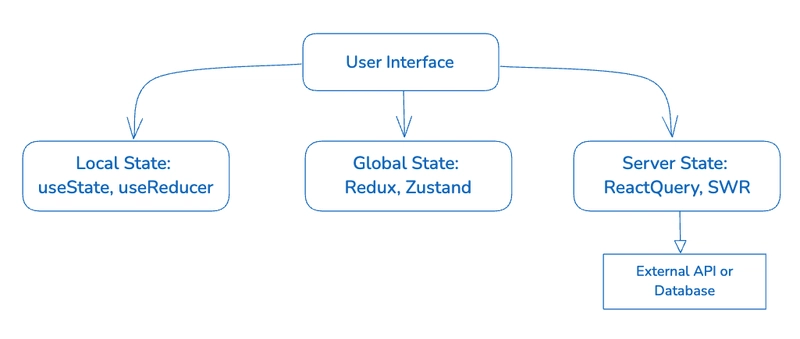


Top comments (0)