HTML Web Workers API - Run JavaScript in Background!
Have you ever noticed that when a webpage runs a complex JavaScript
task, it sometimes lags or becomes unresponsive? 😟 That’s because
JavaScript normally runs on a single thread, meaning it can only do one
thing at a time.
But guess what? HTML Web Workers API is here to save the day! 🤩
🧐 What is a Web Worker?
A Web Worker is like a separate worker in a company. Imagine you run a bakery 🍞 and you are the only one baking, taking orders and handling customers. That would be exhausting, right? A Web Worker is like hiring an extra baker to handle the baking while you take care of orders.
Similarly, Web Workers help run JavaScript in the background, so the main page remains smooth and responsive! 🚀
🤷🏻♀️ Why Use Web Workers?
✅ Run heavy JavaScript code without freezing the page
✅ Improve user experience by keeping the UI responsive
✅ Perform calculations, data processing, and API requests smoothly
🛠 How to Create a Web Worker
Creating a Web Worker is easy! Let's see a step-by-step example. We will make a worker that counts numbers without blocking the main page. 🧮
Step 1️⃣: Create a JavaScript File for the Worker
Create a new file called worker.js and add this code:
self.onmessage = function (event) {
let count = 0;
for (let i = 0; i < event.data; i++) {
count += i;
}
postMessage(count); // Send result back
};
📌 Explanation:
-
self.onmessagelistens for messages sent from the main script. - A loop runs and counts numbers up to a given value.
-
postMessage(count)sends the result back to the main script.
Step 2️⃣: Use the Worker in Your Main Script
Now, create an index.html and link it to a JavaScript file (script.js). Inside script.js, write this code:
const worker = new Worker("worker.js");
worker.onmessage = function (event) {
console.log("Total Count:", event.data);
};
worker.postMessage(1000000); // Send number to worker
📌 Explanation:
-
new Worker("worker.js")creates a worker. -
worker.postMessage(1000000)sends data (a number) to the worker. -
worker.onmessagereceives the result from the worker. - Now, even if we calculate up to 1,000,000, the page won't freeze! 🏆
🔥 Real-World Use Cases
Web Workers are useful for:
- 📊 Data Processing – Handling large JSON data
- 🎮 Gaming – Running game logic without affecting UI
- 🔍 Background API Requests – Fetching data without blocking the page
⚠️ Limitations of Web Workers
🚫 No DOM access (can't update HTML directly)
🚫 Can’t use alert() or console.log() in worker files
🚫 Can’t directly communicate with other workers
↪️ Conclusion
The Web Workers API is a powerful tool to keep web applications fast and smooth. If your website does heavy processing, offloading tasks to a Web Worker is a game-changer! 🥳
🖇️ Learning Resources
➥ HTML Web Workers API
➥ Check out my Technical Presentation along with the slide notes for a better understanding 🎥: 🔗 View Presentation
💼 Let’s connect on LinkedIn! 👥💬
Your thoughts are welcome in the comments! 💬

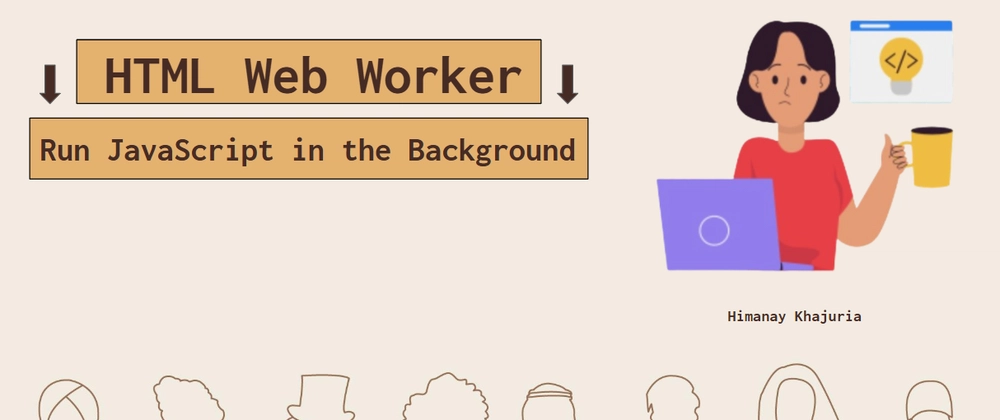


Top comments (0)