Terminal Multiplexer
If you've used terminal multiplexer in command line, you know tmux is cool! If you haven't, you really should use something like tmux, especially if you SSH into remote servers often!
Why?
Tell me: what do you do, if suddenly your SSH connection is dropped while you're in the middle of an important installation or update process that needs your input?
That terminal session is lost and you cannot easily (if at all) get back to that installation process!
This may make your system a half cooked mess! A terminal multiplexer is what you need to solve this exact issue.
Let's just say: it'll save the day, by letting you log back into the session at the exact point you were dropped off from!
The switch
Tmux is not just a terminal multiplexer though, it's a lot more than that. But this post is not about tmux. It's about me switching from tmux to Zellij. Why? Because Zellij is just better, and with a lot more batteries included.
I was keeping an eye on Zellij for some time now, but didn't get enough time to switch. But today was that day. So here I come Zellij!
P.S. you don't need to learn tmux to start using Zellij. So if you've never used tmux, just start with Zellij right away. Here are some tutorials.
Installation
As it happened, Zellij cannot be directly installed on the OS I'm using: Ubuntu. Also, this is a new laptop I'm setting up, so I needed to take a few steps to install Zellij. So may be this post will be useful to someone!
# install build essentials on Ubuntu
sudo apt update
sudo apt install build-essential
# Install rust / cargo
curl https://sh.rustup.rs -sSf | sh
# install zellij using cargo
cargo install --locked zellij
# That's it - now run Zellij!
zellij
Further info
Here's a useful video walk through with Zellij:
That's it! Happy CLI mastery with Zellij, Oh My zsh and Alacritty!

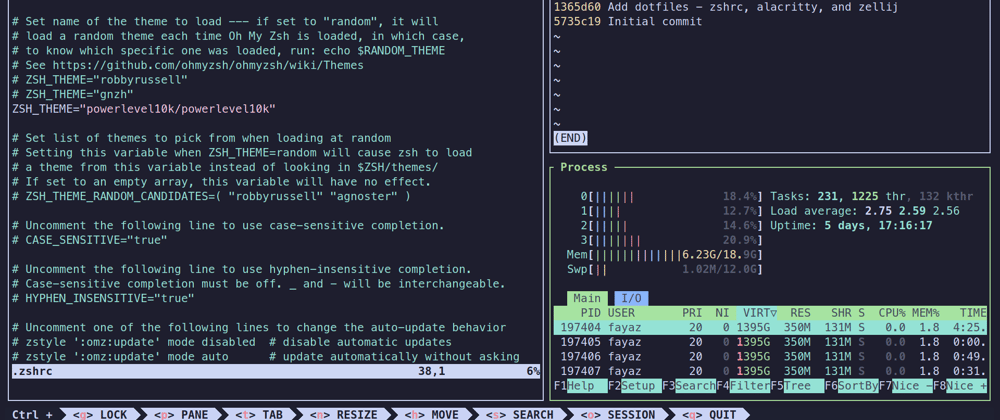



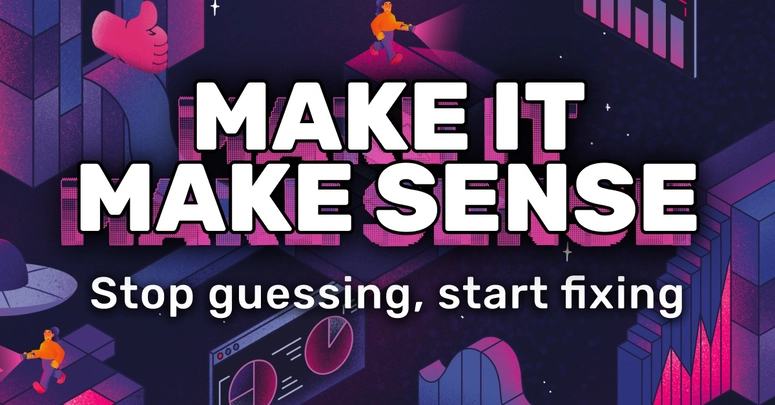

Top comments (0)