🚀 Pulumi Deploy and Document Challenge Submission
This project is part of the Pulumi Deploy and Document Challenge, showcasing a fast and automated static website deployment on AWS S3 using Pulumi.
🌍 What I Built
I created a fully automated static website hosted on AWS S3 using Pulumi’s Infrastructure-as-Code (IaC) approach. The website serves a simple "Hello, World!" page with static assets, making it easy to deploy, manage, and scale.
🔗 Live Demo
📌 Project Repository
🚀 My Journey
Throughout this project, I gained hands-on experience in:
✅ Setting up & configuring an S3 bucket for static hosting
✅ Defining infrastructure using Pulumi YAML
✅ Debugging common Pulumi YAML syntax issues
✅ Managing AWS S3 website endpoints & permissions
One major challenge was configuring the website properly. Initially, I mistakenly used website instead of websiteConfig, which caused deployment errors. Debugging Pulumi’s error messages helped me understand AWS resources better and improved my troubleshooting skills.
⚙️ Pulumi Features Used
🔹 S3 Bucket Configuration – Used aws:s3:BucketV2 for storage
🔹 Website Hosting – Configured aws:s3:BucketWebsiteConfigurationV2
🔹 Static File Uploads – Deployed index.html & error.html using aws:s3:BucketObject
🔹 Pulumi Outputs – Extracted the website URL dynamically for easy access
🌟 Final Thoughts
This project was a fantastic introduction to Infrastructure-as-Code (IaC) with Pulumi! It simplified cloud infrastructure management, making deployments more efficient and reproducible. Looking forward to building more with Pulumi! 🚀✨

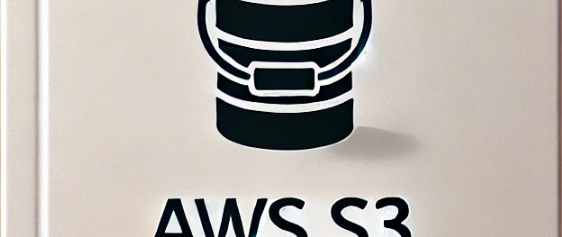
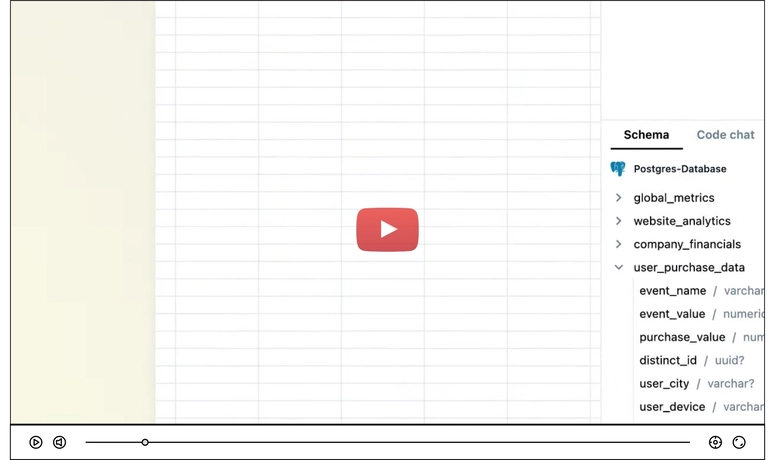


Top comments (0)