TypeScript offers powerful tools that help you write clean, scalable, and type-safe code. Two of the most useful features in this toolkit are Union Types and Type Aliases.
In my latest YouTube video, I break down how to use these features effectively—even if you're just getting started with TypeScript.
✅ What You'll Learn
- ✅ What is a Union Type in TypeScript?
- ✅ How to use Union Types with function parameters
- ✅ What is a Type Alias and how to use it
- ✅ How to combine Union Types and Aliases
- ✅ Real-world use cases and code walkthroughs
- ✅ Common mistakes to avoid
🔍 Why These Concepts Matter
If you've ever found yourself repeating types or making your code harder to read, Union Types let you define a variable that accepts multiple types:
let id: string | number;
Meanwhile, Type Aliases allow you to give a custom name to a type:
type ID = string | number;
function printId(id: ID) {
console.log("Your ID is:", id);
}
Combined, they make your code more readable, reusable, and easier to maintain.
🧠 Real-World Example
type SuccessResponse = {
status: "success";
data: string;
};
type ErrorResponse = {
status: "error";
error: string;
};
type APIResponse = SuccessResponse | ErrorResponse;
function handleResponse(res: APIResponse) {
if (res.status === "success") {
console.log(res.data);
} else {
console.error(res.error);
}
}
This is a clean, scalable way to handle multiple response types from an API.
📺 Watch the Full Video
I walk you through all this and more in the full tutorial on YouTube:
💬 Final Thoughts
Whether you're building a small project or working with a large team, learning how to use Union Types and Type Aliases will make your TypeScript code more maintainable and developer-friendly.
If you find the video helpful, don’t forget to like, comment, and subscribe for more content like this!

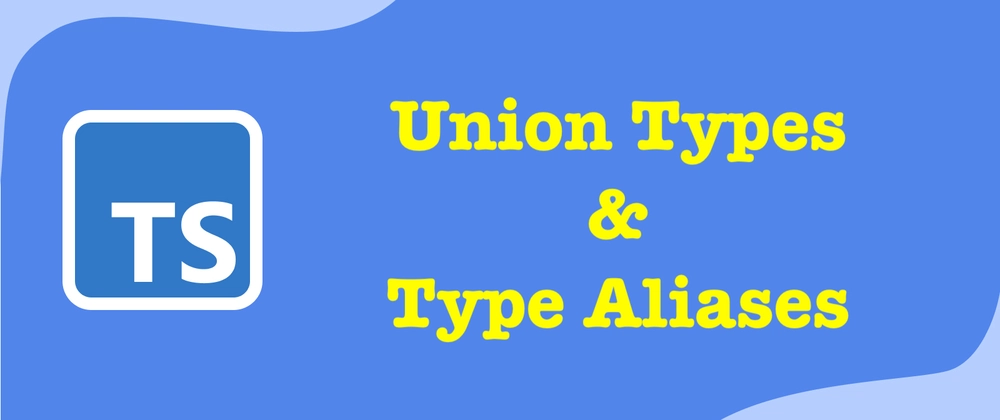



Top comments (0)