Securing Your Cloud Future: A Deep Dive into Microsoft Defender for Endpoint (formerly Windows Defender ATP)
Imagine you're the Chief Security Officer for a rapidly growing e-commerce company. You've migrated a significant portion of your infrastructure to Azure, embracing cloud-native applications and a hybrid identity model using Azure Active Directory. Your developers are leveraging DevOps practices, deploying code frequently. Suddenly, your monitoring systems detect unusual activity – a potential ransomware attack targeting your customer database. Traditional security tools struggle to keep pace with the dynamic cloud environment and the sophisticated attack. This is where Microsoft Defender for Endpoint (formerly known as Windows Defender ATP, and referred to as Defender for Endpoint throughout this post) becomes critical.
Today, businesses are facing an unprecedented surge in cyber threats. According to Microsoft’s Digital Defense Report 2023, ransomware attacks increased by 48% in the last year, and nation-state actors are becoming increasingly sophisticated. The shift to cloud computing, while offering immense benefits, also expands the attack surface. Zero-trust security models, hybrid workforces, and the proliferation of endpoints demand a security solution that can adapt and respond in real-time. Companies like Siemens and Unilever rely on Defender for Endpoint to protect their global operations, demonstrating its effectiveness in complex, large-scale environments. This blog post will provide a comprehensive guide to understanding, implementing, and maximizing the value of Microsoft Defender for Endpoint.
What is Microsoft Defender for Endpoint?
Microsoft Defender for Endpoint is a cloud-delivered endpoint security solution designed to prevent, detect, investigate, and respond to advanced threats on your endpoints. It's more than just antivirus; it's a comprehensive platform that leverages behavioral analysis, threat intelligence, and machine learning to protect against even the most sophisticated attacks.
It solves the problem of traditional security solutions being reactive and unable to keep up with the speed and complexity of modern threats. Instead of relying solely on signature-based detection, Defender for Endpoint proactively hunts for malicious activity, identifies anomalies, and provides detailed insights into the attack chain.
The major components of Defender for Endpoint include:
- Endpoint Detection and Response (EDR): Continuously monitors endpoints for suspicious activities and provides detailed forensic data for investigation.
- Next-Generation Antivirus (NGAV): Utilizes machine learning and behavioral analysis to block malware and other threats.
- Attack Surface Reduction (ASR): Reduces the attack surface by controlling which applications and processes can run on endpoints.
- Vulnerability Management: Identifies and prioritizes vulnerabilities on endpoints, helping you to patch systems before they can be exploited.
- Microsoft Threat Experts: Provides access to a team of security experts who can assist with threat hunting, incident response, and security assessments.
- Threat Intelligence: Leverages Microsoft’s global threat intelligence network to stay ahead of emerging threats.
Real-world companies like Contoso Pharmaceuticals use Defender for Endpoint to protect sensitive research data on their laptops and servers, ensuring compliance with industry regulations. A financial institution, like Fabrikam Bank, utilizes it to monitor employee endpoints for fraudulent activity and prevent data breaches.
Why Use Microsoft Defender for Endpoint?
Before Defender for Endpoint, many organizations struggled with fragmented security solutions, siloed data, and a lack of visibility into their endpoint environments. Security teams were overwhelmed with alerts, spending too much time on false positives and missing critical threats. Traditional antivirus solutions were often ineffective against advanced attacks, such as fileless malware and zero-day exploits.
Industry-specific motivations are also strong. Healthcare organizations need to protect patient data and comply with HIPAA regulations. Financial institutions must safeguard customer financial information and adhere to PCI DSS standards. Government agencies require robust security to protect national security interests.
Let's look at a few user cases:
- Case 1: Retail Company - Preventing Point-of-Sale (POS) Malware: A retail company was experiencing frequent POS malware infections that were disrupting operations and compromising customer payment data. Implementing Defender for Endpoint with ASR rules blocked malicious scripts from running on POS terminals, significantly reducing the number of infections.
- Case 2: Manufacturing Firm - Protecting Intellectual Property: A manufacturing firm was concerned about the theft of intellectual property by disgruntled employees. Defender for Endpoint’s data loss prevention (DLP) capabilities prevented sensitive design files from being copied to unauthorized devices.
- Case 3: Legal Firm - Responding to a Phishing Attack: A legal firm fell victim to a sophisticated phishing attack that compromised several employee accounts. Defender for Endpoint’s EDR capabilities quickly identified the compromised endpoints, contained the attack, and helped the firm recover lost data.
Key Features and Capabilities
Defender for Endpoint boasts a rich set of features. Here are ten key capabilities:
-
Next-Generation Antivirus (NGAV): Uses machine learning to identify and block malware, even previously unknown threats.
- Use Case: Blocking a zero-day ransomware variant.
- Flow: File downloaded -> NGAV scans file using ML models -> File identified as malicious -> File blocked and quarantined.
-
Endpoint Detection and Response (EDR): Provides real-time monitoring and threat detection, along with detailed forensic data for investigation.
- Use Case: Investigating a suspicious process running on a server.
- Flow: Suspicious process detected -> EDR collects telemetry data -> Security analyst investigates the process using the Defender for Endpoint portal.
-
Attack Surface Reduction (ASR): Reduces the attack surface by controlling which applications and processes can run on endpoints.
- Use Case: Blocking Office applications from creating child processes.
- Flow: Office application attempts to launch a suspicious process -> ASR rule blocks the process -> Attack prevented.
-
Vulnerability Management: Identifies and prioritizes vulnerabilities on endpoints, helping you to patch systems before they can be exploited.
- Use Case: Identifying outdated software on employee laptops.
- Flow: Defender for Endpoint scans endpoints for vulnerabilities -> Vulnerabilities are identified and prioritized -> Security team patches vulnerable systems.
-
Threat & Vulnerability Management (TVM): Combines vulnerability assessment with threat intelligence to prioritize remediation efforts.
- Use Case: Prioritizing patching based on active exploits in the wild.
-
Automated Investigation and Remediation (AIR): Automatically investigates and remediates common threats, freeing up security analysts to focus on more complex incidents.
- Use Case: Automatically isolating a compromised endpoint.
-
Threat Intelligence: Leverages Microsoft’s global threat intelligence network to stay ahead of emerging threats.
- Use Case: Identifying and blocking traffic to known malicious domains.
-
Custom Detection Rules: Allows you to create custom detection rules based on specific threat indicators or behaviors.
- Use Case: Detecting specific PowerShell commands used by attackers.
-
Live Response: Provides remote access to endpoints for real-time investigation and remediation.
- Use Case: Remotely collecting forensic data from a compromised server.
-
Microsoft Threat Experts: Access to a team of security experts for proactive threat hunting and incident response.
- Use Case: Engaging Threat Experts to investigate a complex security incident.
Detailed Practical Use Cases
Healthcare - Protecting Electronic Health Records (EHRs): Problem: EHRs are a prime target for cyberattacks. Solution: Implement Defender for Endpoint with ASR rules to prevent malicious software from accessing EHR systems. Enable DLP to prevent sensitive patient data from being exfiltrated. Outcome: Reduced risk of data breaches and compliance violations.
Financial Services - Preventing Fraudulent Transactions: Problem: Fraudulent transactions are a major concern for financial institutions. Solution: Use Defender for Endpoint to monitor employee endpoints for suspicious activity, such as unauthorized access to financial systems. Outcome: Reduced financial losses and improved customer trust.
Retail - Securing POS Systems: Problem: POS systems are vulnerable to malware infections. Solution: Deploy Defender for Endpoint on all POS terminals and configure ASR rules to block malicious scripts. Outcome: Reduced risk of payment card data breaches.
Manufacturing - Protecting Intellectual Property: Problem: Theft of intellectual property is a significant threat to manufacturing companies. Solution: Implement Defender for Endpoint with DLP to prevent sensitive design files from being copied to unauthorized devices. Outcome: Protection of valuable intellectual property.
Government - Protecting Classified Information: Problem: Government agencies must protect classified information from unauthorized access. Solution: Deploy Defender for Endpoint on all government endpoints and configure strict security policies. Outcome: Enhanced security and compliance with government regulations.
Education - Protecting Student Data: Problem: Student data is a valuable target for cybercriminals. Solution: Implement Defender for Endpoint on all school devices and configure ASR rules to prevent malicious software from accessing student data. Outcome: Protection of student privacy and compliance with data privacy regulations.
Architecture and Ecosystem Integration
Defender for Endpoint integrates seamlessly into the broader Azure security ecosystem. It leverages the Microsoft Graph Security API to share threat intelligence with other Azure services, such as Azure Sentinel (SIEM) and Microsoft Defender for Cloud (CSPM).
graph LR
A[Endpoints (Windows, macOS, Linux, Android, iOS)] --> B(Microsoft Defender for Endpoint);
B --> C{Microsoft Threat Intelligence};
B --> D[Azure Sentinel (SIEM)];
B --> E[Microsoft Defender for Cloud (CSPM)];
B --> F[Microsoft Purview (DLP)];
C --> B;
D --> G[Security Operations Center (SOC)];
E --> H[Cloud Security Posture Management];
F --> I[Data Governance & Compliance];
This integration provides a holistic view of your security posture and enables automated responses to threats. Defender for Endpoint also integrates with third-party security tools through APIs, allowing you to extend its capabilities and customize your security environment.
Hands-On: Step-by-Step Tutorial (Azure Portal)
This tutorial demonstrates how to onboard a Windows 10 device to Defender for Endpoint using the Azure portal.
- Prerequisites: An Azure subscription and a Windows 10 device joined to Azure Active Directory.
- Navigate to Microsoft Defender for Endpoint: In the Azure portal, search for "Microsoft Defender for Endpoint" and select it.
- Onboarding: Navigate to "Devices" -> "Onboarding".
- Select Operating System: Choose "Windows 10 and later".
- Download Onboarding Package: Download the onboarding package for your operating system.
- Install Onboarding Package: Run the onboarding package on the Windows 10 device. This will install the Microsoft Defender Antivirus and configure the device to connect to Defender for Endpoint.
- Verify Onboarding: In the Azure portal, verify that the device is listed as "Healthy" in the "Devices" section.
 (Replace with actual screenshot)
(Replace with actual screenshot)
You can also use the Azure CLI to onboard devices:
az defender endpoint device onboard -os windows -device-id <device_id> -resource-group <resource_group_name>
Pricing Deep Dive
Defender for Endpoint pricing is based on a per-user subscription model. As of October 2023, the pricing tiers are:
- Microsoft Defender for Endpoint P1: $3.00 per user/month. Includes NGAV, EDR, ASR, and vulnerability management.
- Microsoft Defender for Endpoint P2: $5.00 per user/month. Includes all P1 features plus AIR, Threat Experts, and advanced hunting capabilities.
Sample Costs:
- 100 Users (P1): $300/month
- 500 Users (P2): $2,500/month
Cost Optimization Tips:
- Right-size your subscription: Choose the tier that meets your specific needs.
- Leverage existing Microsoft 365 licenses: Some Microsoft 365 licenses include Defender for Endpoint P1.
- Automate onboarding and configuration: Reduce manual effort and ensure consistent security policies.
Cautionary Notes: Pricing can vary based on your region and contract terms. Be sure to review the official Microsoft Defender for Endpoint pricing page for the most up-to-date information.
Security, Compliance, and Governance
Defender for Endpoint is built with security and compliance in mind. It adheres to industry standards such as ISO 27001, SOC 2, and HIPAA. It also provides built-in governance policies to help you manage your security environment. Data is encrypted in transit and at rest, and access to Defender for Endpoint is controlled through role-based access control (RBAC).
Integration with Other Azure Services
- Azure Sentinel: Defender for Endpoint integrates with Azure Sentinel, providing a centralized SIEM solution for threat detection and incident response.
- Microsoft Defender for Cloud: Defender for Endpoint integrates with Defender for Cloud, providing a unified view of your security posture across your entire Azure environment.
- Microsoft Intune: Defender for Endpoint integrates with Intune, allowing you to manage endpoint security policies and configurations.
- Azure Active Directory: Defender for Endpoint integrates with Azure AD, providing identity-based security controls.
- Microsoft Purview: Defender for Endpoint integrates with Microsoft Purview to help prevent data loss and ensure compliance.
Comparison with Other Services
| Feature | Microsoft Defender for Endpoint | CrowdStrike Falcon |
|---|---|---|
| Pricing | Per-user subscription | Per-endpoint subscription |
| Integration with Azure | Seamless | Limited |
| Threat Intelligence | Microsoft Threat Intelligence | CrowdStrike Threat Intelligence |
| Automated Remediation | AIR | Automated Remediation |
| Ease of Use | Relatively easy to use, especially for Azure users | Can be complex to configure |
Decision Advice: If you are heavily invested in the Azure ecosystem, Defender for Endpoint is a natural choice. CrowdStrike Falcon is a strong contender if you need a platform-agnostic solution and are willing to invest in more complex configuration.
Common Mistakes and Misconceptions
- Relying solely on signature-based detection: Defender for Endpoint is more than just antivirus; leverage its behavioral analysis and EDR capabilities.
- Ignoring ASR rules: ASR rules can significantly reduce your attack surface.
- Not keeping endpoints up to date: Vulnerable endpoints are easy targets for attackers.
- Failing to monitor and respond to alerts: Proactive monitoring and incident response are crucial.
- Underestimating the importance of threat intelligence: Leverage Microsoft’s threat intelligence network to stay ahead of emerging threats.
Pros and Cons Summary
Pros:
- Comprehensive endpoint security solution
- Seamless integration with Azure
- Advanced threat detection and response capabilities
- Automated remediation
- Robust threat intelligence
Cons:
- Can be expensive for large organizations
- Requires some expertise to configure and manage
- Limited support for non-Windows platforms (though improving)
Best Practices for Production Use
- Implement a layered security approach: Combine Defender for Endpoint with other security controls, such as firewalls and intrusion detection systems.
- Monitor Defender for Endpoint alerts regularly: Investigate and respond to alerts promptly.
- Automate onboarding and configuration: Use scripts or configuration management tools to automate the deployment and configuration of Defender for Endpoint.
- Regularly review and update security policies: Ensure that your security policies are aligned with your business needs and the latest threat landscape.
- Conduct regular security assessments: Identify and address vulnerabilities in your security environment.
Conclusion and Final Thoughts
Microsoft Defender for Endpoint is a powerful and versatile endpoint security solution that can help you protect your organization from advanced threats. Its seamless integration with Azure, advanced threat detection capabilities, and automated remediation features make it a valuable asset for any organization that is embracing cloud computing. As the threat landscape continues to evolve, Defender for Endpoint will continue to adapt and innovate, providing you with the security you need to stay ahead of the curve.
Take Action: Start a free trial of Microsoft Defender for Endpoint today and experience the benefits firsthand. Explore the documentation and resources available on the Microsoft website to learn more about its features and capabilities. Protect your endpoints, protect your data, and secure your future with Microsoft Defender for Endpoint.




Top comments (0)