Ever found yourself confused about wireframes, mockups, and prototypes? You’re not alone!
Many designers, developers, and even clients mix them up. But using the wrong one at the wrong stage can lead to wasted time, endless revisions, and, worst of all, a frustrated team. 😤
So, let's break it down and understand when and why to use each one. By the end of this post, you'll never confuse them again! 🚀
🏗️ Wireframes: The Blueprint of Your Design
Wireframes are the skeletal structure of your website or app. They focus on layout and functionality without any fancy colors, fonts, or images.
Think of them as the architectural blueprint of a house before the actual construction begins.
Why Use Wireframes?
✔️ Clarify structure & layout before design elements come into play
✔️ Save time by catching potential UX issues early
✔️ Easy to modify since they are just rough sketches
Common Wireframing Tools 🛠️
Figma (Great for both wireframes & prototypes)
Balsamiq (Best for low-fidelity wireframes)
Example Wireframe Code (HTML + CSS)
<div class="wireframe-box">
<h2>Page Title</h2>
<div class="placeholder-img">Image</div>
<p>Text content goes here...</p>
</div>
.wireframe-box {
width: 300px;
height: 200px;
border: 2px dashed gray;
display: flex;
flex-direction: column;
align-items: center;
justify-content: center;
}
🎨 Mockups: Where Things Get Pretty
Mockups take wireframes to the next level by adding colors, fonts, icons, and images. They are static representations of what the final product will look like.
Why Use Mockups?
✔️ Show realistic visuals to stakeholders & clients
✔️ Define branding & aesthetics before development
✔️ Detect UI inconsistencies early
Best Mockup Tools 🎨
Canva (For quick, non-tech mockups)
Quick Tip: Want a free, beginner-friendly tool? Try Figma’s community templates.
🎭 Prototypes: Bringing Designs to Life
Prototypes simulate interactions and help test user experience before coding begins. They can be clickable, allowing users to navigate as if it’s a real product.
Why Use Prototypes?
✔️ Test user flows before development
✔️ Identify UX problems early
✔️ Present ideas interactively to clients & teams
Tools for Prototyping 🏆
Figma (Interactive prototyping)
Proto.io (No-code prototyping)
Example: Basic Interactive Button Prototype (JavaScript)
<button id="clickMe">Click Me</button>
<p id="message"></p>
document.getElementById('clickMe').addEventListener('click', function() {
document.getElementById('message').innerText = "Prototype Interaction!";
});
Try it yourself! Imagine clicking a button in a prototype, and it responds—just like a real app! 💡
💡 So, Which One Do You Need?
Here’s a simple rule of thumb:
✅ Wireframes → Start here for structure & layout
✅ Mockups → Use for branding, colors & design decisions
✅ Prototypes → If interactions & user testing are needed
🚀 Pro Tip: Use all three, but at the right time!
Skipping wireframes can lead to bad UX, jumping straight to prototypes might overcomplicate things, and ignoring mockups could result in brand inconsistency. Balance is key!
🔥 Your Turn! Let’s Discuss
🔹 Do you use all three in your design process?
🔹 Which tool is your favorite?
🔹 Have you ever skipped a step and regretted it?
Drop your thoughts in the comments! Let’s learn from each other. 🎯
🚀Follow DCT Technology for more web development, design & IT content!


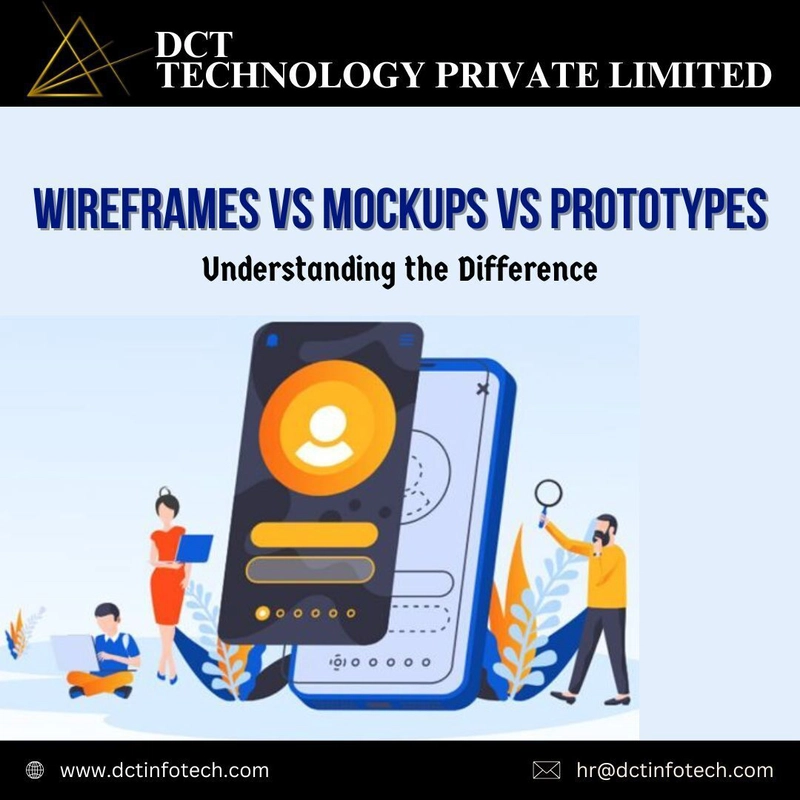



Top comments (0)