Node.js is amazing, but when your application grows, maintaining a scalable and structured backend becomes a challenge.
This is where Nest.js comes in—a framework built on top of Node.js that brings modularity, scalability, and maintainability to your projects.
But should you stick to Node.js or switch to Nest.js?
Let’s break it down!
🔥 Why Move from Node.js to Nest.js?
Node.js is flexible and powerful, but as your app grows, handling complex business logic, dependencies, and large-scale features can become a nightmare.
Nest.js solves these problems by providing:
✅ Modular architecture – Makes large applications easier to manage.
✅ Built-in TypeScript support – Improves maintainability and catches bugs early.
✅ Dependency injection – Simplifies managing services and modules.
✅ Fast and scalable structure – Ideal for microservices & enterprise apps.
📌 Official Nest.js Docs: https://docs.nestjs.com/
⚡ Setting Up a Nest.js Project in Minutes
Ready to migrate? Let’s set up a Nest.js project in just a few steps.
🔹 Step 1: Install the Nest.js CLI
npm install -g @nestjs/cli
🔹 Step 2: Create a New Project
nest new my-nest-app
cd my-nest-app
npm run start
🔹 Step 3: Create a Simple Controller
import { Controller, Get } from '@nestjs/common';
@Controller('hello')
export class HelloController {
@Get()
sayHello() {
return { message: 'Hello from Nest.js!' };
}
}
🔹 Step 4: Register the Controller in Your Module
import { Module } from '@nestjs/common';
import { HelloController } from './hello.controller';
@Module({
controllers: [HelloController],
})
export class AppModule {}
Your Nest.js API is now live! 🎉
🚀 Key Differences: Node.js vs. Nest.js
1️⃣ Project Structure
1. Node.js (Express.js) projects often have a flat structure, making it harder to scale.
2. Nest.js enforces modularity, keeping files organized.
2️⃣ TypeScript Support
1. Node.js (with Express) is JavaScript-based (TypeScript is optional).
2. Nest.js is TypeScript-first, reducing runtime errors.
3️⃣ Built-in Features
In Node.js, you manually set up middleware, validation, and DI.
Nest.js provides dependency injection, decorators, and middleware out-of-the-box.
4️⃣ Microservices Ready
Express.js requires additional setup to handle microservices.
Nest.js has built-in microservice support (Kafka, RabbitMQ, gRPC, etc.).
📌 Learn more about Nest.js Microservices: https://docs.nestjs.com/microservices/basics
🏗️ Migrating an Express.js App to Nest.js
Let’s convert an Express.js REST API to Nest.js step by step.
🔹 Express.js API (Before Migration)
const express = require('express');
const app = express();
app.get('/hello', (req, res) => {
res.json({ message: 'Hello from Express.js!' });
});
app.listen(3000, () => console.log('Server running on port 3000'));
🔹 Nest.js API (After Migration)
import { Controller, Get } from '@nestjs/common';
@Controller('hello')
export class HelloController {
@Get()
sayHello() {
return { message: 'Hello from Nest.js!' };
}
}
Now your app is structured in a modular way, making it scalable and easy to maintain!
🚀 Nest.js Features That Will Transform Your Backend
✅ Decorators – Simplifies routing, middleware, and service injection.
✅ Guards & Interceptors – Improve security and logging.
✅ Validation with Class-Validator – Built-in input validation.
✅ GraphQL Support – Works seamlessly with Apollo Server.
✅ Microservices & WebSockets – Easily build real-time applications.
📌 Read about Nest.js Guards & Interceptors: https://docs.nestjs.com/guards
💡 Should You Switch to Nest.js?
🔹 Stick with Node.js (Express.js) if:
You’re building a small project or simple API.
You prefer flexibility without opinionated structure.
🔹 Move to Nest.js if:
Your app is growing and needs better scalability & maintainability.
You want built-in best practices, TypeScript, and dependency injection.
You’re working on enterprise-level applications or microservices.
💬 Have you used Nest.js before? Share your experience in the comments!
📢 Stay Updated with More Web Development Insights!
🔔 Follow DCT Technology for more web development guides, backend optimization tips, and tech insights.

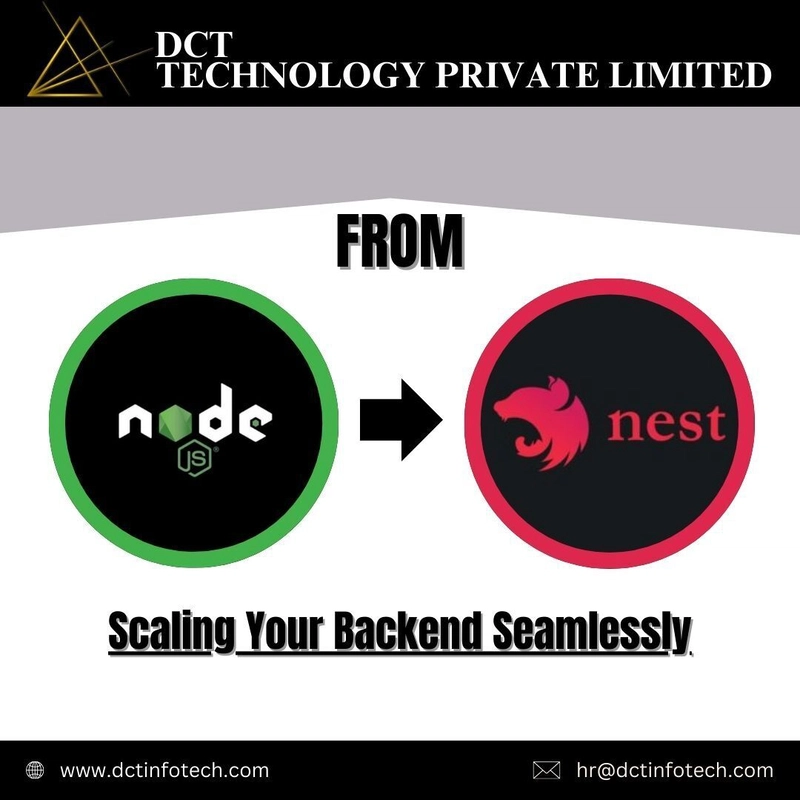


Top comments (0)