Are you still spending hours manually clicking through your web app just to test a few features? 😫
It’s time to upgrade your workflow and sanity with Selenium — the powerful open-source tool that’s revolutionizing how developers approach UI testing.
In this post, I’ll walk you through exactly how to get started with Selenium, write your first test, and unlock a level of automation that’ll save you hours of tedious testing.
Whether you're building a React app, a static site, or anything in between — this guide will help you get more done with less.
🧠 Why Selenium Is Still the King of UI Automation
Selenium has been around for a while, and there’s a reason it hasn’t faded — it works.
And it works with all major browsers, across multiple programming languages (Python, JavaScript, Java, etc.).
Some powerful use cases include:
- Automating form submissions
- Testing login/logout workflows
- Validating error messages and alert modals
- Screenshotting UI regressions
- Testing across multiple browsers
And the best part? You can integrate it with CI/CD tools for full automation.
🚀 Setting Up Selenium with Python (Quickstart)
To show you the fastest way forward, we’ll use Python for this example — it’s beginner-friendly, and Selenium support is solid.
✅ Step 1: Install Selenium
pip install selenium
Also, install the WebDriver for your preferred browser. For Chrome:
- Download ChromeDriver from chromedriver.chromium.org
- Make sure it matches your Chrome version
✅ Step 2: Write Your First UI Test
Here’s a basic script that opens Google, searches for "Dev.to", and prints the page title:
from selenium import webdriver
from selenium.webdriver.common.by import By
from selenium.webdriver.common.keys import Keys
driver = webdriver.Chrome() # or Firefox()
driver.get("https://www.google.com")
search_box = driver.find_element(By.NAME, "q")
search_box.send_keys("Dev.to")
search_box.send_keys(Keys.RETURN)
print(driver.title)
driver.quit()
👀 That’s it. You just automated a real browser interaction!
🎯 Pro Tips to Make Your Selenium Scripts More Powerful
If you really want to level up, try these:
-
Use
WebDriverWaitto handle dynamic loading elements
from selenium.webdriver.support.ui import WebDriverWait
from selenium.webdriver.support import expected_conditions as EC
WebDriverWait(driver, 10).until(
EC.presence_of_element_located((By.ID, "main"))
)
- Run headless mode (for faster tests without opening the browser window)
from selenium.webdriver.chrome.options import Options
options = Options()
options.add_argument("--headless")
driver = webdriver.Chrome(options=options)
- Use tools like SeleniumBase for enhanced reporting and features
👉 Check out [SeleniumBase GitHub](https://github.com/seleniumbase/SeleniumBase)
- Add screenshots automatically on test failure
driver.save_screenshot('error.png')
🛠 Tools and Resources You Should Know
🌐 BrowserStack – Run Selenium tests across different browsers and OS without setup
– Clean and scalable test structure
🙌 Ready to Automate Your First App?
Imagine this: instead of manually checking if your login page still works after every push, you run a script and it tells you instantly what broke. That’s the peace of mind automation offers.
Once you get the basics down, start integrating Selenium into your:
- CI/CD pipeline (GitHub Actions, GitLab, Jenkins)
- Regression testing suites
- Cross-browser compatibility tests
You’ll quickly realize how much time and energy you save in the long run.
👉 If you’ve tried Selenium before, what’s your biggest win or worst headache?
Let me know in the comments — or drop a tip that helped you out!
💬 Found this useful? Hit the ❤️ or 🔁 to help someone in your circle!
And don’t forget to follow DCT Technology for more dev tools, design hacks, SEO tips & IT insights every week.

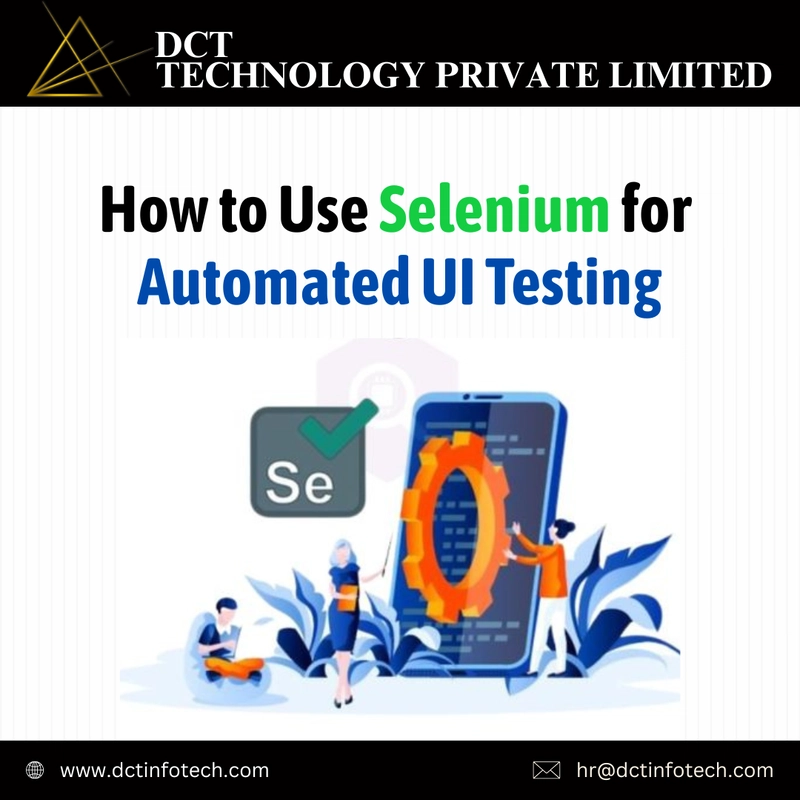

Top comments (0)