Linux File Creation: Touch, Echo, Cat, Nano & Vim , What’s the Difference?
In Linux, file creation can be achieved through various commands, each with its own purpose and behavior.
Whether you want to create an empty file, insert content immediately, or edit text, there's a command for that.
Table of Contents
touch command
The touch command is often used to create empty files. It can also update file timestamps (access time and modification time).
Usage:
touch filename.txt

This creates an empty file named filename.txt. If the file already exists, it updates the file's timestamp.
nano Command
The nano command is a text editor that you can use to create and edit files.
Usage:
nano filename.txt
This opens nano and allows you to write content inside the file. If the file doesn't exist, it will be created.
echo command
The echo command is often used to write content to a file. It can create a file and insert text in a single command.
Usage:
echo "Message" > filename.txt
This creates the file filename.txt (if it doesn't exist) and writes the text inside it.
To append to a file instead of overwriting:
echo "New line of text" >> filename.txt
cat command
The cat command is commonly used to display the content of files, but it can also be used to create files.
Usage:
cat > filename.txt
This creates the file and lets you type content directly in the terminal. Press CTRL + D to save and exit.
vim command
The vi or vim editors are powerful text editors used to create and edit files.
Usage:
vim filename.txt
This opens the vim editor. If the file doesn’t exist, it will create it.
To start typing, press i for insert mode, then type
your content.
To save and exit, press Esc, then type :wq and press Enter.
printf command
Like echo, printf can be used to write formatted content to a file, but with more control.
Usage:
printf "This is a formatted text.\n" > filename.txt
This creates the file and writes the formatted text inside.
cp command
While not directly used to create new content, the cp command can duplicate files.
Usage:
cp sourcefile.txt newfile.txt
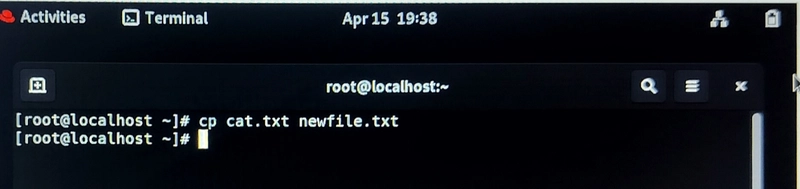
This creates a copy of sourcefile.txt named newfile.txt.
Which command to use?
Here’s how to choose:
Create an Empty File:
Use touch, it's the simplest.Create and Edit a File:
Use nano or vim, best for editing during creation.Create a File with Content:
Use echo, cat, or printf, depending on the complexity of the content.Copy an Existing File:
Use cp to duplicate existing files.
Let’s connect on LinkedIn
As I automate my journey into RHCE and Ansible, I’d love to connect with fellow learners and professionals. Feel free to reach out and join me as I share tips, resources, and insights throughout this 30-day challenge.




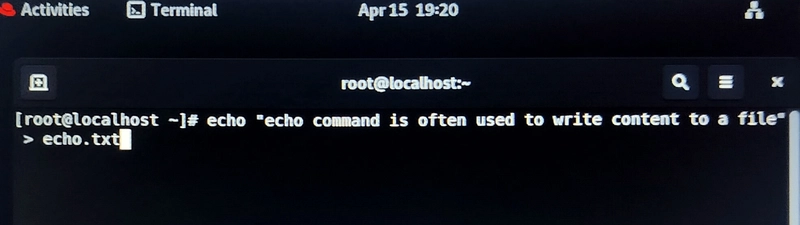
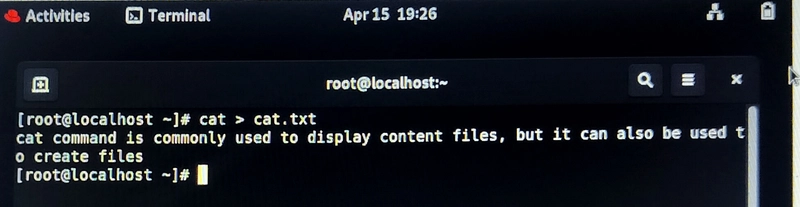





Top comments (0)