Announcement
New backend integrations for the Firebase Studio App Prototyping agent were announced today at the Google I/O 2025 Developer Keynote.
Shall we try it out together? Go to the Firebase Studio, and use the App Prototyping agent.
The Use Case We Will Prototype: Improve Your Multifactor Auth With Vonage APIs and Firebase
I've one project I've created (without the Studio), titled Improve Your Multifactor Auth With Vonage APIs and Firebase, which uses Firebase Services to store functions with Cloud Functions, data in the Cloud Firestore database, and Firebase hosting.
While this project wasn't created using the Prototyping agent, I am keen to build something similar and try it out, in theory I should describe an application that needs database and authentication then it is all created using emulators, which is how I do during my testing anyway and then once we click to publish after we set up the Firebase project and project billing account information, Firebase provisions the Firestore, Firebase Auth and App Hosting.
So let's try it out!
Prototype the Agent with AI
I've prototyped the agent using AI, explaining its purpose in the text area.

Blueprint Generation
The blueprint then showed me the features, the style guidelines, and the Authentication and Cloud Firestore under a new section called “Stack”.
I then clicked on the "Prototype this app" button at the bottom of the page.
Preview and Testing
It created a preview, assigned my app the name "SecurePass," which I had not initially given it, and generated a cool UI for me. It's super cool; it's added a login and register button to the navigation bar. It all uses the Firebase Emulator Suite.
It got back to me with the following message:
"OK, let's prototype this app!
The first iteration of your app prototype is ready! Try it out in the preview window and describe the changes you'd like to make below.
Want to make changes directly? Hit the </> button at the top to switch to the code editor, or click below."
As I attempted to interact with the UI, I encountered some dependency issues. I had the option to either edit the code myself or use Gemini to help resolve the issues. I then had to adjust the dependencies and any necessary environment variables.
Publish
When I was ready and happy with the code in the preview at the top right, I clicked on "Publish", which gave me a Firebase project ID, a billing account to choose from and a button to enable firebase services, then finally I could choose between publishing now or later - and there it was, hosted on the cloud, with auth and database enabled!
Final Remarks
This was cool and fast to create. It feels like I'm talking to Gemini, being integrated with Firebase, and everything is magical. It goes beyond using project IDX. Funny thing, I went on the project IDX website to copy and paste for this link, and I see it now turned into Firebase Studio. As they state: "As part of evolving IDX past its preview stages, we are happy to announce that IDX is joining the Firebase family! Firebase Studio will build upon what we've created with IDX by further blending AI-assistance to help you build the next generation of apps.
Your existing IDX workspaces, settings, sharing URLs, and more will continue to work in Firebase Studio. Let's get started!".
Ha, that makes total sense, and I love that it's connected now. Makes the developer's life easier; everything you need is in one tool. I can see myself using this more often. Do you have any specific use cases in mind for how you plan to use this?
Check out the
Top Firebase Studio updates from Google I/O 2025.



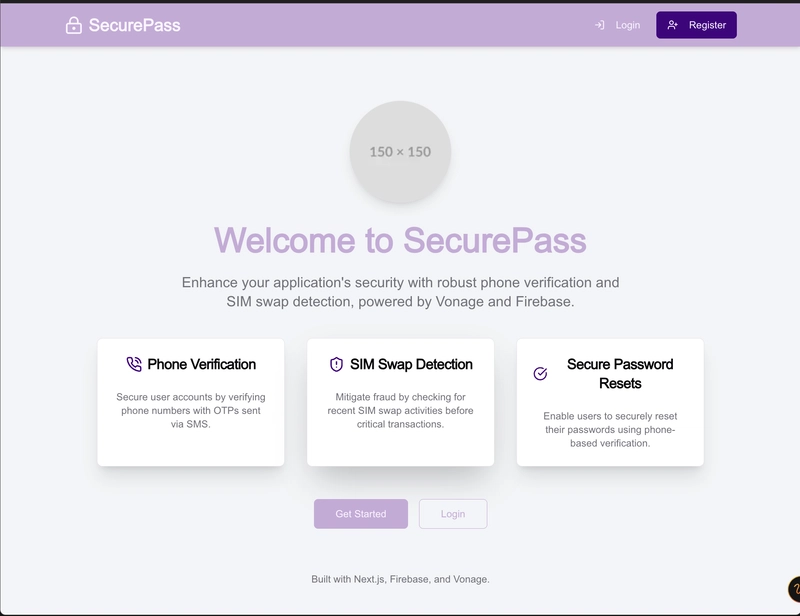

Top comments (0)