In the world of internet security, TLS (Transport Layer Security) plays a crucial role in protecting data transmission between clients and servers. Understanding how TLS works and how to enforce modern versions like TLS 1.2 or TLS 1.3 is essential for securing any web-based service.
🔒 What is TLS?
TLS (Transport Layer Security) is a cryptographic protocol designed to provide:
- Encryption — to prevent eavesdropping.
- Data Integrity — to prevent tampering.
- Authentication — to ensure the server (and optionally the client) are who they claim to be.
TLS is the successor to SSL (Secure Sockets Layer). Modern security best practices strongly recommend using TLS 1.2 or TLS 1.3 only, as older versions (TLS 1.0 and 1.1) have known security vulnerabilities and are considered obsolete.
💡 Why Enforce TLS 1.2 or Above?
Using outdated TLS versions exposes your web services to potential attacks like:
- Protocol downgrade attacks
- Weak cipher suites
- Known exploits (like POODLE and BEAST)
Enforcing TLS 1.2+ ensures your connections benefit from stronger encryption algorithms and modern security patches.
🛡️ What is SafeLine?
SafeLine is an open-source, self-hosted Web Application Firewall (WAF) and reverse proxy. It is designed to:
- Protect web applications from common and advanced threats
- Filter, inspect, and block malicious HTTP traffic
- Offer flexible deployment in both private cloud and on-premise environments
SafeLine focuses on application-layer security (Layer 7) and also provides a simple and user-friendly way to manage TLS configuration directly through its Web UI.
⚙️ How to Enforce TLS 1.2+ Using SafeLine
When deploying SafeLine, you can configure the system to accept only TLS 1.2 or above directly from the SafeLine Web UI, without relying on external reverse proxies.
Steps:
- Install & Login to the SafeLine Web UI. Installation Guide: https://docs.waf.chaitin.com/en/GetStarted/Deploy
- If you want to receive connection only using TLS.1.2 or above for all of your applications, you can navigate to
Applications->Advanced-> Scroll down toSSL Protocol-> DeleteTLSv1, TLSv1.1.
- If you want to receive connection only using TLS.1.2 or above for a certain application, you can navigate to
Applications-> Select that Application, click onDetail->Advanced-> Scroll down toSSL Protocols-> DeleteTLSv1, TLSv1.1.
Once this is set, SafeLine will reject all connection attempts using outdated TLS versions such as 1.0 and 1.1, allowing only secure and modern encrypted communication.
This setup ensures your WAF not only defends against web-layer attacks but also enforces strong transport-layer encryption.
✅ Summary
- TLS secures data transmission over the web.
- You should always disable TLS 1.0 and 1.1 to prevent security risks.
- SafeLine makes it easy to enforce TLS 1.2+ directly from its Web UI.
- Using SafeLine with strong TLS settings ensures both encrypted communication and advanced HTTP-layer security — a strong combination for modern web security!

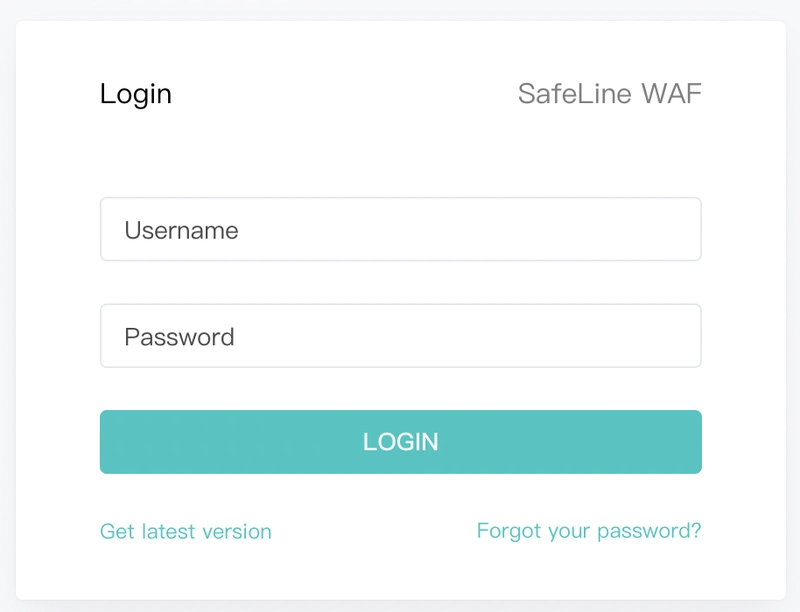

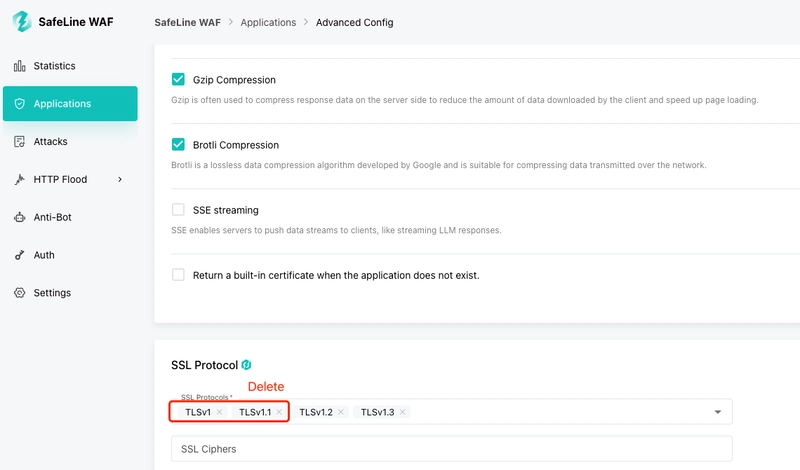


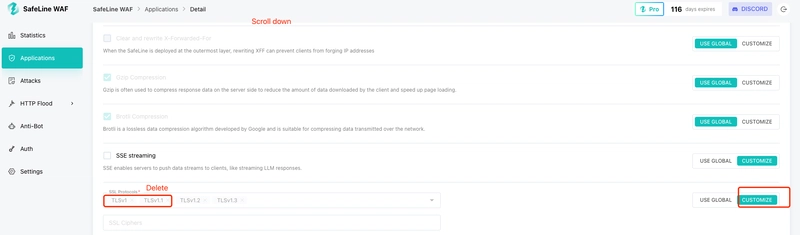



Top comments (0)